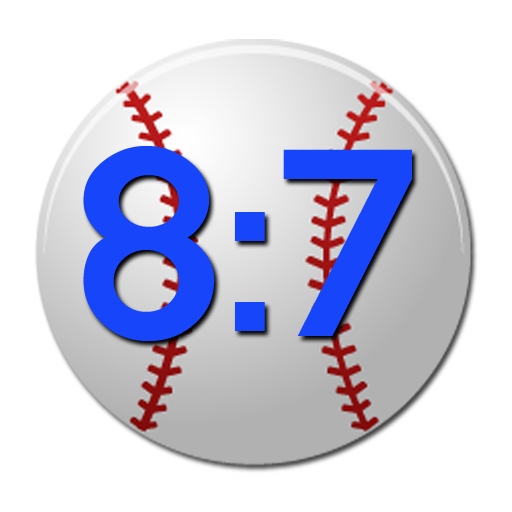Sleek Stats - Softball StatKeeper
Play on PC with BlueStacks – the Android Gaming Platform, trusted by 500M+ gamers.
Page Modified on: September 18, 2019
Play Sleek Stats - Softball StatKeeper on PC
With this stat-keeping app, you can manage, update, view, share, and export stats. All stats kept are saved both on your device and to a cloud database, allowing for easy access across devices and sharing with teammates.
Stats include:
At Bats, Hits, 1B, 2B, 3B, HR, Walks, Runs, RBI, Stolen Bases, Sac Flies, Outs, AVG, OBP, SLG, & OPS
Wins, Losses, Ties, Win%, Runs Scored, Runs Allowed, & Run Differential
Player Statkeeper
* Manage your stats on your phone! You can quickly update, add, or subtract stats and everything will be calculated and saved immediately!
Preview: https://www.youtube.com/watch?v=la0_vuoKLts
Team Statkeeper
* Add and remove players
* Edit your lineup both before and during games
* Keep stats for games as they happen
* View game recaps
* Quickly scroll through individual player pages
* Export your stats in a CSV file
* Share your team with others, allowing them to also view and/or manage your team stats
Preview: https://www.youtube.com/watch?v=Zw1qkkTT9Eo
League Statkeeper
*Everything great about Team Statkeeper, but for every team in your league
Preview: https://www.youtube.com/watch?v=c6VQqbs5D2w
View more features in action here: https://www.youtube.com/watch?v=CgALJ5oNiic&list=PLa82djAkbPyM_bsgfXsNqNyOZwywJJq0n
All you have to do is move the batter and runners to their positions and set the play and the stats will be automatically updated.
You can customize the number of innings and the rules for male/female batting order (line-up can be automatically sorted or have auto-outs added to adhere to these rules)
A stable network connection is required when creating a statkeeper and recommended whenever updating stats.
This app also works for kickball - you can keep and share kickball stats and scores!
This app uses DragListView from Magnus Woxblom which is licensed under the Apache 2.0 License, and can be obtained here: https://github.com/woxblom/DragListView.
This app uses material icons from material.io/icons/
Play Sleek Stats - Softball StatKeeper on PC. It’s easy to get started.
-
Download and install BlueStacks on your PC
-
Complete Google sign-in to access the Play Store, or do it later
-
Look for Sleek Stats - Softball StatKeeper in the search bar at the top right corner
-
Click to install Sleek Stats - Softball StatKeeper from the search results
-
Complete Google sign-in (if you skipped step 2) to install Sleek Stats - Softball StatKeeper
-
Click the Sleek Stats - Softball StatKeeper icon on the home screen to start playing