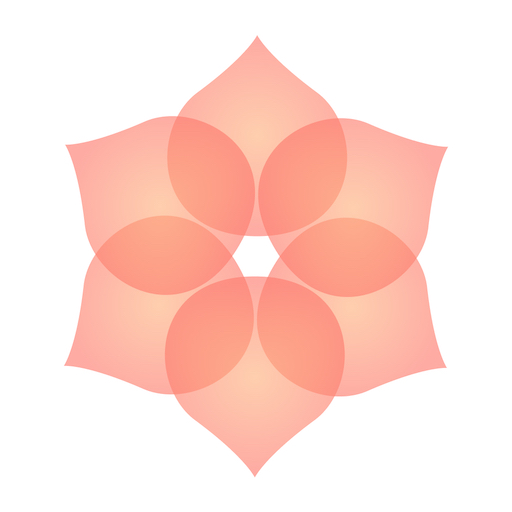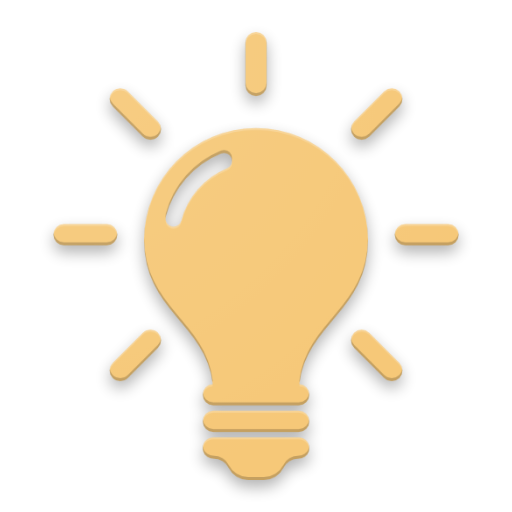
Inspire Me
Juega en PC con BlueStacks: la plataforma de juegos Android, en la que confían más de 500 millones de jugadores.
Página modificada el: 3 de octubre de 2020
Play Inspire Me on PC
As Zig Ziglar once said "People often say that motivation doesn’t last. Well, neither does bathing. That’s why we recommend it daily." This is one of the main reason why Inspire Me was developed.
FEATURES OF INSPIRE ME
- 1 inspiration quote for positive energy body and mind.
- Create, share and save image quote.
- Material designed.
- Daily notification at 3 am with great quotes and motivational thoughts.
- Share with friends and family via messaging applications such as WhatsApp, Facebook, Email and so on.
- Inspire Me works without the internet
- Push Notifications
- Home screen widget
Why delay? Download the app and share it with your loved ones. You can also feel free to review and rate the app. It will certainly help us improve our app in a more user friendly way.
Thank you.
Juega Inspire Me en la PC. Es fácil comenzar.
-
Descargue e instale BlueStacks en su PC
-
Complete el inicio de sesión de Google para acceder a Play Store, o hágalo más tarde
-
Busque Inspire Me en la barra de búsqueda en la esquina superior derecha
-
Haga clic para instalar Inspire Me desde los resultados de búsqueda
-
Complete el inicio de sesión de Google (si omitió el paso 2) para instalar Inspire Me
-
Haz clic en el ícono Inspire Me en la pantalla de inicio para comenzar a jugar