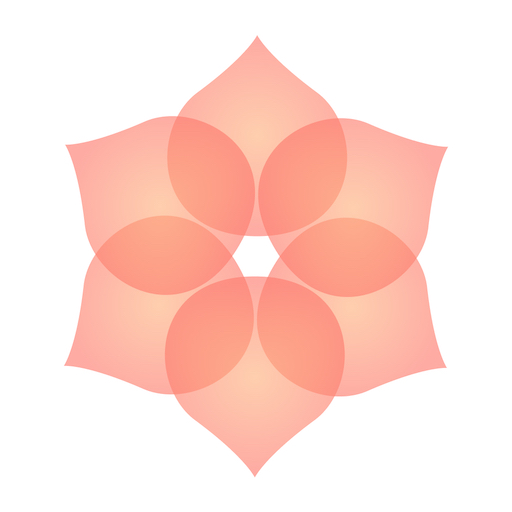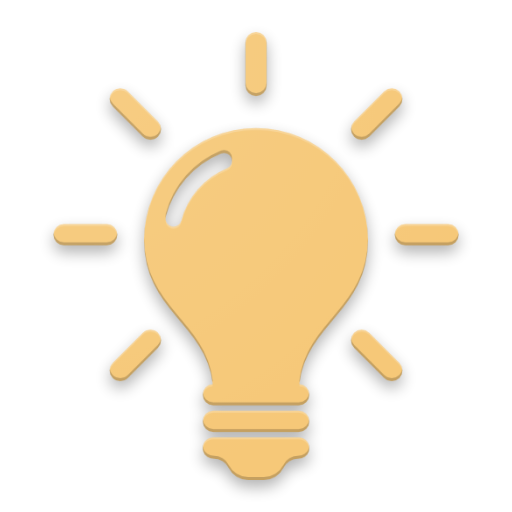
Inspire Me
Gioca su PC con BlueStacks: la piattaforma di gioco Android, considerata affidabile da oltre 500 milioni di giocatori.
Pagina modificata il: 3 ottobre 2020
Play Inspire Me on PC
As Zig Ziglar once said "People often say that motivation doesn’t last. Well, neither does bathing. That’s why we recommend it daily." This is one of the main reason why Inspire Me was developed.
FEATURES OF INSPIRE ME
- 1 inspiration quote for positive energy body and mind.
- Create, share and save image quote.
- Material designed.
- Daily notification at 3 am with great quotes and motivational thoughts.
- Share with friends and family via messaging applications such as WhatsApp, Facebook, Email and so on.
- Inspire Me works without the internet
- Push Notifications
- Home screen widget
Why delay? Download the app and share it with your loved ones. You can also feel free to review and rate the app. It will certainly help us improve our app in a more user friendly way.
Thank you.
Gioca Inspire Me su PC. È facile iniziare.
-
Scarica e installa BlueStacks sul tuo PC
-
Completa l'accesso a Google per accedere al Play Store o eseguilo in un secondo momento
-
Cerca Inspire Me nella barra di ricerca nell'angolo in alto a destra
-
Fai clic per installare Inspire Me dai risultati della ricerca
-
Completa l'accesso a Google (se hai saltato il passaggio 2) per installare Inspire Me
-
Fai clic sull'icona Inspire Me nella schermata principale per iniziare a giocare