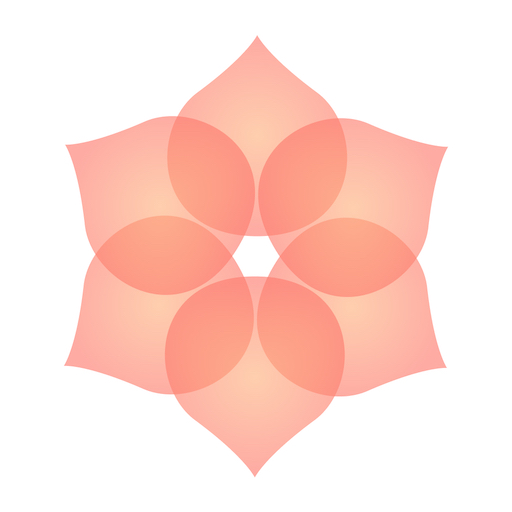このページには広告が含まれます
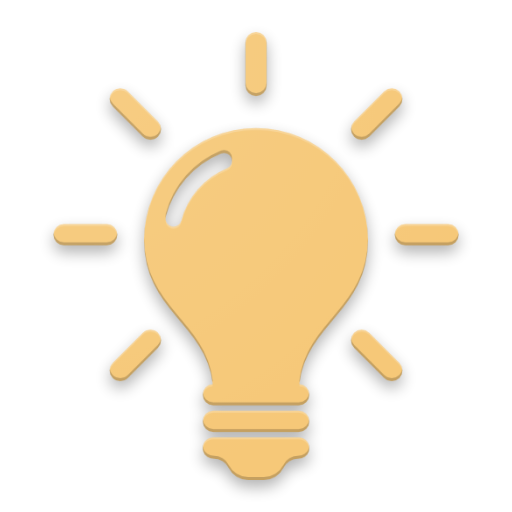
Inspire Me
書籍&参考書 | Sparrow Paul
BlueStacksを使ってPCでプレイ - 5憶以上のユーザーが愛用している高機能Androidゲーミングプラットフォーム
Play Inspire Me on PC
Inspire Me is here to inspire users with carefully selected thought-provoking inspirational quotes to keep you going. Inspire Me has over 1000 quotes which are displayed arbitrarily in the app. Inspire Me has a material design interface coupled with feature notification to remind you when you forget what really matters.
As Zig Ziglar once said "People often say that motivation doesn’t last. Well, neither does bathing. That’s why we recommend it daily." This is one of the main reason why Inspire Me was developed.
FEATURES OF INSPIRE ME
- 1 inspiration quote for positive energy body and mind.
- Create, share and save image quote.
- Material designed.
- Daily notification at 3 am with great quotes and motivational thoughts.
- Share with friends and family via messaging applications such as WhatsApp, Facebook, Email and so on.
- Inspire Me works without the internet
- Push Notifications
- Home screen widget
Why delay? Download the app and share it with your loved ones. You can also feel free to review and rate the app. It will certainly help us improve our app in a more user friendly way.
Thank you.
As Zig Ziglar once said "People often say that motivation doesn’t last. Well, neither does bathing. That’s why we recommend it daily." This is one of the main reason why Inspire Me was developed.
FEATURES OF INSPIRE ME
- 1 inspiration quote for positive energy body and mind.
- Create, share and save image quote.
- Material designed.
- Daily notification at 3 am with great quotes and motivational thoughts.
- Share with friends and family via messaging applications such as WhatsApp, Facebook, Email and so on.
- Inspire Me works without the internet
- Push Notifications
- Home screen widget
Why delay? Download the app and share it with your loved ones. You can also feel free to review and rate the app. It will certainly help us improve our app in a more user friendly way.
Thank you.
Inspire MeをPCでプレイ
-
BlueStacksをダウンロードしてPCにインストールします。
-
GoogleにサインインしてGoogle Play ストアにアクセスします。(こちらの操作は後で行っても問題ありません)
-
右上の検索バーにInspire Meを入力して検索します。
-
クリックして検索結果からInspire Meをインストールします。
-
Googleサインインを完了してInspire Meをインストールします。※手順2を飛ばしていた場合
-
ホーム画面にてInspire Meのアイコンをクリックしてアプリを起動します。