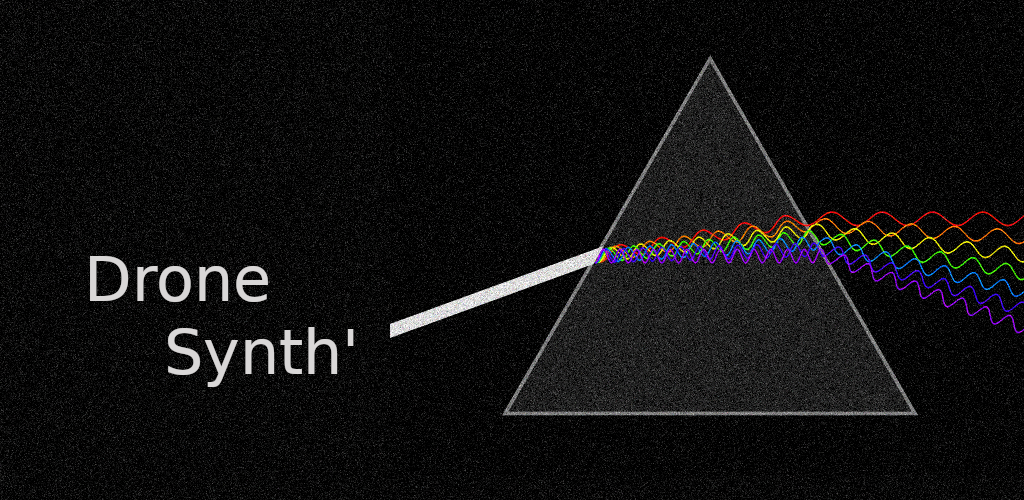
Drone Synth
Gioca su PC con BlueStacks: la piattaforma di gioco Android, considerata affidabile da oltre 500 milioni di giocatori.
Pagina modificata il: Dec 05, 2025
Panoramica
Analogue Style Drone Synthesizer for portable devices.
1.20.14 AI DRONES + MATERIAL Design components
1.20 STEREO FILTERS!
Developed by Sufystudios for musicians. Regularly updated and accepting feedback.
"If you are having trouble with the app try uninstall restart phone and reinstall, a c++ library sometimes doesn't seem to stop correctly."
The Oscillators are pre-tuned to whatever key you choose, for the perfect harmonic frequency distribution.
Trouble Shooting: If upon upgrade the sound is funny, sometimes removing the app and reinstalling can correct it. Seems to be something to do with native libraries.
Features:
AI DRONE
Tube Distortion (3 A class Triodes for Overdrive harmonics) (Stereo)
Ladder Filter emulation,
Resonance,
LFO,
Modulation of filter and frequency,
Reverb,
Ping Pong Delay,
Stereo Signal Path!,
Envelope generator.
Noise,
FM, Saw, Square, Triangle
Gioca Drone Synth su PC. È facile iniziare.
-
Scarica e installa BlueStacks sul tuo PC
-
Completa l'accesso a Google per accedere al Play Store o eseguilo in un secondo momento
-
Cerca Drone Synth nella barra di ricerca nell'angolo in alto a destra
-
Fai clic per installare Drone Synth dai risultati della ricerca
-
Completa l'accesso a Google (se hai saltato il passaggio 2) per installare Drone Synth
-
Fai clic sull'icona Drone Synth nella schermata principale per iniziare a giocare

