
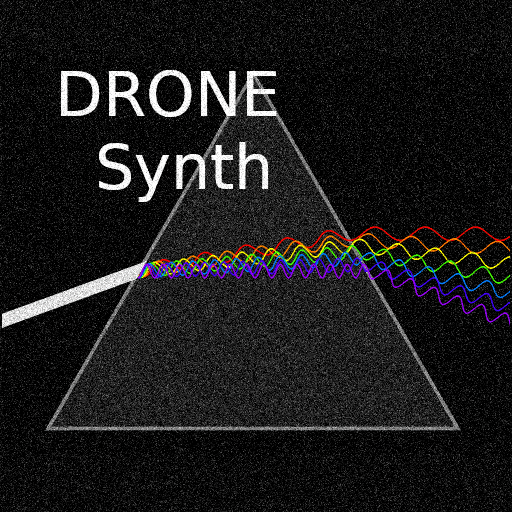
Drone Synth
Graj na PC z BlueStacks – Platforma gamingowa Android, która uzyskała zaufanie ponad 500 milionów graczy!
Strona zmodyfikowana w dniu: 23 kwietnia 2022
Play Drone Synth on PC
Analogue Style Drone Synthesizer for portable devices.
1.20.14 AI DRONES + MATERIAL Design components
1.20 STEREO FILTERS!
Developed by Sufystudios for musicians. Regularly updated and accepting feedback.
"If you are having trouble with the app try uninstall restart phone and reinstall, a c++ library sometimes doesn't seem to stop correctly."
The Oscillators are pre-tuned to whatever key you choose, for the perfect harmonic frequency distribution.
Trouble Shooting: If upon upgrade the sound is funny, sometimes removing the app and reinstalling can correct it. Seems to be something to do with native libraries.
Features:
AI DRONE
Tube Distortion (3 A class Triodes for Overdrive harmonics) (Stereo)
Ladder Filter emulation,
Resonance,
LFO,
Modulation of filter and frequency,
Reverb,
Ping Pong Delay,
Stereo Signal Path!,
Envelope generator.
Noise,
FM, Saw, Square, Triangle
Zagraj w Drone Synth na PC. To takie proste.
-
Pobierz i zainstaluj BlueStacks na PC
-
Zakończ pomyślnie ustawienie Google, aby otrzymać dostęp do sklepu Play, albo zrób to później.
-
Wyszukaj Drone Synth w pasku wyszukiwania w prawym górnym rogu.
-
Kliknij, aby zainstalować Drone Synth z wyników wyszukiwania
-
Ukończ pomyślnie rejestrację Google (jeśli krok 2 został pominięty) aby zainstalować Drone Synth
-
Klinij w ikonę Drone Synth na ekranie startowym, aby zacząć grę




