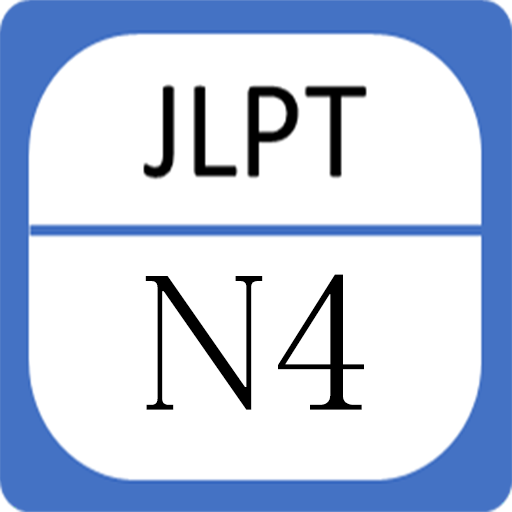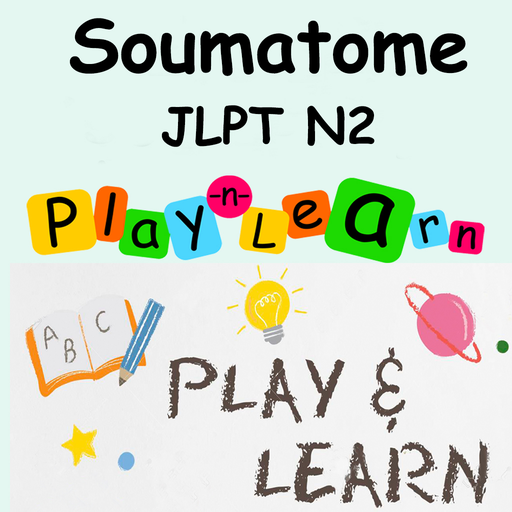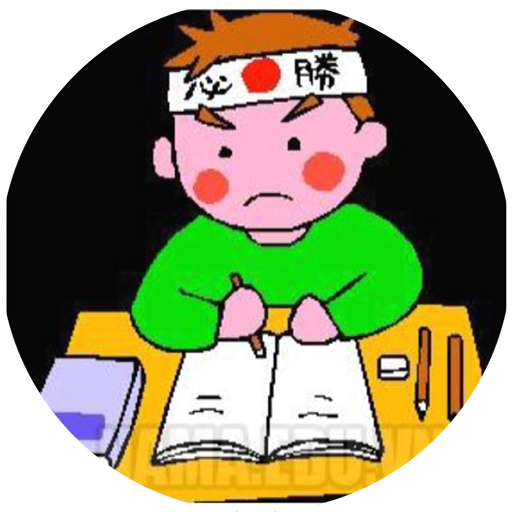
JLPT
Mainkan di PC dengan BlueStacks – platform Game-Game Android, dipercaya oleh lebih dari 500 juta gamer.
Halaman Dimodifikasi Aktif: 29 Juni 2018
Play JLPT on PC
JLPT is a helpful tool to learn the Japanese language and prepare for the JLPT exam by studying Japanese vocabulary,grammar,kanji. It contains a dictionary of over 200,000 words required for the exam across all 5 levels. The dictionary can be searched on using kanji, kana (hiragana/katakana), or romaji.
Of course, you can use my app even if you don't study for the exam! It's perfect for vocabulary review and can help to memorize kanji, gramar. test for all.
It contains vocabulary for all levels - JLPT N1, JLPT N2, JLPT N3, JLPT N4 and JLPT N5.
You can test yourself using a configurable quiz to learn the Japanese language quicker. The options allow you to select:
* JLPT level,
* whether use all words or favourite words only,
* number of questions,
The application tracks your learning progress and displays it against each word. To make your learning easier, words that you know less are selected more often for questions in the quiz. You can also filter the dictionary of words by learning progress and JLPT levels as well as hide and show translations.
You can back up your progress as well as your favourite and blocked words and restore into a different device. You can do that using Dropbox (if you have an account) or SD card.
Permissions required by JLPT Words:
- Full network access
Vocabulary list is based on http://www.tanos.co.uk/jlpt/ (used with permission).
JLPT Words uses Google Analytics (www.google.com.au/analytics/) to gather anonymous statistics about the application usage, users' handset and country. No detailed information about location is gathered. The statistics help me to understand how the application is used and make it better.
Mainkan JLPT di PC Mudah saja memulainya.
-
Unduh dan pasang BlueStacks di PC kamu
-
Selesaikan proses masuk Google untuk mengakses Playstore atau lakukan nanti
-
Cari JLPT di bilah pencarian di pojok kanan atas
-
Klik untuk menginstal JLPT dari hasil pencarian
-
Selesaikan proses masuk Google (jika kamu melewati langkah 2) untuk menginstal JLPT
-
Klik ikon JLPT di layar home untuk membuka gamenya