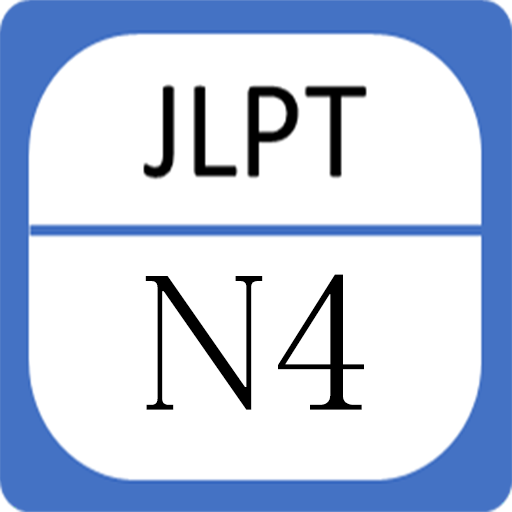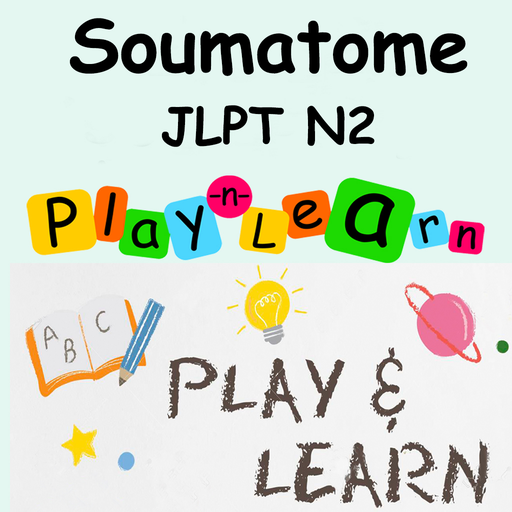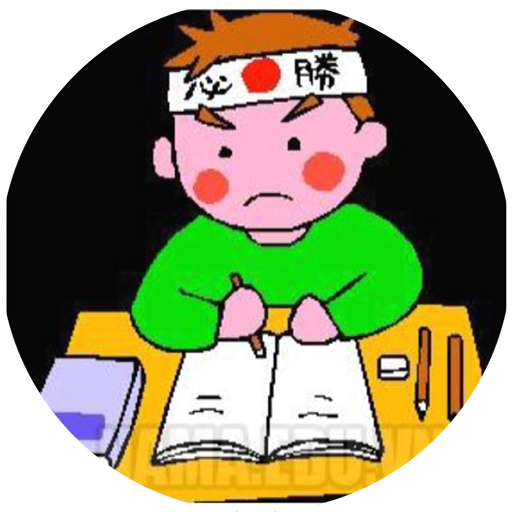
JLPT
Chơi trên PC với BlueStacks - Nền tảng chơi game Android, được hơn 500 triệu game thủ tin tưởng.
Trang đã được sửa đổi vào: 29 tháng 6, 2018
Play JLPT on PC
JLPT is a helpful tool to learn the Japanese language and prepare for the JLPT exam by studying Japanese vocabulary,grammar,kanji. It contains a dictionary of over 200,000 words required for the exam across all 5 levels. The dictionary can be searched on using kanji, kana (hiragana/katakana), or romaji.
Of course, you can use my app even if you don't study for the exam! It's perfect for vocabulary review and can help to memorize kanji, gramar. test for all.
It contains vocabulary for all levels - JLPT N1, JLPT N2, JLPT N3, JLPT N4 and JLPT N5.
You can test yourself using a configurable quiz to learn the Japanese language quicker. The options allow you to select:
* JLPT level,
* whether use all words or favourite words only,
* number of questions,
The application tracks your learning progress and displays it against each word. To make your learning easier, words that you know less are selected more often for questions in the quiz. You can also filter the dictionary of words by learning progress and JLPT levels as well as hide and show translations.
You can back up your progress as well as your favourite and blocked words and restore into a different device. You can do that using Dropbox (if you have an account) or SD card.
Permissions required by JLPT Words:
- Full network access
Vocabulary list is based on http://www.tanos.co.uk/jlpt/ (used with permission).
JLPT Words uses Google Analytics (www.google.com.au/analytics/) to gather anonymous statistics about the application usage, users' handset and country. No detailed information about location is gathered. The statistics help me to understand how the application is used and make it better.
Chơi JLPT trên PC. Rất dễ để bắt đầu
-
Tải và cài đặt BlueStacks trên máy của bạn
-
Hoàn tất đăng nhập vào Google để đến PlayStore, hoặc thực hiện sau
-
Tìm JLPT trên thanh tìm kiếm ở góc phải màn hình
-
Nhấn vào để cài đặt JLPT trong danh sách kết quả tìm kiếm
-
Hoàn tất đăng nhập Google (nếu bạn chưa làm bước 2) để cài đặt JLPT
-
Nhấn vào icon JLPT tại màn hình chính để bắt đầu chơi