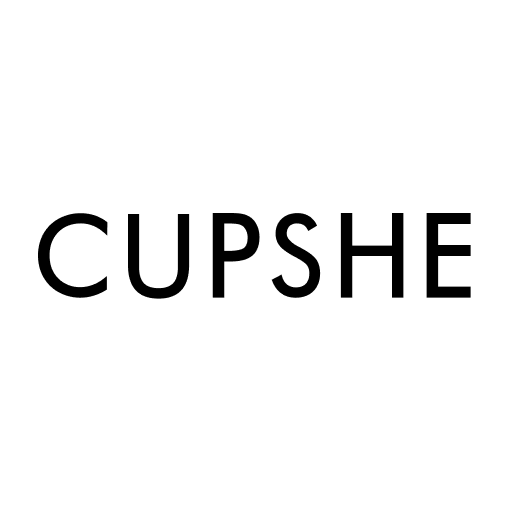Budgetmall
Jogue no PC com BlueStacks - A Plataforma de Jogos Android, confiada por mais de 500 milhões de jogadores.
Página modificada em: 15 de dezembro de 2020
Play Budgetmall on PC
Why Budgetmall offers quality products with such low prices?
- There are more than 150 billion garments produced every year, yet 30% of which is never sold. That’s the long-term problem that fashion industry has been facing due excess capacity.
- The excess capacity is caused by excessive competition, rather than excessive needs, especially by the most famous fast fashion brands.
- So what we do is to select the high quality ones from all overproduced garments, and offer them to customers who love more shopping and want to spend less.
- Better doesn’t need to cost more. Feast yourself weekly at Budgetmall. Chic stuffs start from $6.99!
Before you start your shopping journey -
- Not sure about the quality?
Check reviews & comments to see how others think of the product. Every single product is carefully selected by Budgetmall, we never provide low price at the cost of decent quality.
- How about payment?
You can pay via credit card/debit card/PayPal, which is secure and convenient!
- Wait forever for delivery?
No worries, you can track your order when the payment is completed. All delivery will be made in 7-21 days at most.
- Don’t like what you received?
You can easily request a refund within 50 days of delivery, just let us know what’s the issue you meet to help us improve accordingly.
Get big discounts while shop on Budgetmall for these cute stuffs:
Women’s fashion: sportswear, dresses, jackets, tops, bottoms, shorts, T-shirts, swimwear, nightwear, lingerie, bags, shoes, and accessories.
Men’s fashion: suits, ties, shirts, trousers, hoodies.
Shoes: heels, sneakers, running shoes, boots, sandals.
More latest styles on more categories are adding soon.
Help us improve:
Your voice means a lot to us! Please don’t hesitate to drop us a letter whenever you have any suggestions, or just want to say hi!
Contact us: help@budgetmall.com
Jogue Budgetmall no PC. É fácil começar.
-
Baixe e instale o BlueStacks no seu PC
-
Conclua o login do Google para acessar a Play Store ou faça isso mais tarde
-
Procure por Budgetmall na barra de pesquisa no canto superior direito
-
Clique para instalar Budgetmall a partir dos resultados da pesquisa
-
Conclua o login do Google (caso você pulou a etapa 2) para instalar o Budgetmall
-
Clique no ícone do Budgetmall na tela inicial para começar a jogar