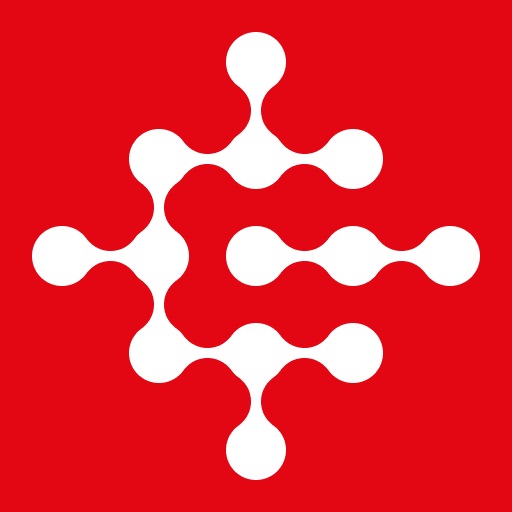Yardi Inspection Mobile
Играйте на ПК с BlueStacks – игровой платформе для приложений на Android. Нас выбирают более 500 млн. игроков.
Страница изменена: 31 октября 2018 г.
Play Yardi Inspection Mobile on PC
Key Features
• Review assigned inspections: Your assigned inspections automatically appear on your phone or tablet.
• Sort: Quickly sort your inspections by schedule date, property, inspection status, inspection entity, inspection type, zip code, address, and due date.
• Create work orders: Automatically create work orders from your observations.
• Add photos and voice notes: Capture photos and record voice messages for inspection details.
• Complete inspections: Log inspection results that automatically update Yardi Voyager™ records.
• Add new inspections: Create new inspections while you’re on site.
• Create re-inspections: Create follow-up inspections in the database
• Use the app in areas without a cellular or wireless connection: Yardi Inspection Mobile will synchronize your data once your connection is reestablished.
Играйте в игру Yardi Inspection Mobile на ПК. Это легко и просто.
-
Скачайте и установите BlueStacks на ПК.
-
Войдите в аккаунт Google, чтобы получить доступ к Google Play, или сделайте это позже.
-
В поле поиска, которое находится в правой части экрана, введите название игры – Yardi Inspection Mobile.
-
Среди результатов поиска найдите игру Yardi Inspection Mobile и нажмите на кнопку "Установить".
-
Завершите авторизацию в Google (если вы пропустили этот шаг в начале) и установите игру Yardi Inspection Mobile.
-
Нажмите на ярлык игры Yardi Inspection Mobile на главном экране, чтобы начать играть.