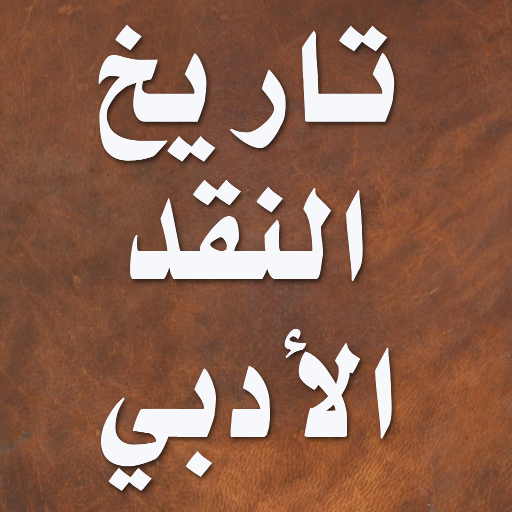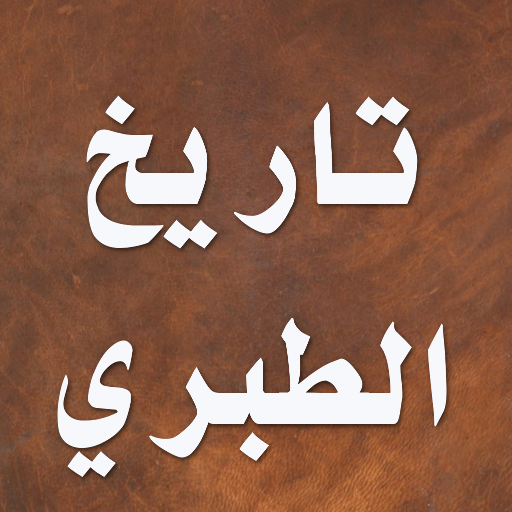الأبجدية (الألفباء) الاوغاريتية
العب على الكمبيوتر الشخصي مع BlueStacks - نظام أندرويد للألعاب ، موثوق به من قبل أكثر من 500 مليون لاعب.
تم تعديل الصفحة في: 5 يوليو 2019
Play Ugaritic alphabet on PC
Among other things, the app contains the following functions:
- Overview of the alphabet
- Detailed information on the letters including examples in Ugaritic, Arabic and German/English.
- A small dictionary with over 250 items.
- Quiz in various forms to practice the learned letters (e.g., Latin-Ugaritic, Ugaritic-Latin, Ugaritic-sign-name.
- Editor with different keyboards to write Ugaritic. The text can be copied and used in other applications.
- Some brief information about the language, religion, city and alphabet.
- A list of about 60 words.
- Language selection: Z.Z. German, English and Arabic
- Learning statistics can be viewed and reset.
العب الأبجدية (الألفباء) الاوغاريتية على جهاز الكمبيوتر. من السهل البدء.
-
قم بتنزيل BlueStacks وتثبيته على جهاز الكمبيوتر الخاص بك
-
أكمل تسجيل الدخول إلى Google للوصول إلى متجر Play ، أو قم بذلك لاحقًا
-
ابحث عن الأبجدية (الألفباء) الاوغاريتية في شريط البحث أعلى الزاوية اليمنى
-
انقر لتثبيت الأبجدية (الألفباء) الاوغاريتية من نتائج البحث
-
أكمل تسجيل الدخول إلى Google (إذا تخطيت الخطوة 2) لتثبيت الأبجدية (الألفباء) الاوغاريتية
-
انقر على أيقونة الأبجدية (الألفباء) الاوغاريتية على الشاشة الرئيسية لبدء اللعب