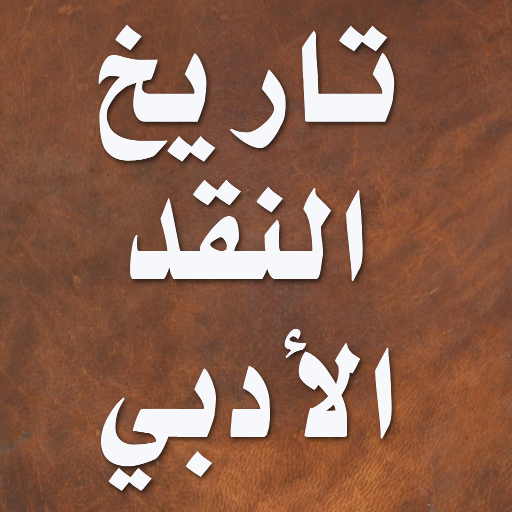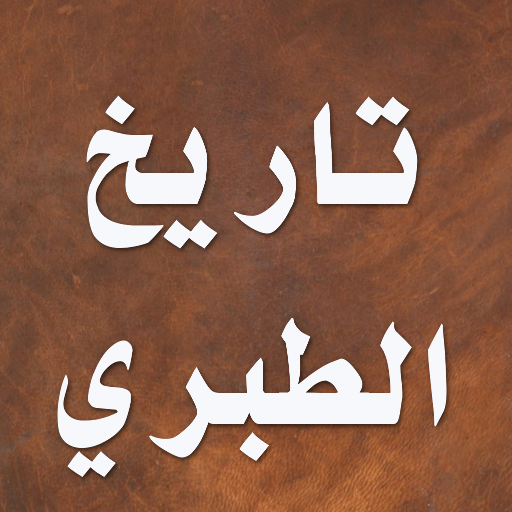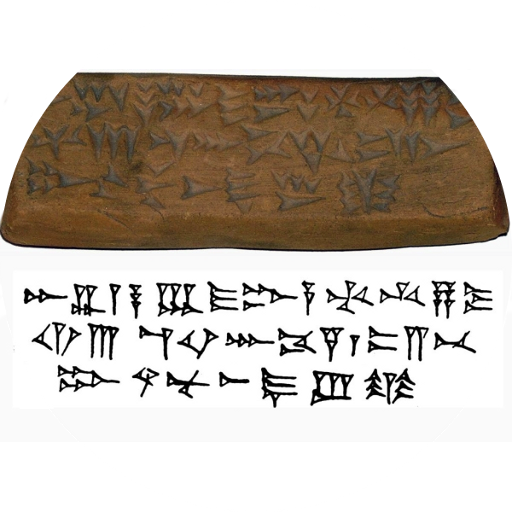
Ugaritic alphabet
Play on PC with BlueStacks – the Android Gaming Platform, trusted by 500M+ gamers.
Page Modified on: July 5, 2019
Play Ugaritic alphabet on PC
Among other things, the app contains the following functions:
- Overview of the alphabet
- Detailed information on the letters including examples in Ugaritic, Arabic and German/English.
- A small dictionary with over 250 items.
- Quiz in various forms to practice the learned letters (e.g., Latin-Ugaritic, Ugaritic-Latin, Ugaritic-sign-name.
- Editor with different keyboards to write Ugaritic. The text can be copied and used in other applications.
- Some brief information about the language, religion, city and alphabet.
- A list of about 60 words.
- Language selection: Z.Z. German, English and Arabic
- Learning statistics can be viewed and reset.
Play Ugaritic alphabet on PC. It’s easy to get started.
-
Download and install BlueStacks on your PC
-
Complete Google sign-in to access the Play Store, or do it later
-
Look for Ugaritic alphabet in the search bar at the top right corner
-
Click to install Ugaritic alphabet from the search results
-
Complete Google sign-in (if you skipped step 2) to install Ugaritic alphabet
-
Click the Ugaritic alphabet icon on the home screen to start playing