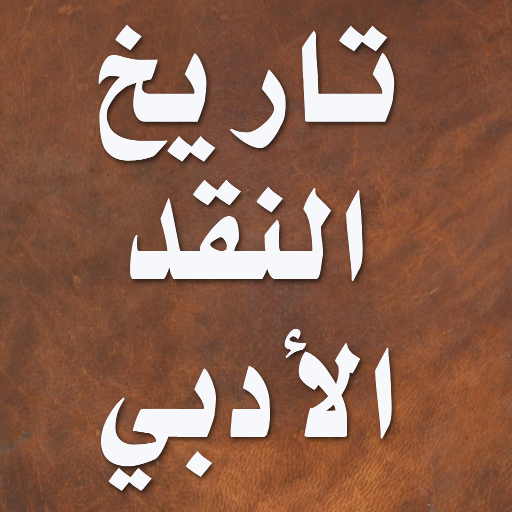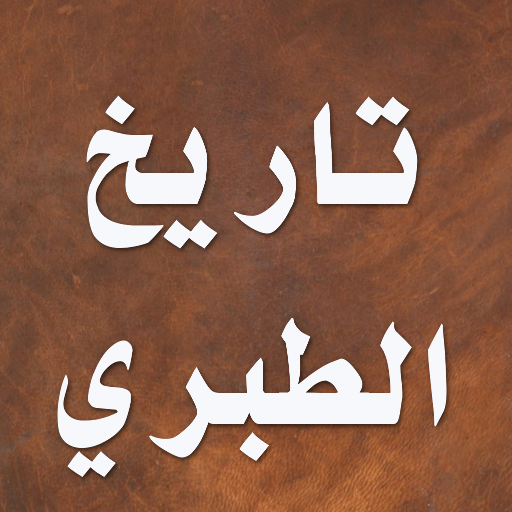このページには広告が含まれます
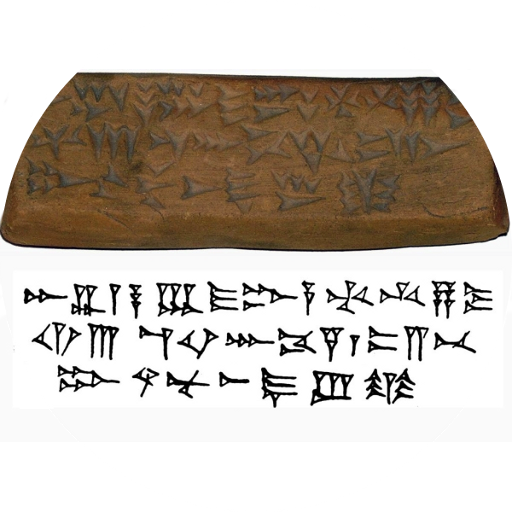
Ugaritisches Alphabet
Educational | YASS
BlueStacksを使ってPCでプレイ - 5憶以上のユーザーが愛用している高機能Androidゲーミングプラットフォーム
Play Ugaritic alphabet on PC
Ugaritic texts are from the 14th century BC to the destruction of the city 1180/1170 BC testifies. Thus, Ugaritic was written in one of the oldest known alphabets. The alphabet is based on the Proto-Sinaitic (Old-Aarabic / Proto-Semitic) alphabet from the 17th century BC and was writen in cuneiform adopted from Mesopotamia.
Among other things, the app contains the following functions:
- Overview of the alphabet
- Detailed information on the letters including examples in Ugaritic, Arabic and German/English.
- A small dictionary with over 250 items.
- Quiz in various forms to practice the learned letters (e.g., Latin-Ugaritic, Ugaritic-Latin, Ugaritic-sign-name.
- Editor with different keyboards to write Ugaritic. The text can be copied and used in other applications.
- Some brief information about the language, religion, city and alphabet.
- A list of about 60 words.
- Language selection: Z.Z. German, English and Arabic
- Learning statistics can be viewed and reset.
Among other things, the app contains the following functions:
- Overview of the alphabet
- Detailed information on the letters including examples in Ugaritic, Arabic and German/English.
- A small dictionary with over 250 items.
- Quiz in various forms to practice the learned letters (e.g., Latin-Ugaritic, Ugaritic-Latin, Ugaritic-sign-name.
- Editor with different keyboards to write Ugaritic. The text can be copied and used in other applications.
- Some brief information about the language, religion, city and alphabet.
- A list of about 60 words.
- Language selection: Z.Z. German, English and Arabic
- Learning statistics can be viewed and reset.
Ugaritisches AlphabetをPCでプレイ
-
BlueStacksをダウンロードしてPCにインストールします。
-
GoogleにサインインしてGoogle Play ストアにアクセスします。(こちらの操作は後で行っても問題ありません)
-
右上の検索バーにUgaritisches Alphabetを入力して検索します。
-
クリックして検索結果からUgaritisches Alphabetをインストールします。
-
Googleサインインを完了してUgaritisches Alphabetをインストールします。※手順2を飛ばしていた場合
-
ホーム画面にてUgaritisches Alphabetのアイコンをクリックしてアプリを起動します。