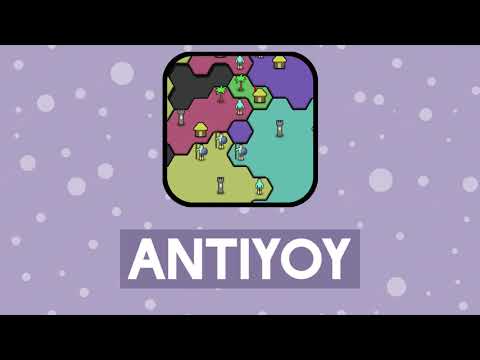このページには広告が含まれます
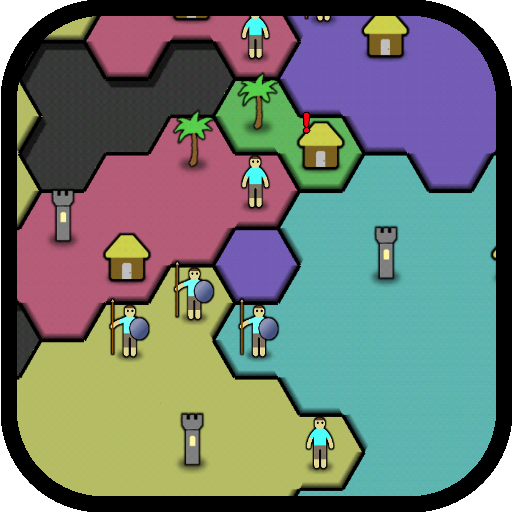
Antiyoy Classic
頭脳系 | yiotro
BlueStacksを使ってPCでプレイ - 5憶以上のユーザーが愛用している高機能Androidゲーミングプラットフォーム
Play Antiyoy Classic on PC
Turn-based strategy with simple rules. Easy to learn, hard to master. I did not add advertising to the game because I respect the players.
Features:
- Campaign with 150+ unique levels
- Skirmish mode with random map generator
- Map editor
- Clean user interface and good optimization
- Easy tutorial
Features:
- Campaign with 150+ unique levels
- Skirmish mode with random map generator
- Map editor
- Clean user interface and good optimization
- Easy tutorial
Antiyoy ClassicをPCでプレイ
-
BlueStacksをダウンロードしてPCにインストールします。
-
GoogleにサインインしてGoogle Play ストアにアクセスします。(こちらの操作は後で行っても問題ありません)
-
右上の検索バーにAntiyoy Classicを入力して検索します。
-
クリックして検索結果からAntiyoy Classicをインストールします。
-
Googleサインインを完了してAntiyoy Classicをインストールします。※手順2を飛ばしていた場合
-
ホーム画面にてAntiyoy Classicのアイコンをクリックしてアプリを起動します。