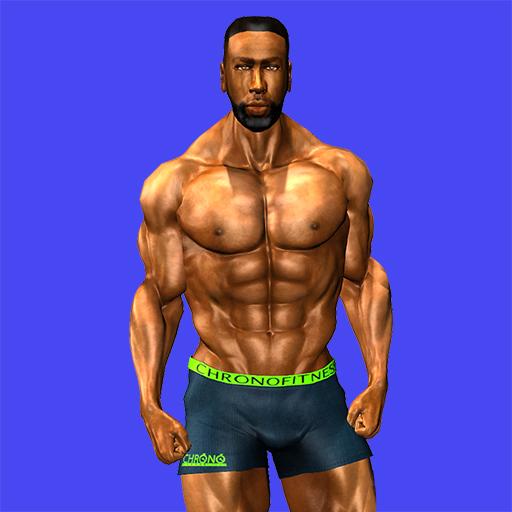6 Weeks Workouts Challenge Free
Play on PC with BlueStacks – the Android Gaming Platform, trusted by 500M+ gamers.
Page Modified on: February 9, 2019
Play 6 Weeks Workouts Challenge Free on PC
It has a very simple interface. Nothing will distract you from the workout now!
5 Programs in one application:
• 100 Push-ups
• 200 Sit-ups
• 100 Dips
• 200 Squats
• 20 Pull-ups
Simple functionality to reach complicated goals:
• Five independent programs can be used in any combination
• Level selection, depending on the results of a physical fitness test
• Automatic “rest” timer with custom settings
• Workout schedule with reminders
• Regular adjustments of workout intensity to your level
• Interface that does not distract you from you main goal
Please note! This application is a fully functional demo version of the 6 Weeks Challenge program. We are offering our users a 2-week trial period to evaluate the application before purchase.
Play 6 Weeks Workouts Challenge Free on PC. It’s easy to get started.
-
Download and install BlueStacks on your PC
-
Complete Google sign-in to access the Play Store, or do it later
-
Look for 6 Weeks Workouts Challenge Free in the search bar at the top right corner
-
Click to install 6 Weeks Workouts Challenge Free from the search results
-
Complete Google sign-in (if you skipped step 2) to install 6 Weeks Workouts Challenge Free
-
Click the 6 Weeks Workouts Challenge Free icon on the home screen to start playing