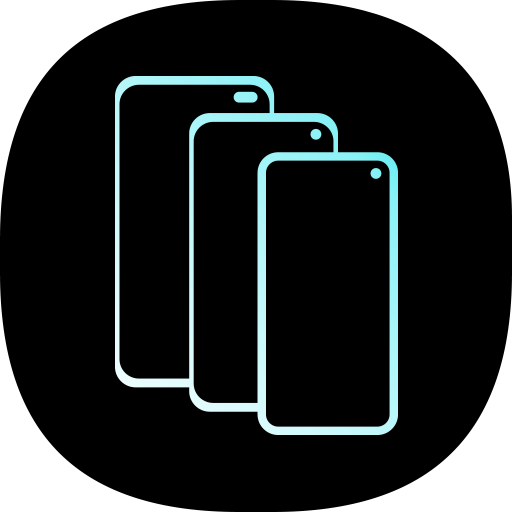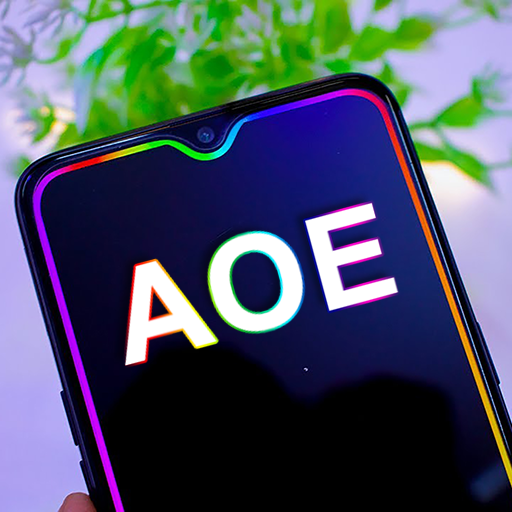Energy Ring - Galaxy S10/e/5G/+ battery indicator!
맞춤 설정 | IJP
5억명 이상의 게이머가 신뢰하는 안드로이드 게임 플랫폼 BlueStacks으로 PC에서 플레이하세요.
Play Energy Ring - Galaxy S10/e/5G/+ battery indicator! on PC
Energy Ring is exclusive for Samsung Galaxy S10, S10e, S10+ and S10 5G only
Similar Apps for other Devices:
Energy Ring for Galaxy Note 10/5G/+ - http://bit.ly/er_note10
Energy Bar - http://bit.ly/eb_xda
Energy Bar Curved Edition for S8/S9/S10/+ - http://bit.ly/ebc_xda
Energy Bar Curved Edition for Note 8/9 - http://bit.ly/ebc8_xda
Adds a configurable Energy Ring around the camera lens indicating current Battery level. Dive into the various configuration options, not only you can quickly glance and get the battery info but, Energy Ring adds an accent to your phone's camera lens.
Got a full charge? The Ring will be a 360 degree wrap around the front camera lens.
Battery depleting? So will the arc of Energy Ring.
Out of the box features:-
✓ Energy Ring can be configured from a width of 1 pixel to a donut thick ring
✓ Energy Ring puts almost 0% load on CPU, as it wakes up only to reflect any change in battery level
✓ Energy Ring's direction can be configured as clockwise/bidirectional/anti-clockwise
✓ Energy Ring can hide on fullscreen content (apps, videos, images, games etc)
✓ Energy Ring can be configured to change colors automatically depending on the live battery level
✓ Energy Ring could have a mono color/multiple color segments/gradient (pro)
✓ You can literally assign any color in the world for your favorite configuration
✓ Energy Ring has a number of cool animations whenever a power source is plugged into your device
All that is cool! But what about Energy Ring consuming Battery?!
This is one of the most exciting question for me to answer. Energy Ring more than anything understands that you need to utilize your battery efficiently (after all, that's why you installed the App, right? ;) .) Energy Ring sits on the screen silently putting almost 0% load on CPU, if battery level changes, Android wakes up Energy Ring. Once awake, Energy Ring quickly updates itself and goes back to sleep. And to be that extra efficient, the Ring goes on deep sleep when you turn off the screen, meaning it doesn't even read changes in battery level when the screen is off.
Accessibility Service Requirement:
Android requires Energy Ring to run as an Accessibility Service, to be able to display on Lock Screen. It does not read/monitor any data, whatsoever. This is especially useful for people who have disability to read numbers and work better with visual data.
No charging animation?
Settings > Accessibility > Visibility enhancements > Remove Animations > uncheck if it's checked.
Screen burn-in:
The original variant of the App, Energy Bar has been used over several years by users on their AMOLED devices, there has been no complains. But there is no claim that it may not happen.
Samsung automatically moves few pixels every now and then to avoid screen burn-in which includes Energy Ring moving away from its original position. This change in position will however be visible only when you have set its thickness to minimum.
Similar Apps for other Devices:
Energy Ring for Galaxy Note 10/5G/+ - http://bit.ly/er_note10
Energy Bar - http://bit.ly/eb_xda
Energy Bar Curved Edition for S8/S9/S10/+ - http://bit.ly/ebc_xda
Energy Bar Curved Edition for Note 8/9 - http://bit.ly/ebc8_xda
Adds a configurable Energy Ring around the camera lens indicating current Battery level. Dive into the various configuration options, not only you can quickly glance and get the battery info but, Energy Ring adds an accent to your phone's camera lens.
Got a full charge? The Ring will be a 360 degree wrap around the front camera lens.
Battery depleting? So will the arc of Energy Ring.
Out of the box features:-
✓ Energy Ring can be configured from a width of 1 pixel to a donut thick ring
✓ Energy Ring puts almost 0% load on CPU, as it wakes up only to reflect any change in battery level
✓ Energy Ring's direction can be configured as clockwise/bidirectional/anti-clockwise
✓ Energy Ring can hide on fullscreen content (apps, videos, images, games etc)
✓ Energy Ring can be configured to change colors automatically depending on the live battery level
✓ Energy Ring could have a mono color/multiple color segments/gradient (pro)
✓ You can literally assign any color in the world for your favorite configuration
✓ Energy Ring has a number of cool animations whenever a power source is plugged into your device
All that is cool! But what about Energy Ring consuming Battery?!
This is one of the most exciting question for me to answer. Energy Ring more than anything understands that you need to utilize your battery efficiently (after all, that's why you installed the App, right? ;) .) Energy Ring sits on the screen silently putting almost 0% load on CPU, if battery level changes, Android wakes up Energy Ring. Once awake, Energy Ring quickly updates itself and goes back to sleep. And to be that extra efficient, the Ring goes on deep sleep when you turn off the screen, meaning it doesn't even read changes in battery level when the screen is off.
Accessibility Service Requirement:
Android requires Energy Ring to run as an Accessibility Service, to be able to display on Lock Screen. It does not read/monitor any data, whatsoever. This is especially useful for people who have disability to read numbers and work better with visual data.
No charging animation?
Settings > Accessibility > Visibility enhancements > Remove Animations > uncheck if it's checked.
Screen burn-in:
The original variant of the App, Energy Bar has been used over several years by users on their AMOLED devices, there has been no complains. But there is no claim that it may not happen.
Samsung automatically moves few pixels every now and then to avoid screen burn-in which includes Energy Ring moving away from its original position. This change in position will however be visible only when you have set its thickness to minimum.
PC에서 Energy Ring - Galaxy S10/e/5G/+ battery indicator! 플레이해보세요.
-
BlueStacks 다운로드하고 설치
-
Google Play 스토어에 로그인 하기(나중에 진행가능)
-
오른쪽 상단 코너에 Energy Ring - Galaxy S10/e/5G/+ battery indicator! 검색
-
검색 결과 중 Energy Ring - Galaxy S10/e/5G/+ battery indicator! 선택하여 설치
-
구글 로그인 진행(만약 2단계를 지나갔을 경우) 후 Energy Ring - Galaxy S10/e/5G/+ battery indicator! 설치
-
메인 홈화면에서 Energy Ring - Galaxy S10/e/5G/+ battery indicator! 선택하여 실행