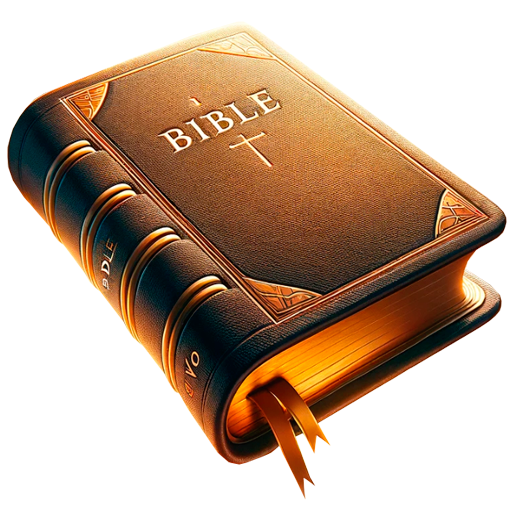YouScribe – Read, Anywhere
Play on PC with BlueStacks – the Android Gaming Platform, trusted by 500M+ gamers.
Page Modified on: December 16, 2019
Play YouScribe – Read, Anywhere on PC
Once subscribed, YouScribe provides access to 100,000 books: novels, sentimental literature, comics, Young Adult, marketing and management books, children's books, cookbooks, etc.
SUBSCRIBE
If you have not already subscribed, please visit http://www.youscribe.com/abo and enjoy the app fro free for 7 days!
Then it costs only 8,99 € / month, no commitment, and you can cancel your subscription online at any time.
EVERYWHERE, ALL THE TIME
YouScribe works on any screen: Web (PC, Mac), smartphone and tablet (Apple and Android).
You read on the subway? Adding a book to your Favourites allows you to read it anywhere, even without any network nor Internet connection!
DISCOVER
Let us inspire you with personalized recommendations on the homepage.
You can also search by keyword or browse by topic.
READING COMFORT
Find the books you read in "Mes Lectures", your favorite books in "Mes Favoris".
You like to read in the dark? The reading experience is customizable: night reading mode, brightness adjustment, etc.
THE BENEFITS OF THE YOUSCRIBE SUBSCRIPTION:
• No commitment
• Cancellable at any time
• 7-day free trial
• No advertising
• A continuously updated catalog
• Requires no network nor internet connection (by adding to favorites)
• Works on any screen (PC, Mac, smartphone and tablet Android and Apple)
Play YouScribe – Read, Anywhere on PC. It’s easy to get started.
-
Download and install BlueStacks on your PC
-
Complete Google sign-in to access the Play Store, or do it later
-
Look for YouScribe – Read, Anywhere in the search bar at the top right corner
-
Click to install YouScribe – Read, Anywhere from the search results
-
Complete Google sign-in (if you skipped step 2) to install YouScribe – Read, Anywhere
-
Click the YouScribe – Read, Anywhere icon on the home screen to start playing