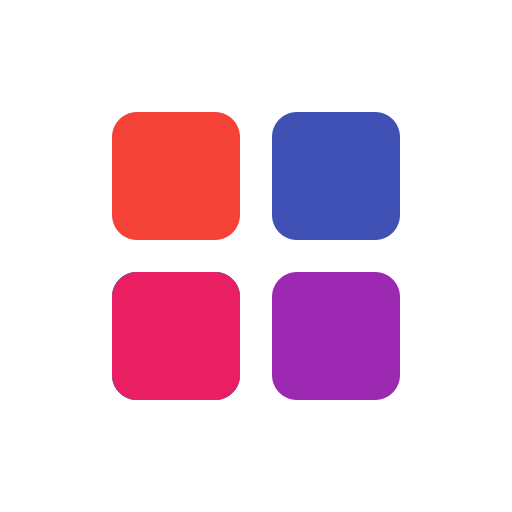Fine Lock (only for Samsung)
Играйте на ПК с BlueStacks – игровой платформе для приложений на Android. Нас выбирают более 500 млн. игроков.
Страница изменена: 30 нояб. 2023 г.
Run Fine Lock (only for Samsung) on PC
Fine Lock (only for Samsung) is a Personalization app developed by YUH APPS. BlueStacks app player is the best platform to run this Android app on your PC or Mac for an immersive gaming experience.
Unfortunately, the Galaxy Store only makes Good Lock and Galaxy Labs available in a handful of markets, despite being excellent official tools for personalizing and optimizing the Android experience on Samsung devices running official Oreo and One UI. It’s possible that even after installation they won’t function properly.
Luckily, the issue can be remedied thanks to Fine Lock, which serves as a launcher for Good Lock and Galaxy Labs modules. Samsung devices running an AOSP OS build, such as LineageOS, are not supported by Fine Lock.
This pro version of Fine Lock lets you customize the shortcuts on your home screen, check for updates in the background, and keep modules out of view when they’re not installed. You can also set up dynamic wallpaper in both light and dark mode for added umph factor for your phone.
Get Fine Lock today and enjoy all of the missing features that should already be standard in Samsung and Android phones, specifically regarding the customization of your home screen.
Download Fine Lock (only for Samsung) on PC with BlueStacks and enjoy ultimate personalization.
Играйте в игру Fine Lock (only for Samsung) на ПК. Это легко и просто.
-
Скачайте и установите BlueStacks на ПК.
-
Войдите в аккаунт Google, чтобы получить доступ к Google Play, или сделайте это позже.
-
В поле поиска, которое находится в правой части экрана, введите название игры – Fine Lock (only for Samsung).
-
Среди результатов поиска найдите игру Fine Lock (only for Samsung) и нажмите на кнопку "Установить".
-
Завершите авторизацию в Google (если вы пропустили этот шаг в начале) и установите игру Fine Lock (only for Samsung).
-
Нажмите на ярлык игры Fine Lock (only for Samsung) на главном экране, чтобы начать играть.