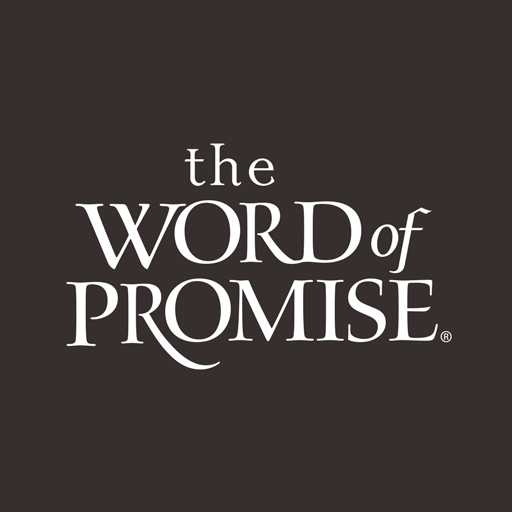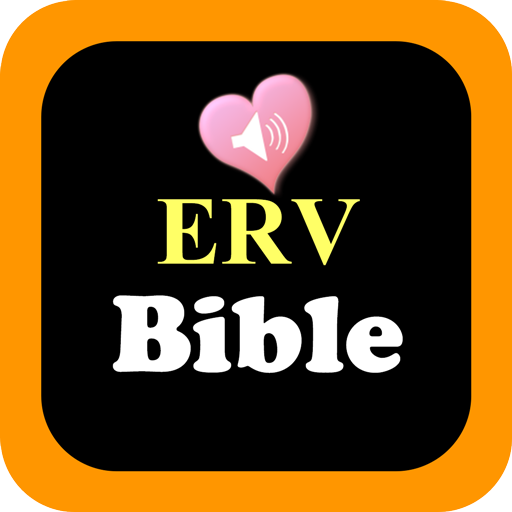Quick Bible
도서/참고자료 | Yuku
5억명 이상의 게이머가 신뢰하는 안드로이드 게임 플랫폼 BlueStacks으로 PC에서 플레이하세요.
Play Quick Bible on PC
A one-stop Bible app, feature-packed with reading plans, bookmarks, notes, highlights, progress markers, and many more. Read the Scriptures without Internet connection, without any purchases, and without ads!
Note: Recently we had to reduce the number of downloadable translations because of copyright issues. We are sorry about this. We wish we could provide more translations, but it is out of our control that the publishers do not allow them to be distributed. You can search them on the Internet and install them by yourself.
Versions and translations. We have multiple languages available. Just download them once, and it will all be available for offline reading.
Search. Find words and phrases quickly with advanced search features.
Compare. Read two versions on a side-by-side split screen. Show different translations of a verse in one screen for detailed study.
Cross References. Find related verses like quotations, parallels, and similar texts (for some Bible versions).
Notes. Write your personal notes for any verse that you select. Reference other verses in your notes and you'll be able to tap on them to access those verses.
History of Recent Verses. Contains the list of verses opened recently. Touch and hold the Verse Reference button to access it.
Bookmarks, Labels, Pins, and Highlights. Make your own topical system using labels and bookmarks. Highlight verses you have read with colorful markers. Continue reading from your last read verse without getting lost.
Sync. Make sure your bookmarks, personal notes, highlights, and labels are safe by activating Sync. With Sync, if you have multiple devices, your data will be accessible and kept updated on all devices.
Copy and Share Verses. You can copy selected verses to the clipboard, or share them to any app that is installed on your device.
Daily Devotions. Read the daily devotions and deepen your knowledge of God.
Reading Plan. Choose from one of the many reading plans, and read the Bible in a year, or 2 years, or several months. You can even create one yourself.
Song Books. Lyrics from various song books or hymnals are available for download. Press "Play" to start listening to the music when online.
Display Settings. Appearance of the Bible text can be customized to your liking. Font, text size, color, background, line spacing, and more. Night mode and full screen mode are also available.
Widget. Get refreshments from choice verses every day by putting widgets on the home screen.
All this with no ads and no purchases!
About Bible for Android
– Official website https://alkitab.app (previously http://www.bibleforandroid.com)
– Open-source project https://github.com/yukuku/androidbible
Glory to God alone – Soli Deo Gloria!
Note: Recently we had to reduce the number of downloadable translations because of copyright issues. We are sorry about this. We wish we could provide more translations, but it is out of our control that the publishers do not allow them to be distributed. You can search them on the Internet and install them by yourself.
Versions and translations. We have multiple languages available. Just download them once, and it will all be available for offline reading.
Search. Find words and phrases quickly with advanced search features.
Compare. Read two versions on a side-by-side split screen. Show different translations of a verse in one screen for detailed study.
Cross References. Find related verses like quotations, parallels, and similar texts (for some Bible versions).
Notes. Write your personal notes for any verse that you select. Reference other verses in your notes and you'll be able to tap on them to access those verses.
History of Recent Verses. Contains the list of verses opened recently. Touch and hold the Verse Reference button to access it.
Bookmarks, Labels, Pins, and Highlights. Make your own topical system using labels and bookmarks. Highlight verses you have read with colorful markers. Continue reading from your last read verse without getting lost.
Sync. Make sure your bookmarks, personal notes, highlights, and labels are safe by activating Sync. With Sync, if you have multiple devices, your data will be accessible and kept updated on all devices.
Copy and Share Verses. You can copy selected verses to the clipboard, or share them to any app that is installed on your device.
Daily Devotions. Read the daily devotions and deepen your knowledge of God.
Reading Plan. Choose from one of the many reading plans, and read the Bible in a year, or 2 years, or several months. You can even create one yourself.
Song Books. Lyrics from various song books or hymnals are available for download. Press "Play" to start listening to the music when online.
Display Settings. Appearance of the Bible text can be customized to your liking. Font, text size, color, background, line spacing, and more. Night mode and full screen mode are also available.
Widget. Get refreshments from choice verses every day by putting widgets on the home screen.
All this with no ads and no purchases!
About Bible for Android
– Official website https://alkitab.app (previously http://www.bibleforandroid.com)
– Open-source project https://github.com/yukuku/androidbible
Glory to God alone – Soli Deo Gloria!
PC에서 Quick Bible 플레이해보세요.
-
BlueStacks 다운로드하고 설치
-
Google Play 스토어에 로그인 하기(나중에 진행가능)
-
오른쪽 상단 코너에 Quick Bible 검색
-
검색 결과 중 Quick Bible 선택하여 설치
-
구글 로그인 진행(만약 2단계를 지나갔을 경우) 후 Quick Bible 설치
-
메인 홈화면에서 Quick Bible 선택하여 실행