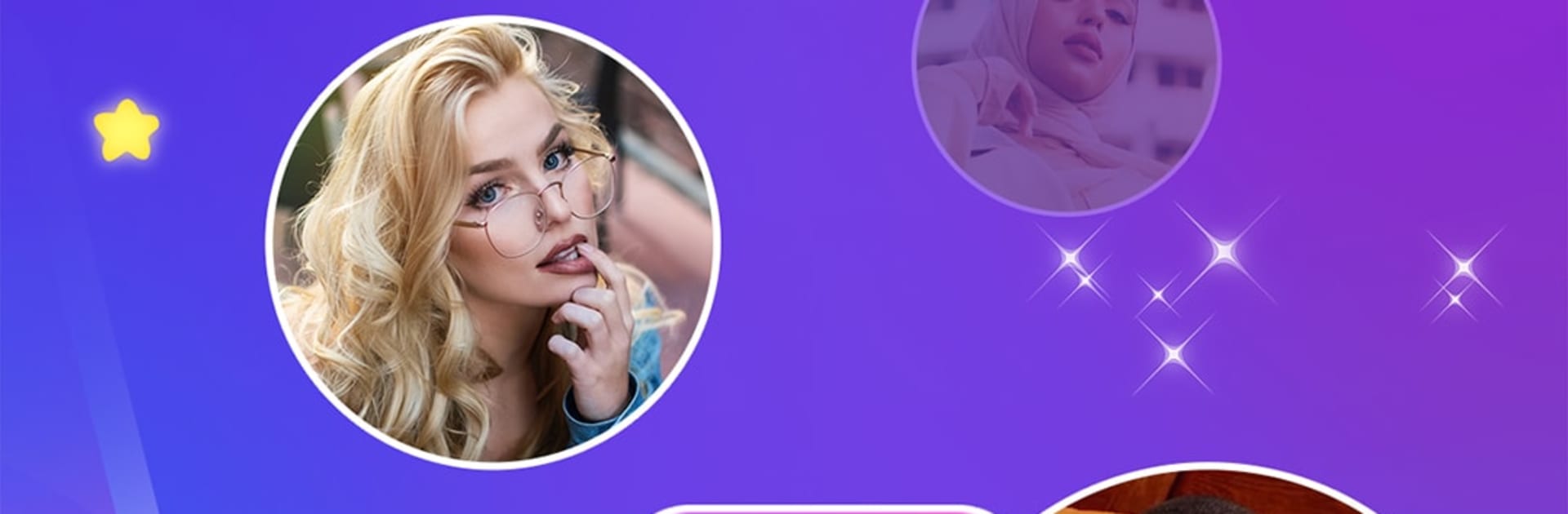
Nala Chat
Jouez sur PC avec BlueStacks - la plate-forme de jeu Android, approuvée par + 500M de joueurs.
Page Modifiée le: Nov 12, 2025
Run Nala Chat on PC or Mac
Get freedom from your phone’s obvious limitations. Use Nala Chat, made by Nala Chat, a Social app on your PC or Mac with BlueStacks, and level up your experience.
Nala Chat is one of those apps that makes video chats feel easy instead of stressful. It connects people face to face from all over, and the calls spin up fast without a lot of setup. What stands out is the live translation that pops in as both sides talk. It is not perfect, but it is quick enough that conversations keep moving instead of stalling, which helps alot. There are beauty effects and filters if someone wants to soften bad lighting or just have a bit of fun, and they can keep things subtle or go wild. Running it on a PC with BlueStacks makes a difference too, since bigger screens make expressions clearer and typing longer messages or translations is just simpler.
Finding new people is not a chore either. There is a search that lines up folks by interests and location, so it feels more like chatting with someone who gets the same topics. The party voice rooms are casual and cap at eight people, which keeps them from turning into chaos. While a live broadcast is on, anyone can hop in, listen, and talk, or just watch for free if they prefer. The app tries to keep the space clean with active moderation. Trolls slip through now and then, but reports seem to get handled and accounts do not last long. The whole thing feels like a global hangout that is low pressure and pretty welcoming, definately more social than swiping and forgetting.
Ready to experience Nala Chat on a bigger screen, in all its glory? Download BlueStacks now.
Jouez à Nala Chat sur PC. C'est facile de commencer.
-
Téléchargez et installez BlueStacks sur votre PC
-
Connectez-vous à Google pour accéder au Play Store ou faites-le plus tard
-
Recherchez Nala Chat dans la barre de recherche dans le coin supérieur droit
-
Cliquez pour installer Nala Chat à partir des résultats de la recherche
-
Connectez-vous à Google (si vous avez ignoré l'étape 2) pour installer Nala Chat
-
Cliquez sur l'icône Nala Chat sur l'écran d'accueil pour commencer à jouer
