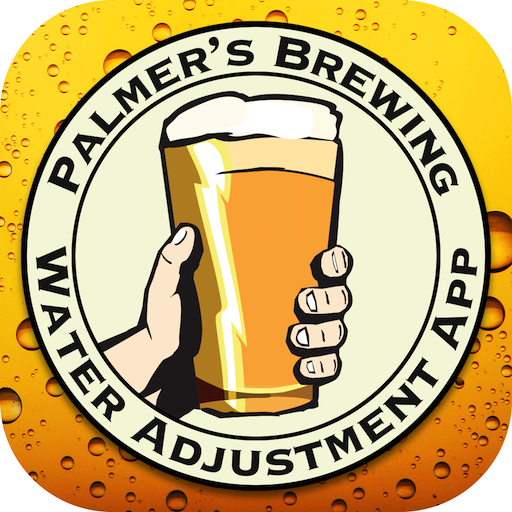Grainfather Community
Play on PC with BlueStacks – the Android Gaming Platform, trusted by 500M+ gamers.
Page Modified on: January 23, 2020
Play Grainfather Community on PC
Use our step by step messaging system to guide you through a brew on ANY brewing system as well as connect remotely to the Grainfather Connect Control Box. You can read articles, take our Brewing 101 Course and keep track of Home Brew and Craft Beer Events on the go.
With new offline use, you can create recipes offline and sync them to your profile when you connect again.
FEATURES
- Brand new user interface
- Upgraded messaging system to guide you through the brewing process. Now also available on non-Grainfather equipment
- 22 Brewing Calculators to improve accuracy and efficiency and make every brew replicable
- Explore and brew thousands of community recipes from the app
- Create mash and fermentation profiles once, and easily import them into your recipes and brew sessions
- Create and manage your recipes with more styles available (now supporting BJCP Beer, BJCP Cider, BJCP Mead, and Brewers Association styles)
- Share recipes and sessions with your friends
- Manage your brewing equipment, compatible with all brewing systems
- Manage ingredient profiles and add custom ingredients
- Monitor and manage fermentation with a range of different IoT devices including Tilt, Plaato and iSpindel
- Create and edit recipes, brew sessions and equipment profiles without an internet connection and your changes will be synced when you’re back online
- Recipe editor now has a new recipe stats view
- Personalise your brewing experience according to your level of experience and favourite beer styles
- Take our Brewing 101 course and start your experience with some basic brewing knowledge
- Explore articles on all things brewing
- Explore and brew thousands of community recipes
- Customise your account settings
- Check out brewing events happening locally or around the world
Note: Bluetooth connection may be lost depending on distance from the Grainfather. If this happens the Grainfather will continue without the device. Once you come back into range the device will reconnect automatically.
Please view our privacy policy for information on the data we collect and marketing messages you may receive when providing us with your details.
https://www.grainfather.com/privacy-policy-cookie-restriction-mode
Play Grainfather Community on PC. It’s easy to get started.
-
Download and install BlueStacks on your PC
-
Complete Google sign-in to access the Play Store, or do it later
-
Look for Grainfather Community in the search bar at the top right corner
-
Click to install Grainfather Community from the search results
-
Complete Google sign-in (if you skipped step 2) to install Grainfather Community
-
Click the Grainfather Community icon on the home screen to start playing