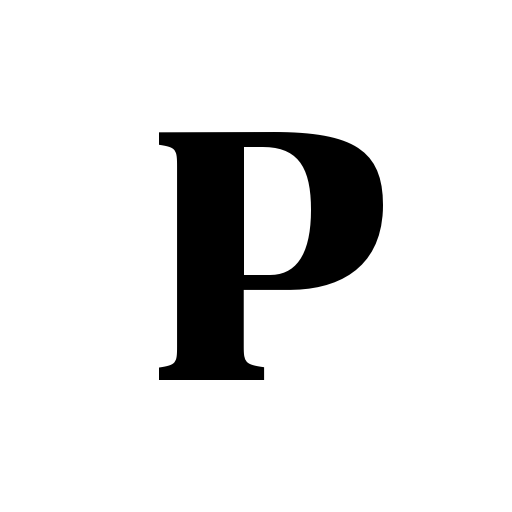Snapplify
Play on PC with BlueStacks – the Android Gaming Platform, trusted by 500M+ gamers.
Page Modified on: December 2, 2021
Play Snapplify on PC
Get your ebooks:
- Visit the Snapplify store at shop.snapplify.com
- Log in to Engage at engage.snapplify.com
What is Engage?
Engage is Snapplify’s comprehensive e-learning platform for schools and higher education institutions. With Engage, you get access to collaborative, smart and secure e-learning tools, free prescribed content, past exam papers and leisure reading books, as well as a host of other educational products that will transform your campus.
The best part? Registration is free! Sign up your school today by visiting engage.snapplify.com/get-started.
With the Snapplify Reader, you can:
- Access and read your ebooks, e-textbooks and e-resources
- Build a mobile library of all your ebooks, e-textbooks and e-resources – either from the Snapplify store or Engage
- Highlight important text and make notes
- Create bookmarks for quick referencing
- Search for keywords and phrases
- Resize text for easy reading
- Read in portrait or landscape orientation
- Sync notes, highlights, bookmarks and your reading location across devices
Play Snapplify on PC. It’s easy to get started.
-
Download and install BlueStacks on your PC
-
Complete Google sign-in to access the Play Store, or do it later
-
Look for Snapplify in the search bar at the top right corner
-
Click to install Snapplify from the search results
-
Complete Google sign-in (if you skipped step 2) to install Snapplify
-
Click the Snapplify icon on the home screen to start playing