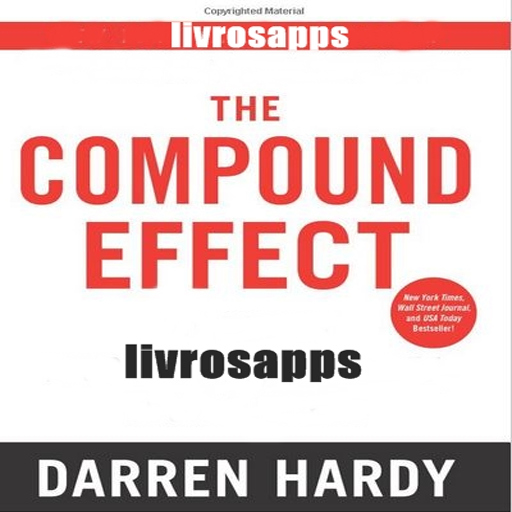Snapplify
图书与工具书 | Snapplify
在電腦上使用BlueStacks –受到5億以上的遊戲玩家所信任的Android遊戲平台。
Play Snapplify on PC
The Snapplify Reader is a simple, easy-to-use application providing access to top-quality ebooks and e-textbooks wherever you are, both online and offline. The Snapplify Reader is available for most operating systems and devices (mobile, tablet, desktop and interactive panels) – allowing schools and individuals to read on the devices that they already have access to, without having to invest in costly digital infrastructure upgrades.
Get your ebooks:
- Visit the Snapplify store at shop.snapplify.com
- Log in to Engage at engage.snapplify.com
What is Engage?
Engage is Snapplify’s comprehensive e-learning platform for schools and higher education institutions. With Engage, you get access to collaborative, smart and secure e-learning tools, free prescribed content, past exam papers and leisure reading books, as well as a host of other educational products that will transform your campus.
The best part? Registration is free! Sign up your school today by visiting engage.snapplify.com/get-started.
With the Snapplify Reader, you can:
- Access and read your ebooks, e-textbooks and e-resources
- Build a mobile library of all your ebooks, e-textbooks and e-resources – either from the Snapplify store or Engage
- Highlight important text and make notes
- Create bookmarks for quick referencing
- Search for keywords and phrases
- Resize text for easy reading
- Read in portrait or landscape orientation
- Sync notes, highlights, bookmarks and your reading location across devices
Get your ebooks:
- Visit the Snapplify store at shop.snapplify.com
- Log in to Engage at engage.snapplify.com
What is Engage?
Engage is Snapplify’s comprehensive e-learning platform for schools and higher education institutions. With Engage, you get access to collaborative, smart and secure e-learning tools, free prescribed content, past exam papers and leisure reading books, as well as a host of other educational products that will transform your campus.
The best part? Registration is free! Sign up your school today by visiting engage.snapplify.com/get-started.
With the Snapplify Reader, you can:
- Access and read your ebooks, e-textbooks and e-resources
- Build a mobile library of all your ebooks, e-textbooks and e-resources – either from the Snapplify store or Engage
- Highlight important text and make notes
- Create bookmarks for quick referencing
- Search for keywords and phrases
- Resize text for easy reading
- Read in portrait or landscape orientation
- Sync notes, highlights, bookmarks and your reading location across devices
在電腦上遊玩Snapplify . 輕易上手.
-
在您的電腦上下載並安裝BlueStacks
-
完成Google登入後即可訪問Play商店,或等你需要訪問Play商店十再登入
-
在右上角的搜索欄中尋找 Snapplify
-
點擊以從搜索結果中安裝 Snapplify
-
完成Google登入(如果您跳過了步驟2),以安裝 Snapplify
-
在首頁畫面中點擊 Snapplify 圖標來啟動遊戲