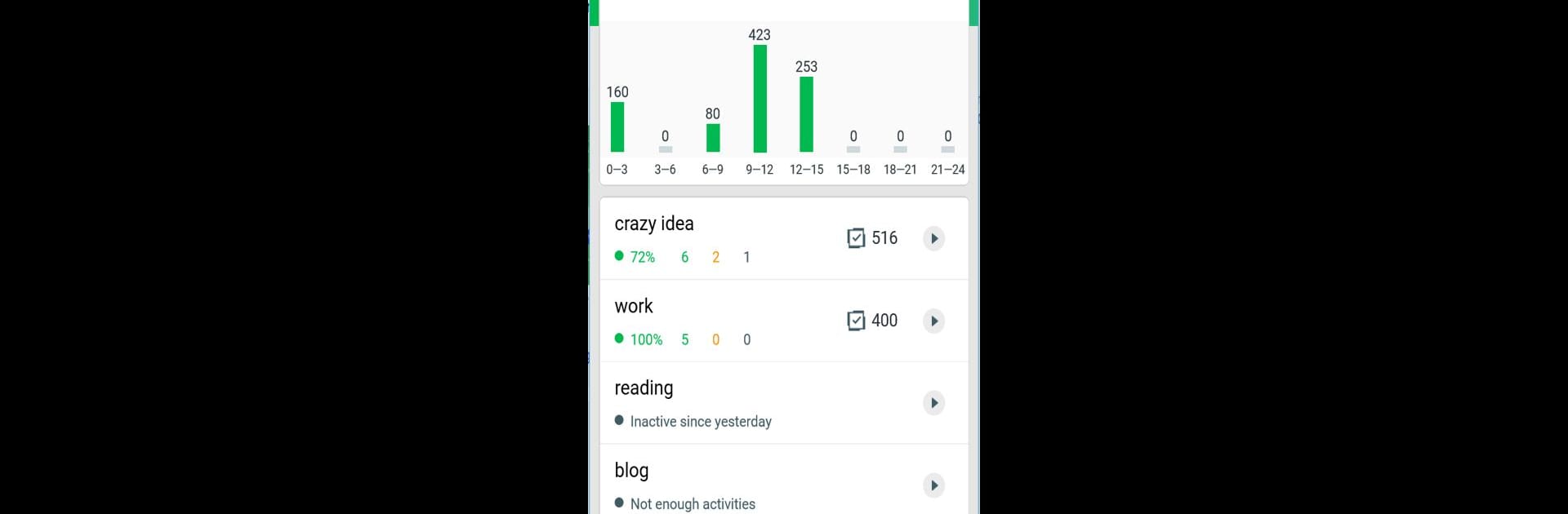

Resultivity - Work Gamified
Spiele auf dem PC mit BlueStacks - der Android-Gaming-Plattform, der über 500 Millionen Spieler vertrauen.
Seite geändert am: 31.10.2023
Run Resultivity - Work Gamified on PC or Mac
Let BlueStacks turn your PC, Mac, or laptop into the perfect home for Resultivity – Work Gamified, a fun Productivity app from zababahano.
About the App
Meet Resultivity – Work Gamified, a clever productivity app by zababahano designed to turn your daily grind into a fun game! Manage your time better, free up extra hours for hobbies, and conquer distraction. Unlock productivity patterns as you level up, making mundane tasks much more engaging.
App Features
Gamified Experience
– Score points and face increasing challenges.
– Unlock productivity tricks just like you would new levels in a game.
Efficiency Boost
– Reduce distractions to complete tasks faster.
– Transform repetitive routines into game-like experiences.
Progress Tracking
– Use a points system as your daily productivity gauge.
– Aim for 1000 points a day for mini-victories, weeklong success.
Habit Formation
– Focus on building effective habits.
– Follow a five-step system: assess productivity, reclaim lost time, step-by-step action, priority tracking, to-do list mastery.
24/7 Digital Assistance
– Like a digital assistant that’s always there, helping live your fullest day.
Check it out on BlueStacks for a seamless desktop experience.
Eager to take your app experience to the next level? Start right away by downloading BlueStacks on your PC or Mac.
Spiele Resultivity - Work Gamified auf dem PC. Der Einstieg ist einfach.
-
Lade BlueStacks herunter und installiere es auf deinem PC
-
Schließe die Google-Anmeldung ab, um auf den Play Store zuzugreifen, oder mache es später
-
Suche in der Suchleiste oben rechts nach Resultivity - Work Gamified
-
Klicke hier, um Resultivity - Work Gamified aus den Suchergebnissen zu installieren
-
Schließe die Google-Anmeldung ab (wenn du Schritt 2 übersprungen hast), um Resultivity - Work Gamified zu installieren.
-
Klicke auf dem Startbildschirm auf das Resultivity - Work Gamified Symbol, um mit dem Spielen zu beginnen

