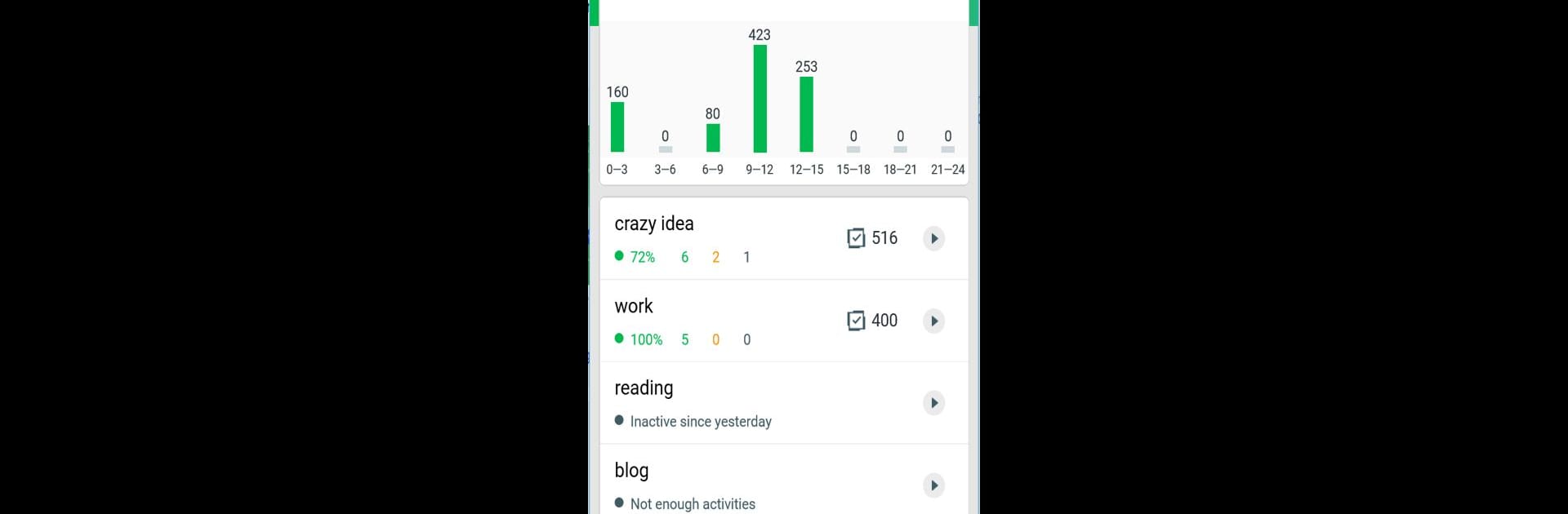

Resultivity - Work Gamified
Play on PC with BlueStacks – the Android Gaming Platform, trusted by 500M+ gamers.
Page Modified on: Oct 31, 2023
Run Resultivity - Work Gamified on PC or Mac
Let BlueStacks turn your PC, Mac, or laptop into the perfect home for Resultivity – Work Gamified, a fun Productivity app from zababahano.
About the App
Meet Resultivity – Work Gamified, a clever productivity app by zababahano designed to turn your daily grind into a fun game! Manage your time better, free up extra hours for hobbies, and conquer distraction. Unlock productivity patterns as you level up, making mundane tasks much more engaging.
App Features
Gamified Experience
– Score points and face increasing challenges.
– Unlock productivity tricks just like you would new levels in a game.
Efficiency Boost
– Reduce distractions to complete tasks faster.
– Transform repetitive routines into game-like experiences.
Progress Tracking
– Use a points system as your daily productivity gauge.
– Aim for 1000 points a day for mini-victories, weeklong success.
Habit Formation
– Focus on building effective habits.
– Follow a five-step system: assess productivity, reclaim lost time, step-by-step action, priority tracking, to-do list mastery.
24/7 Digital Assistance
– Like a digital assistant that’s always there, helping live your fullest day.
Check it out on BlueStacks for a seamless desktop experience.
Eager to take your app experience to the next level? Start right away by downloading BlueStacks on your PC or Mac.
Play Resultivity - Work Gamified on PC. It’s easy to get started.
-
Download and install BlueStacks on your PC
-
Complete Google sign-in to access the Play Store, or do it later
-
Look for Resultivity - Work Gamified in the search bar at the top right corner
-
Click to install Resultivity - Work Gamified from the search results
-
Complete Google sign-in (if you skipped step 2) to install Resultivity - Work Gamified
-
Click the Resultivity - Work Gamified icon on the home screen to start playing

