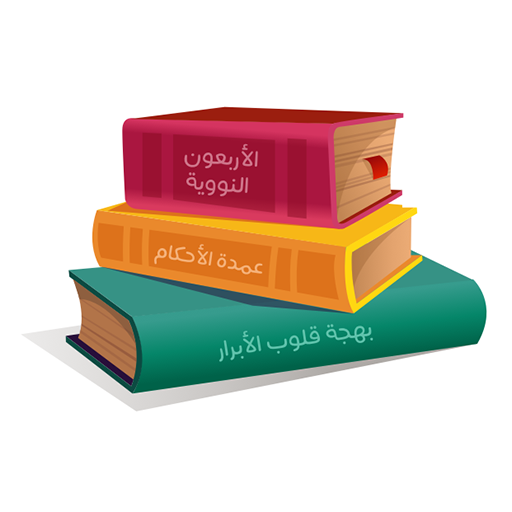IslamQA
Spiele auf dem PC mit BlueStacks - der Android-Gaming-Plattform, der über 500 Millionen Spieler vertrauen.
Seite geändert am: 30. September 2019
Play IslamQA on PC
V3 of Islamqa Mobile App is intended to deliver a modern mobile experience for accessing answers to your Islamic questions in an easy and convenient manner on the go.
With this new version, we've completely redesigned the application to match our new Brand Identity and adopted an improved user experience.
Our new app delivers a faster loading experience with a clean modern interface.
We've improved the readability of the content and added some additional features including:
Answers in 15 Languages
Improved User Experience
Modern Material Design Interface
Improved Readability (Additional Font Size Settings)
Booking Marking Functionality
Download Answers for Offline Reading
Extended Sharing Options
Enhanced Speed & Performance
Advanced Searching Options
Latest Answers Updated Daily
Mobile Access to Books & Articles
Spiele IslamQA auf dem PC. Der Einstieg ist einfach.
-
Lade BlueStacks herunter und installiere es auf deinem PC
-
Schließe die Google-Anmeldung ab, um auf den Play Store zuzugreifen, oder mache es später
-
Suche in der Suchleiste oben rechts nach IslamQA
-
Klicke hier, um IslamQA aus den Suchergebnissen zu installieren
-
Schließe die Google-Anmeldung ab (wenn du Schritt 2 übersprungen hast), um IslamQA zu installieren.
-
Klicke auf dem Startbildschirm auf das IslamQA Symbol, um mit dem Spielen zu beginnen