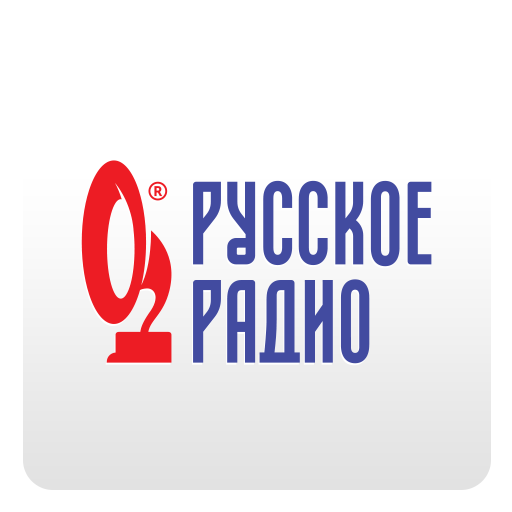Zaycev.fm - la radio en ligne
Jouez sur PC avec BlueStacks - la plate-forme de jeu Android, approuvée par + 500M de joueurs.
Page Modifiée le: 23 janvier 2020
Play Online radio - Zaycev.fm. Listen radio offline on PC
What’s Different:
- Station selection window is now more convenient
- You can choose quality now
- Changing Stations is now easier with swiping left/right
- With a sleep timer fall asleep listening to your favorite Radio ;-)
- Change Stations on a lock screen
- Add track to Favorites to find it later on Zaycev.net
- Save Station feature comes handy if data is limited or you’re too lazy to make your own playlist
- No limitations for background listening ;-)
- Remove ads feature
+BONUS
Now you can chat with support in the app
On Zaycev.fm you will encounter best songs of most popular genres. For cheerful and light music please visit POP Station. Clubbers and party goers will be satisfied with CLUB Station. Fans of tunes from 80s to 2000s will definitely recognize those heartwarming songs on DISCO Station. Prefer more heavy or youth music? NEWROCK and RnB Station are for you. For those who want to let loose and immerse in their own thoughts RELAX Station suites well. For lovers of original songs with life stories is our CHANSON Station.
You can listen to online radio anywhere! Even poor reception is enough to connect to our servers, which lets you stay with your favorite music both in and out of town while on vacation.
Jouez à Zaycev.fm - la radio en ligne sur PC. C'est facile de commencer.
-
Téléchargez et installez BlueStacks sur votre PC
-
Connectez-vous à Google pour accéder au Play Store ou faites-le plus tard
-
Recherchez Zaycev.fm - la radio en ligne dans la barre de recherche dans le coin supérieur droit
-
Cliquez pour installer Zaycev.fm - la radio en ligne à partir des résultats de la recherche
-
Connectez-vous à Google (si vous avez ignoré l'étape 2) pour installer Zaycev.fm - la radio en ligne
-
Cliquez sur l'icône Zaycev.fm - la radio en ligne sur l'écran d'accueil pour commencer à jouer