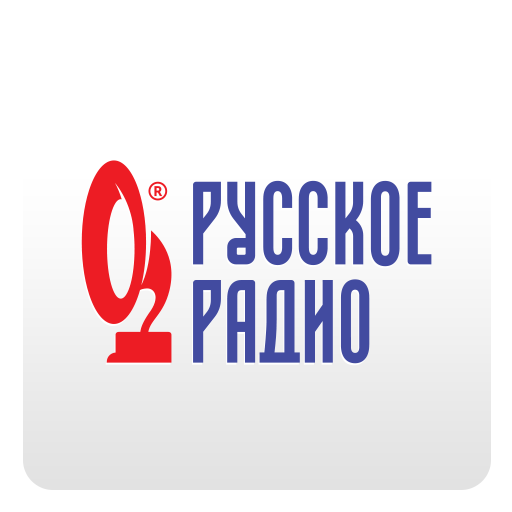このページには広告が含まれます

Zaycev.fm - オンラインラジオ
音楽&オーディオ | Зайцев.Нет
BlueStacksを使ってPCでプレイ - 5憶以上のユーザーが愛用している高機能Androidゲーミングプラットフォーム
Play Online radio - Zaycev.fm. Listen radio offline on PC
We’ve listened to your feedback and overhauled the app entirely.
What’s Different:
- Station selection window is now more convenient
- You can choose quality now
- Changing Stations is now easier with swiping left/right
- With a sleep timer fall asleep listening to your favorite Radio ;-)
- Change Stations on a lock screen
- Add track to Favorites to find it later on Zaycev.net
- Save Station feature comes handy if data is limited or you’re too lazy to make your own playlist
- No limitations for background listening ;-)
- Remove ads feature
+BONUS
Now you can chat with support in the app
On Zaycev.fm you will encounter best songs of most popular genres. For cheerful and light music please visit POP Station. Clubbers and party goers will be satisfied with CLUB Station. Fans of tunes from 80s to 2000s will definitely recognize those heartwarming songs on DISCO Station. Prefer more heavy or youth music? NEWROCK and RnB Station are for you. For those who want to let loose and immerse in their own thoughts RELAX Station suites well. For lovers of original songs with life stories is our CHANSON Station.
You can listen to online radio anywhere! Even poor reception is enough to connect to our servers, which lets you stay with your favorite music both in and out of town while on vacation.
What’s Different:
- Station selection window is now more convenient
- You can choose quality now
- Changing Stations is now easier with swiping left/right
- With a sleep timer fall asleep listening to your favorite Radio ;-)
- Change Stations on a lock screen
- Add track to Favorites to find it later on Zaycev.net
- Save Station feature comes handy if data is limited or you’re too lazy to make your own playlist
- No limitations for background listening ;-)
- Remove ads feature
+BONUS
Now you can chat with support in the app
On Zaycev.fm you will encounter best songs of most popular genres. For cheerful and light music please visit POP Station. Clubbers and party goers will be satisfied with CLUB Station. Fans of tunes from 80s to 2000s will definitely recognize those heartwarming songs on DISCO Station. Prefer more heavy or youth music? NEWROCK and RnB Station are for you. For those who want to let loose and immerse in their own thoughts RELAX Station suites well. For lovers of original songs with life stories is our CHANSON Station.
You can listen to online radio anywhere! Even poor reception is enough to connect to our servers, which lets you stay with your favorite music both in and out of town while on vacation.
Zaycev.fm - オンラインラジオをPCでプレイ
-
BlueStacksをダウンロードしてPCにインストールします。
-
GoogleにサインインしてGoogle Play ストアにアクセスします。(こちらの操作は後で行っても問題ありません)
-
右上の検索バーにZaycev.fm - オンラインラジオを入力して検索します。
-
クリックして検索結果からZaycev.fm - オンラインラジオをインストールします。
-
Googleサインインを完了してZaycev.fm - オンラインラジオをインストールします。※手順2を飛ばしていた場合
-
ホーム画面にてZaycev.fm - オンラインラジオのアイコンをクリックしてアプリを起動します。