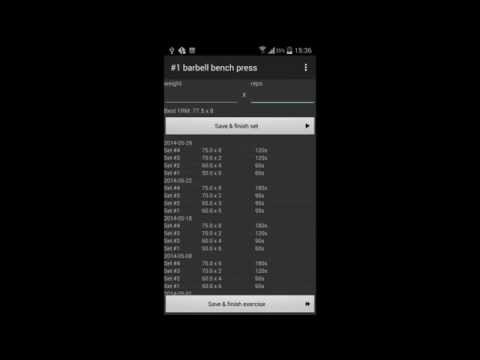Bodybuilding Workout Log
Jouez sur PC avec BlueStacks - la plate-forme de jeu Android, approuvée par + 500M de joueurs.
Page Modifiée le: 6 novembre 2019
Play BB Workout Tracker & Log - simple and free on PC
★ Custom workout builder
Already have a program you follow? Great. All you have to do is enter exercises, create workout routine(s) - and you're ready to go. New to fitness or powerlifting? This app is for you too. Find a program you like - and import it, or use our sample routine and modify it to your liking and capabilities.
- choose workout exercises freely. You don't need to deal with a long list of exercises that you never use in your training. Add exercises that you love and name them in a way that is clear to you;
- import popular exercises for a quick start (as well as a sample routine);
- save training routines with pre-defined exercise selection;
- use dynamic training routines, where you can select exercises on the go.
★ Comments, history and detailed workout information
Want to see if the last set was too hard? Wonder how was your training progress over the period? Our training journal app has got you covered.
- add comments and notes for sets;
- you always see history of sets, reps, weight, comments and rest times (no need to interrupt your training to view previous history);
- you can check detailed workout history with a calendar and stats;
- enjoy progress tracking with graphs for 1 rep max;
- easily delete incorrectly logged workout sets;
★ Settings customization
Everyone is different and needs different time for rest, different signals, different information. Choose what works best for you.
- use rest timer with vibration and an optional sound notification, which is extremely useful if you train with headphones;
- check out smart automatic rest interval selection;
- option to show best results from each workout only;
- option to show results from the same routine only;
- log of 1RM changes;
★ Training results' review
Export your results for additional analysis, share your achievements with friends and family on social media - don't be modest. You're doing great!
- export all workout history to a CSV file on the SD card; CSV files can be opened and processed with most spreadsheet editors;
- check your summary of achievements displayed after training (including new records, - total weight moved, training time, intensity);
- share summary screens (Facebook, email, SMS or any other sharing provider that is installed on your phone)
★ Saving your time during training
We all hate to be interrupted. Even more - by having to stop to make small edits to workout program. No need to do this anymore! With Bodybuilding Tracker & Workout Log your phone screen is always active and edits to exercise routine are easy to make while training hard:
- resume incomplete workouts;
- perform supersets using back/forward navigation and comments;
- use smart pre-entering of weight for the next set;
- add/remove/reorder exercises during training
★ Your data is safe
Backup and restore of all exercises and training log history. You can move all saved information to another device at any time.
Please visit our site http://www.bbworkoutlog.com for news about new workout tracker features and version releases.
This application uses free icons from http://icomoon.io/ (CC 3.0 license)
Jouez à Bodybuilding Workout Log sur PC. C'est facile de commencer.
-
Téléchargez et installez BlueStacks sur votre PC
-
Connectez-vous à Google pour accéder au Play Store ou faites-le plus tard
-
Recherchez Bodybuilding Workout Log dans la barre de recherche dans le coin supérieur droit
-
Cliquez pour installer Bodybuilding Workout Log à partir des résultats de la recherche
-
Connectez-vous à Google (si vous avez ignoré l'étape 2) pour installer Bodybuilding Workout Log
-
Cliquez sur l'icône Bodybuilding Workout Log sur l'écran d'accueil pour commencer à jouer