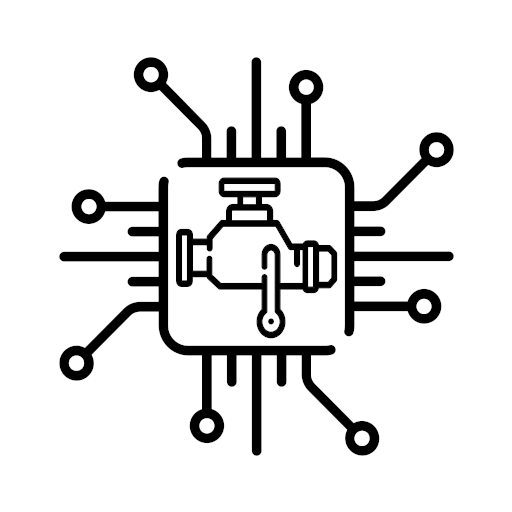TOYOBD1
Spiele auf dem PC mit BlueStacks - der Android-Gaming-Plattform, der über 500 Millionen Spieler vertrauen.
Seite geändert am: 12. August 2019
Play TOYOBD1 on PC
works with the TOYOCOM & OBD1READ tools from zf-scantools.
https://zf-scantools.com/
-displays data in separate cells or all together in a graph cells
-allows to configure each cell display mode by horizontal & vertical swiping
-trip computer.
-thermal audio alarm in case your engine overheats.
-instant MPG calculator.
-Allow you to see all data received from the car through the obd1 protocol & possibly more.
-Allow to save every frame received in a database in the phone and export to *.CSV file as needed.
*********** Engines supported by TOYOBD1 **************
please visit www.zf-scantools.com to see the up to date support
Spiele TOYOBD1 auf dem PC. Der Einstieg ist einfach.
-
Lade BlueStacks herunter und installiere es auf deinem PC
-
Schließe die Google-Anmeldung ab, um auf den Play Store zuzugreifen, oder mache es später
-
Suche in der Suchleiste oben rechts nach TOYOBD1
-
Klicke hier, um TOYOBD1 aus den Suchergebnissen zu installieren
-
Schließe die Google-Anmeldung ab (wenn du Schritt 2 übersprungen hast), um TOYOBD1 zu installieren.
-
Klicke auf dem Startbildschirm auf das TOYOBD1 Symbol, um mit dem Spielen zu beginnen