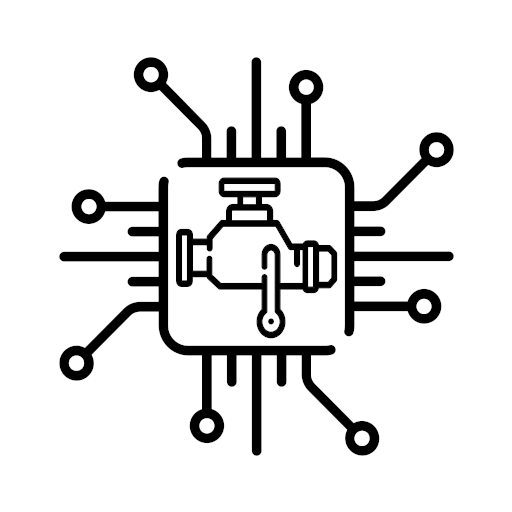TOYOBD1
Chơi trên PC với BlueStacks - Nền tảng chơi game Android, được hơn 500 triệu game thủ tin tưởng.
Trang đã được sửa đổi vào: 12 tháng 8, 2019
Play TOYOBD1 on PC
works with the TOYOCOM & OBD1READ tools from zf-scantools.
https://zf-scantools.com/
-displays data in separate cells or all together in a graph cells
-allows to configure each cell display mode by horizontal & vertical swiping
-trip computer.
-thermal audio alarm in case your engine overheats.
-instant MPG calculator.
-Allow you to see all data received from the car through the obd1 protocol & possibly more.
-Allow to save every frame received in a database in the phone and export to *.CSV file as needed.
*********** Engines supported by TOYOBD1 **************
please visit www.zf-scantools.com to see the up to date support
Chơi TOYOBD1 trên PC. Rất dễ để bắt đầu
-
Tải và cài đặt BlueStacks trên máy của bạn
-
Hoàn tất đăng nhập vào Google để đến PlayStore, hoặc thực hiện sau
-
Tìm TOYOBD1 trên thanh tìm kiếm ở góc phải màn hình
-
Nhấn vào để cài đặt TOYOBD1 trong danh sách kết quả tìm kiếm
-
Hoàn tất đăng nhập Google (nếu bạn chưa làm bước 2) để cài đặt TOYOBD1
-
Nhấn vào icon TOYOBD1 tại màn hình chính để bắt đầu chơi