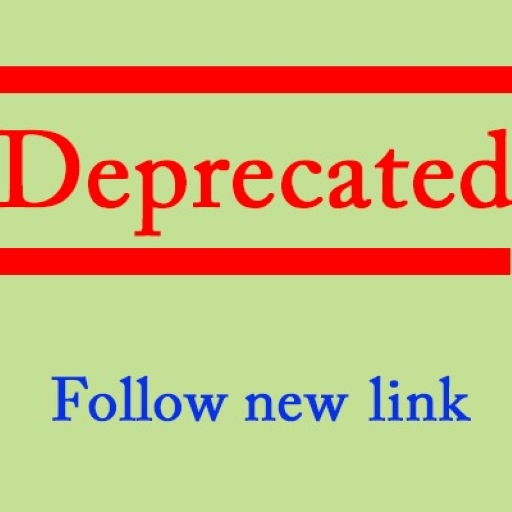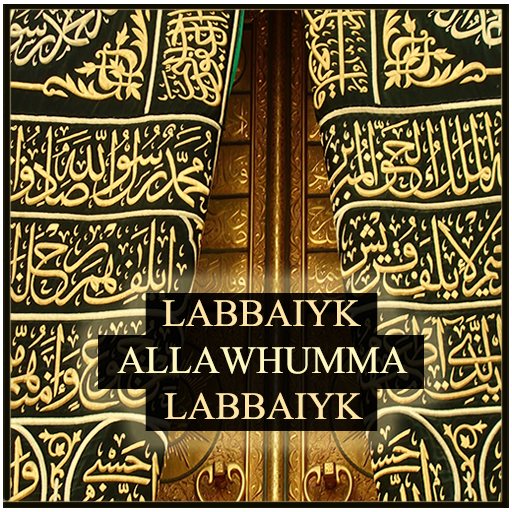Al Wazifa-tul-Karima
Play on PC with BlueStacks – the Android Gaming Platform, trusted by 500M+ gamers.
Page Modified on: October 2, 2019
Play Al Wazifa-tul-Karima on PC
The book Al-Wazifa-tul-Karima was written by Ala Hazrat Imam e Ahle Sunnat Maulana Shah Imam Ahmed Raza Khan. Ala Hazrat has given the permission of reciting invocations of Al-Wazifa tul Karima to all the Sunni Muslims provided that they refrain from (the company of) religious bigots.
Preface:
1. Each and every letter of all the Awrad and Wazaif (invocations and recitals) included in this Mobile App, must be recited with correct pronunciation, following the rules of Tajwid and Quranic recitation.
2. It is recommended to get your pronunciation of these invocations checked by a Sunni Qari or Sunni Scholar who knows the art of Qirat (Quranic recitation).
3. If you recite all the invocations given in this Mobile App, ان شاء اللہ عزوجل you will gain countless blessings in this world as well as in the Hereafter. One may also recite a few invocations, but Sawab will be reduced.
4. Pick only as many invocations for you as you can recite consistently.
5. Recite Darood once in the beginning and once at the end of every invocation. If multiple invocations are recited in one sessions, reciting Durood once in the beginning and once at the end of that session would be sufficient.
It’s a user-friendly application with an eye-catching interface. Use it and do persuade others to make the most of it. Please email us your helpful suggestions and comments on the following address: itwing@ziaetaiba.com.
Play Al Wazifa-tul-Karima on PC. It’s easy to get started.
-
Download and install BlueStacks on your PC
-
Complete Google sign-in to access the Play Store, or do it later
-
Look for Al Wazifa-tul-Karima in the search bar at the top right corner
-
Click to install Al Wazifa-tul-Karima from the search results
-
Complete Google sign-in (if you skipped step 2) to install Al Wazifa-tul-Karima
-
Click the Al Wazifa-tul-Karima icon on the home screen to start playing