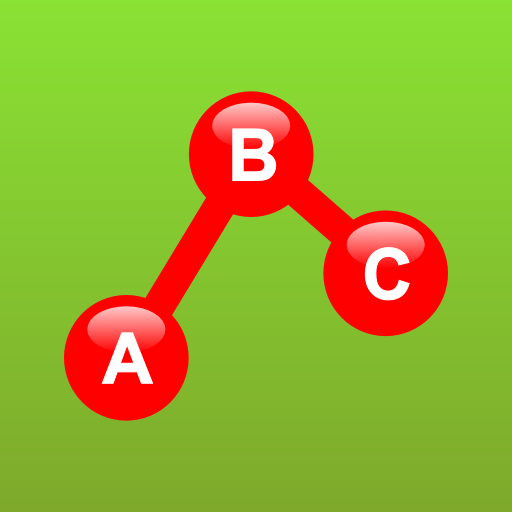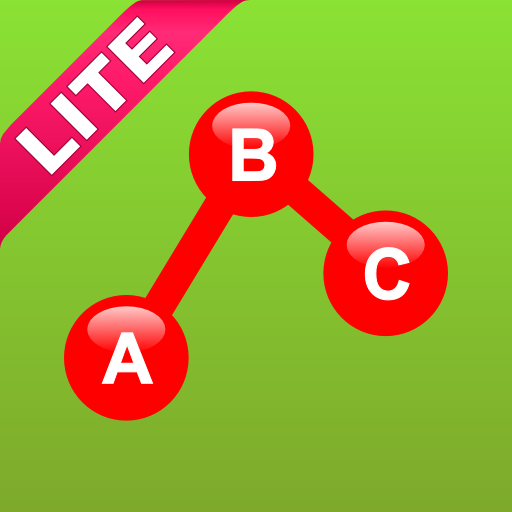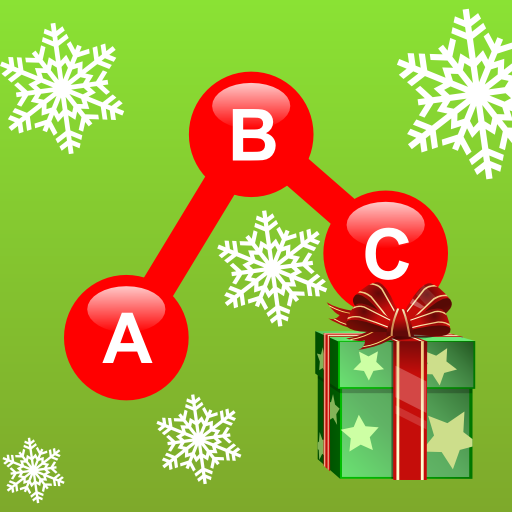
Kids Connect the Dots Xmas
Play on PC with BlueStacks – the Android Gaming Platform, trusted by 500M+ gamers.
Page Modified on: December 2, 2013
Play Kids Connect the Dots Xmas on PC
app features 50+ simple connect-the-dot puzzles and promises to keep your little one enthralled.
Kids genuinely love join-the-dots puzzles and this app taps into that appetite by presenting a series of puzzles that each consist of the challenge of connecting numbers and letters in sequence. When children succeed in connecting all of the dots, the outline is delightfully transformed into a colorful graphic. It might be a tree, a snow globe or a gingerbread man. Preschoolers are surprised and filled with wonder to see the creatures and objects they have created "come to life".
Choosing the play button immediately begins a connect-the-dot adventure. With a preschool-friendly interface, the app is simple enough for your child to play without any help. The dots may be customized to display upper or lower case alphabet letters, and odd or even numbers. The child can connect the dots by either finger-drag drawing or single tapping from dot-to-dot. As he or she progresses, the next dot lights up. This hint command may be controlled to occur immediately or after the screen has been idle for three seconds.
The images that appear when your child completes a picture are not always easy to guess. This lends an element of mystery to the activity, developing your preschooler’s imagination and love of learning.
Play Kids Connect the Dots Xmas on PC. It’s easy to get started.
-
Download and install BlueStacks on your PC
-
Complete Google sign-in to access the Play Store, or do it later
-
Look for Kids Connect the Dots Xmas in the search bar at the top right corner
-
Click to install Kids Connect the Dots Xmas from the search results
-
Complete Google sign-in (if you skipped step 2) to install Kids Connect the Dots Xmas
-
Click the Kids Connect the Dots Xmas icon on the home screen to start playing