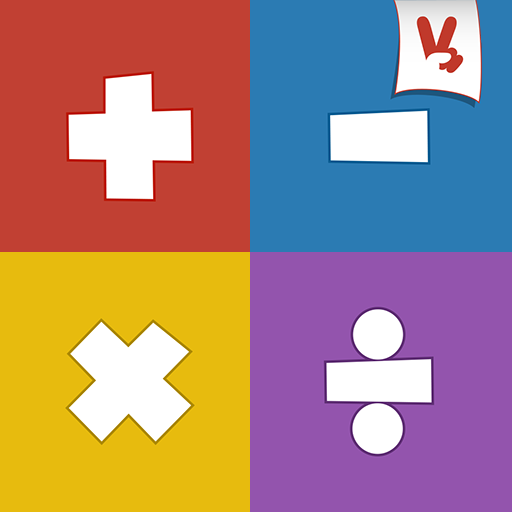このページには広告が含まれます
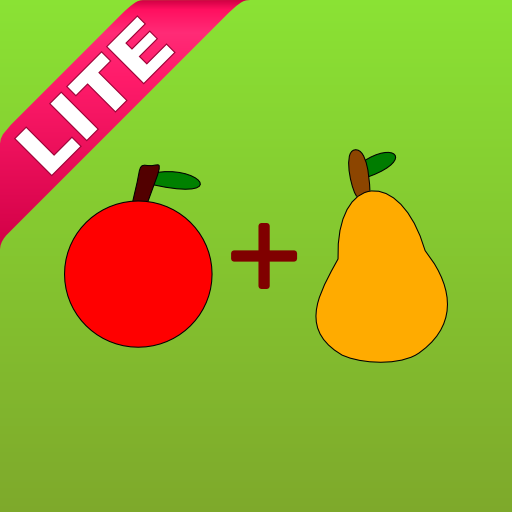
Kids Numbers and Math
Educational | Intellijoy Educational Games for Kids
BlueStacksを使ってPCでプレイ - 5憶以上のユーザーが愛用している高機能Androidゲーミングプラットフォーム
Play Kids Numbers and Math FREE on PC
★★★ Important Announcement ★★★
We now offer an All-in-One Pack, which includes access to the full versions of all of Intellijoy's existing and future apps and comes with a free 3-day trial. Get it here: https://play.google.com/store/apps/details?id=com.intellijoy.pack
Kids will learn to:
✔ Count
✔ Compare numbers
✔ Add
✔ Subtract
✔ Match numbers
Wouldn't it be just wonderful if there was a simple game for preschoolers that made learning numbers and basic math skills enjoyable? There is! It's called Kids Numbers and Math - and it will teach your kids how to count, as well the basics of addition, subtraction and much more!
By playing the activities, kids earn puzzles pieces for their "Bug Collection Puzzles".
The paid version enables the number ranges to be set, with numbers going up to 20.
The game is from Intellijoy, where we specialize in educational games with the fun built right into them.
Your child will love playing Kids Numbers and Math, and you'll be able to relax, knowing your child is learning while having great fun.
If you want your child to learn math – and enjoy it – you can't find a better choice than Kids Numbers and Math.
We now offer an All-in-One Pack, which includes access to the full versions of all of Intellijoy's existing and future apps and comes with a free 3-day trial. Get it here: https://play.google.com/store/apps/details?id=com.intellijoy.pack
Kids will learn to:
✔ Count
✔ Compare numbers
✔ Add
✔ Subtract
✔ Match numbers
Wouldn't it be just wonderful if there was a simple game for preschoolers that made learning numbers and basic math skills enjoyable? There is! It's called Kids Numbers and Math - and it will teach your kids how to count, as well the basics of addition, subtraction and much more!
By playing the activities, kids earn puzzles pieces for their "Bug Collection Puzzles".
The paid version enables the number ranges to be set, with numbers going up to 20.
The game is from Intellijoy, where we specialize in educational games with the fun built right into them.
Your child will love playing Kids Numbers and Math, and you'll be able to relax, knowing your child is learning while having great fun.
If you want your child to learn math – and enjoy it – you can't find a better choice than Kids Numbers and Math.
Kids Numbers and MathをPCでプレイ
-
BlueStacksをダウンロードしてPCにインストールします。
-
GoogleにサインインしてGoogle Play ストアにアクセスします。(こちらの操作は後で行っても問題ありません)
-
右上の検索バーにKids Numbers and Mathを入力して検索します。
-
クリックして検索結果からKids Numbers and Mathをインストールします。
-
Googleサインインを完了してKids Numbers and Mathをインストールします。※手順2を飛ばしていた場合
-
ホーム画面にてKids Numbers and Mathのアイコンをクリックしてアプリを起動します。