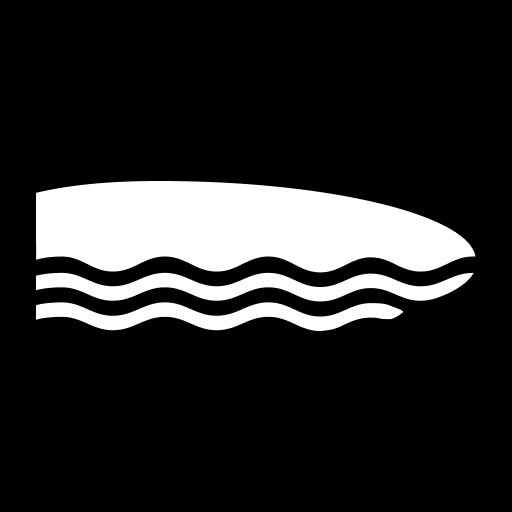このページには広告が含まれます

ErgZone
健康&フィットネス | Gabriel Reis
BlueStacksを使ってPCでプレイ - 5憶以上のユーザーが愛用している高機能Androidゲーミングプラットフォーム
Play ErgZone on PC
Why ErgZone?
We have created this app so athletes can focus on the workout instead of spending time manually configuring a workout on the PM5 monitor, making calculations for heart rate and interval pace, scrolling through the PM5 monitor memory to take photos and manually input the information at Concept2 LogBook.
Features:
- List of workouts from Concept2 and other partners.
- Based on benchmark times, display approximately duration of each available workout.
- No more setting up intervals manually on the PM5 monitor: when connected, just press “connect to PM5” and the app will do it for you. Then, all you have to do is start moving.
- Easy comparison between intervals by displaying a list of intervals with live stats: time, meters, pace, spm/rpm, and heart rate percentage, DF, stroke count.
- Suggested pace: based on benchmarks (2k for Rower and SkiErg, 4k for BikeEg), each interval will display the suggested pace (when provided on the workout)
- Live signals when split time or rpm/spm are under or above suggested.
- Automatically uploads the results to Concept2 LogBook.
- Heart Rate: Maximum HR can be stored at the app for live HR% and zones.x
Requirements:
- Concept2 Indoor Rower, BikeErg, SkiErg equipped with PM5 monitor
- iPhone or iPad
- Motivation
We have created this app so athletes can focus on the workout instead of spending time manually configuring a workout on the PM5 monitor, making calculations for heart rate and interval pace, scrolling through the PM5 monitor memory to take photos and manually input the information at Concept2 LogBook.
Features:
- List of workouts from Concept2 and other partners.
- Based on benchmark times, display approximately duration of each available workout.
- No more setting up intervals manually on the PM5 monitor: when connected, just press “connect to PM5” and the app will do it for you. Then, all you have to do is start moving.
- Easy comparison between intervals by displaying a list of intervals with live stats: time, meters, pace, spm/rpm, and heart rate percentage, DF, stroke count.
- Suggested pace: based on benchmarks (2k for Rower and SkiErg, 4k for BikeEg), each interval will display the suggested pace (when provided on the workout)
- Live signals when split time or rpm/spm are under or above suggested.
- Automatically uploads the results to Concept2 LogBook.
- Heart Rate: Maximum HR can be stored at the app for live HR% and zones.x
Requirements:
- Concept2 Indoor Rower, BikeErg, SkiErg equipped with PM5 monitor
- iPhone or iPad
- Motivation
ErgZoneをPCでプレイ
-
BlueStacksをダウンロードしてPCにインストールします。
-
GoogleにサインインしてGoogle Play ストアにアクセスします。(こちらの操作は後で行っても問題ありません)
-
右上の検索バーにErgZoneを入力して検索します。
-
クリックして検索結果からErgZoneをインストールします。
-
Googleサインインを完了してErgZoneをインストールします。※手順2を飛ばしていた場合
-
ホーム画面にてErgZoneのアイコンをクリックしてアプリを起動します。