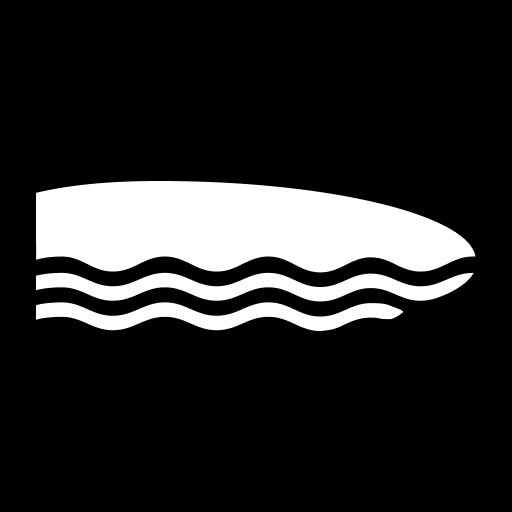ErgZone
Chơi trên PC với BlueStacks - Nền tảng chơi game Android, được hơn 500 triệu game thủ tin tưởng.
Trang đã được sửa đổi vào: 11 tháng 6, 2020
Play ErgZone on PC
We have created this app so athletes can focus on the workout instead of spending time manually configuring a workout on the PM5 monitor, making calculations for heart rate and interval pace, scrolling through the PM5 monitor memory to take photos and manually input the information at Concept2 LogBook.
Features:
- List of workouts from Concept2 and other partners.
- Based on benchmark times, display approximately duration of each available workout.
- No more setting up intervals manually on the PM5 monitor: when connected, just press “connect to PM5” and the app will do it for you. Then, all you have to do is start moving.
- Easy comparison between intervals by displaying a list of intervals with live stats: time, meters, pace, spm/rpm, and heart rate percentage, DF, stroke count.
- Suggested pace: based on benchmarks (2k for Rower and SkiErg, 4k for BikeEg), each interval will display the suggested pace (when provided on the workout)
- Live signals when split time or rpm/spm are under or above suggested.
- Automatically uploads the results to Concept2 LogBook.
- Heart Rate: Maximum HR can be stored at the app for live HR% and zones.x
Requirements:
- Concept2 Indoor Rower, BikeErg, SkiErg equipped with PM5 monitor
- iPhone or iPad
- Motivation
Chơi ErgZone trên PC. Rất dễ để bắt đầu
-
Tải và cài đặt BlueStacks trên máy của bạn
-
Hoàn tất đăng nhập vào Google để đến PlayStore, hoặc thực hiện sau
-
Tìm ErgZone trên thanh tìm kiếm ở góc phải màn hình
-
Nhấn vào để cài đặt ErgZone trong danh sách kết quả tìm kiếm
-
Hoàn tất đăng nhập Google (nếu bạn chưa làm bước 2) để cài đặt ErgZone
-
Nhấn vào icon ErgZone tại màn hình chính để bắt đầu chơi