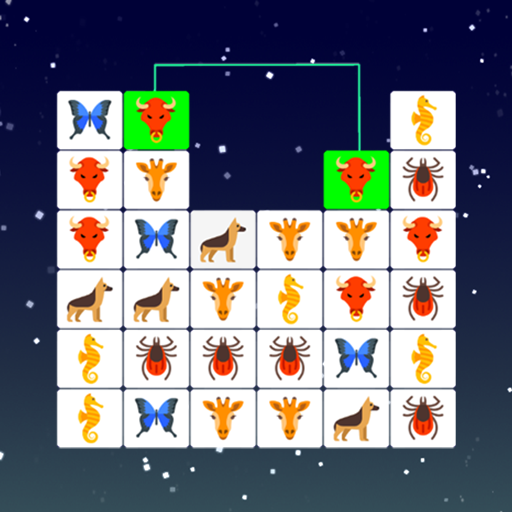Tile Match - Triple Match Game
Играйте на ПК с BlueStacks – игровой платформе для приложений на Android. Нас выбирают более 500 млн. игроков.
Страница изменена: 27 октября 2021 г.
Play Tile Match - Triple Match Game on PC
HOW TO PLAY
👉Just tap to place the tiles into the box. Three same tiles will be collected. Collect all the tiles as fast as possible.
👉When all tiles are collected, you win!
👉When there are 7 tiles on the box, you fail!
👉If you want to get a high score, you should be crazy and tap to match tiles quickly.
👉Each tile board is different and varies from one to the next, giving the game a different flair for every level you play.
DISTINCT FEATURE
🍒 Relax Music
🍒 500+ well design levels
🍒 5 beautiful tile packs, more will comming
🍒 Hints system to help you to resolve the puzzles
🍒 Help item give you ability to extend the tile box
🍒 Possibility to undo your moves
🍒 You can always restart the game when you stuck
🍒 Daily rewards. Super gift box, drop item in very suprise way
🍒 ONLY 9MB SIZE, NO WIFI NEED, 100% OFFLINE
Tile Match will improve your problem-solving skills. Have fun while sharpening your brain. This puzzle game will be your next brain teaser.
Have fun & enjoying Tile Match!
Играйте в игру Tile Match - Triple Match Game на ПК. Это легко и просто.
-
Скачайте и установите BlueStacks на ПК.
-
Войдите в аккаунт Google, чтобы получить доступ к Google Play, или сделайте это позже.
-
В поле поиска, которое находится в правой части экрана, введите название игры – Tile Match - Triple Match Game.
-
Среди результатов поиска найдите игру Tile Match - Triple Match Game и нажмите на кнопку "Установить".
-
Завершите авторизацию в Google (если вы пропустили этот шаг в начале) и установите игру Tile Match - Triple Match Game.
-
Нажмите на ярлык игры Tile Match - Triple Match Game на главном экране, чтобы начать играть.