
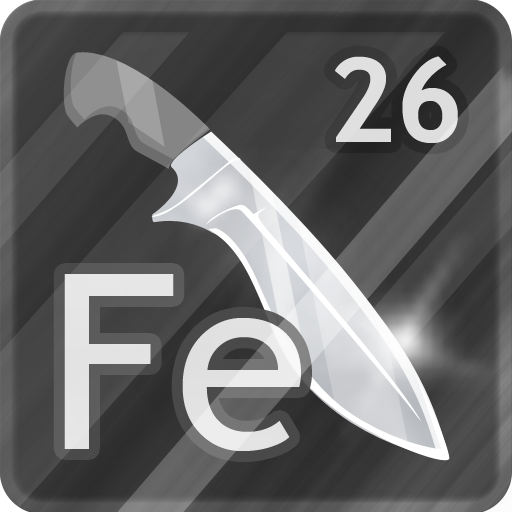
Knife Steel Composition Chart
Jouez sur PC avec BlueStacks - la plate-forme de jeu Android, approuvée par + 500M de joueurs.
Page Modifiée le: 3 janvier 2019
Play Knife Steel Composition Chart on PC
It is NOT a game, nor a steel history book, nor a knife maker catalog, nor an engineering manual.
If you have relevant information, please share with me and I'll publish it.
Includes popular, exotic and high-end alloys used in knife blades.
Over 6400 alloy names, over 1000 compositions. Alloy names for 21 different national standards, proprietary names and their equivalents. Easy composition comparison with bar graph in 3 modes: mass percentage, molar masses and atomic count per 1000 atoms.
Supports Bookmarking of the alloys, including bookmarks export/import, listings by multiple criteria including Standards, Technologies, Makers, Countries, Recently Viewed, Bookmarks, and custom search filters.
Explanation of the alloying elements effects on steel is included, accessible from both, steel detail and graph views.
Permissions:
Storage Access - To import/export bookmarks;
Network Access - To synchronize the device with zknives.com central db;
Connectivity - Testing connection availability prior to sync attempt;
App needs 2mb space on the device, regardless of install location!!!
Sorry, there will be no translations to any language. I am one person collecting steel data and coding the app on 3 platforms. I have neither time nor resources to keep constantly translating large database.
You can help by reporting missing alloys, and incorrect info. That's a lot more helpful than leaving utterly useless "I didn't find what I wanted" comments, what do you expect me to do anyway, dream up what was it you didn't find? 99% of the times people are mixing up knife brand names with steel names, I can clear that much up if anything else.
App is no longer distributed in Russia, due to the excessive amount of complaints and bad ratings, all because I can't translate to Russian, even though app's Russian description did explain why I can't.
Jouez à Knife Steel Composition Chart sur PC. C'est facile de commencer.
-
Téléchargez et installez BlueStacks sur votre PC
-
Connectez-vous à Google pour accéder au Play Store ou faites-le plus tard
-
Recherchez Knife Steel Composition Chart dans la barre de recherche dans le coin supérieur droit
-
Cliquez pour installer Knife Steel Composition Chart à partir des résultats de la recherche
-
Connectez-vous à Google (si vous avez ignoré l'étape 2) pour installer Knife Steel Composition Chart
-
Cliquez sur l'icône Knife Steel Composition Chart sur l'écran d'accueil pour commencer à jouer



