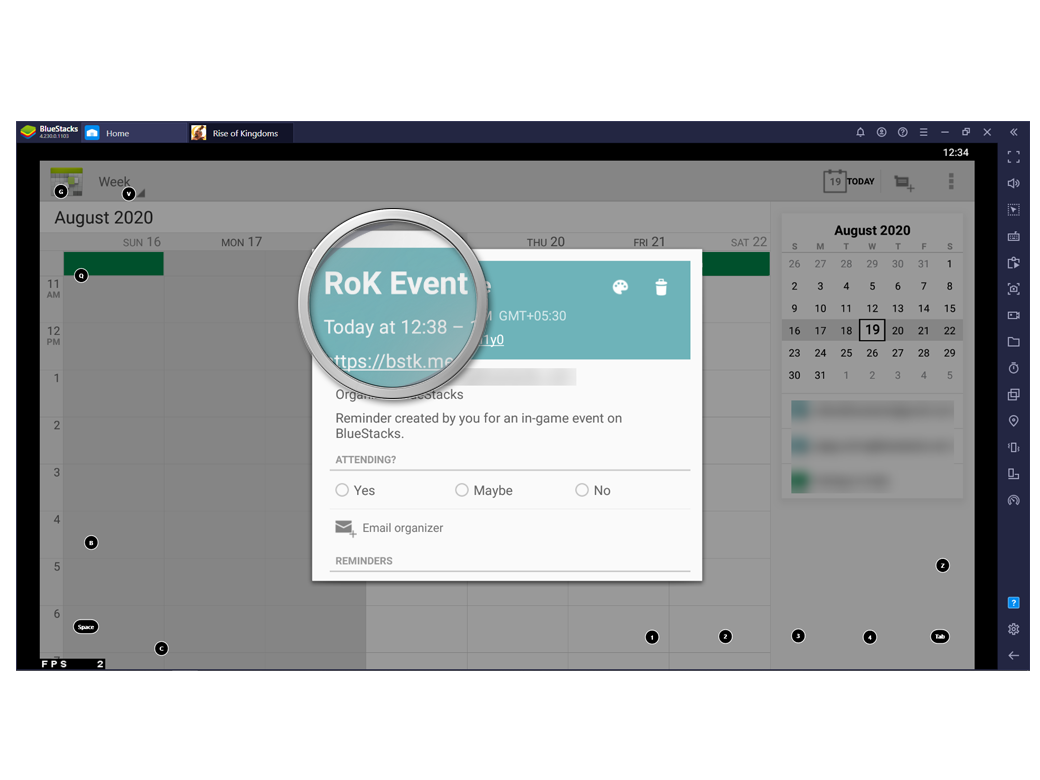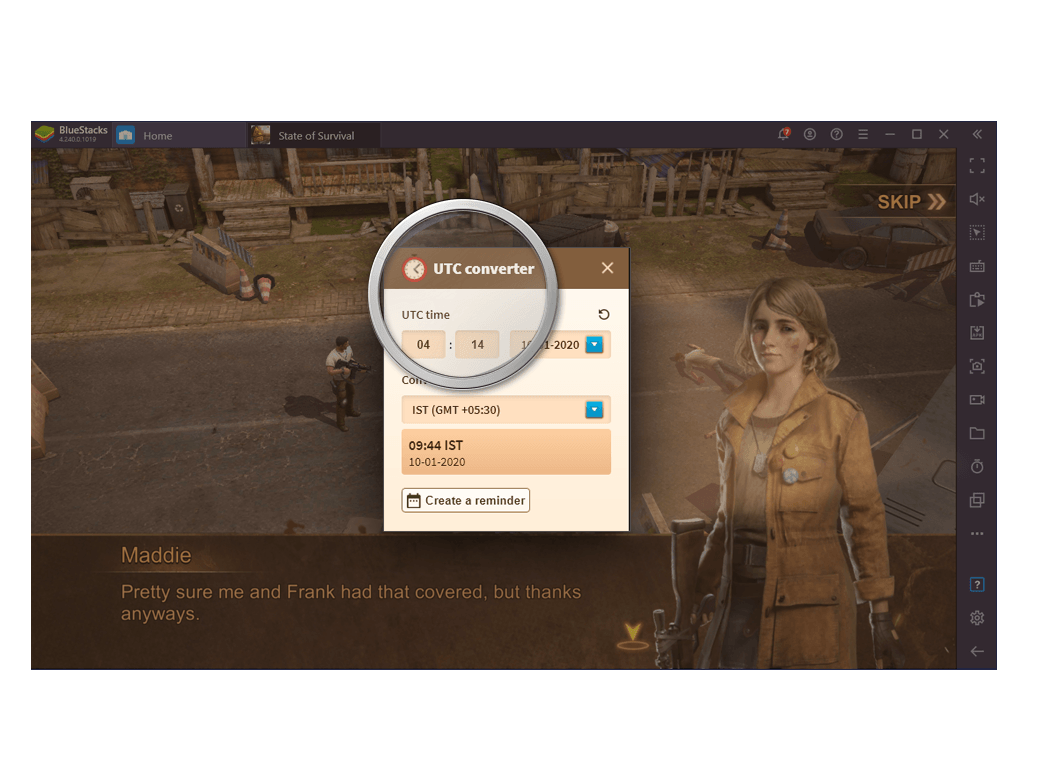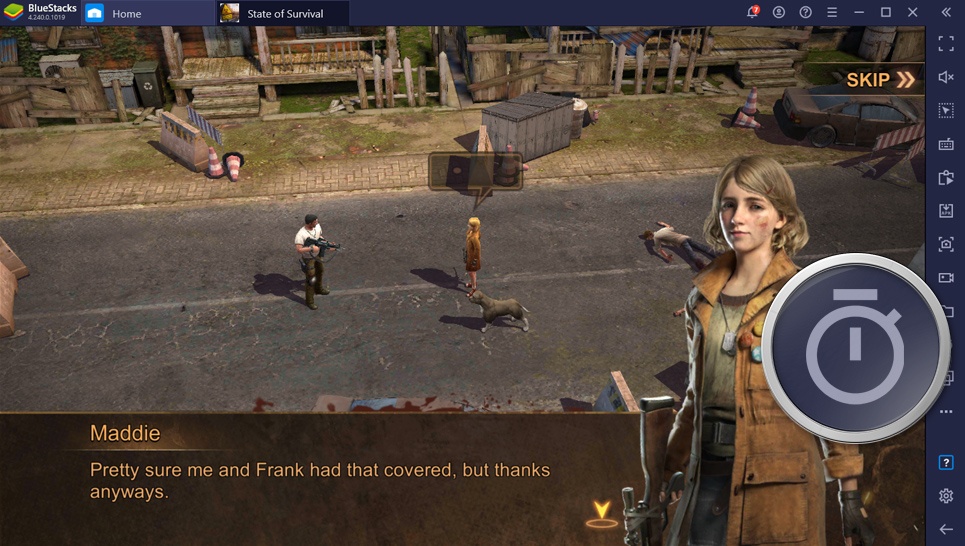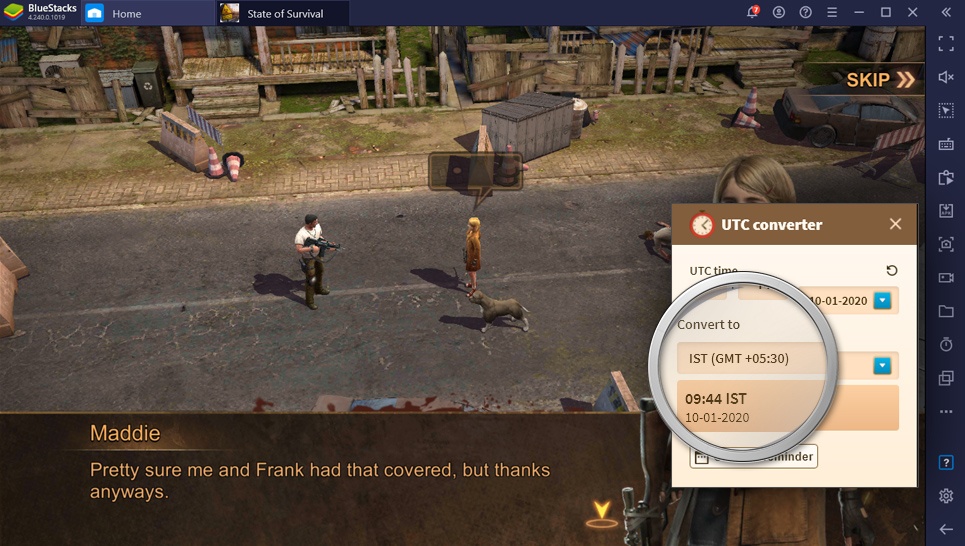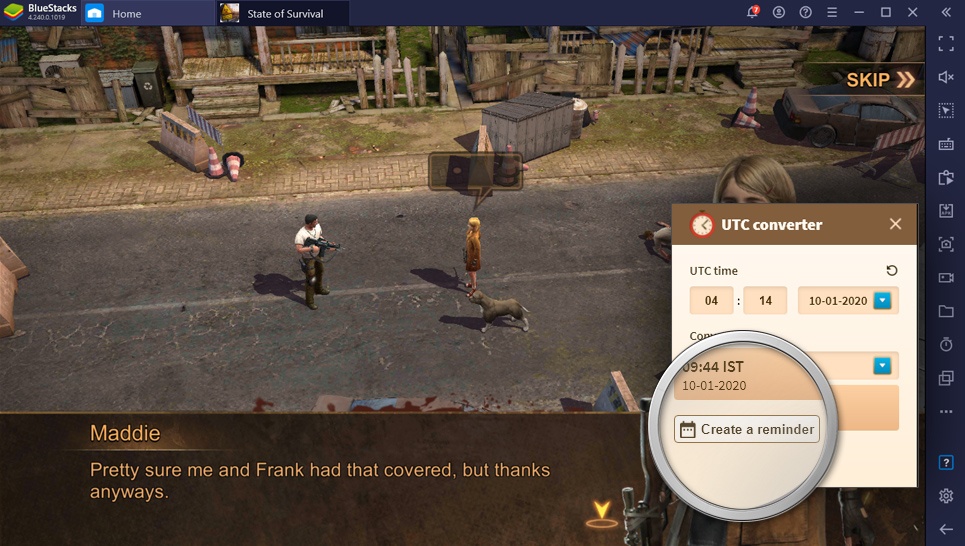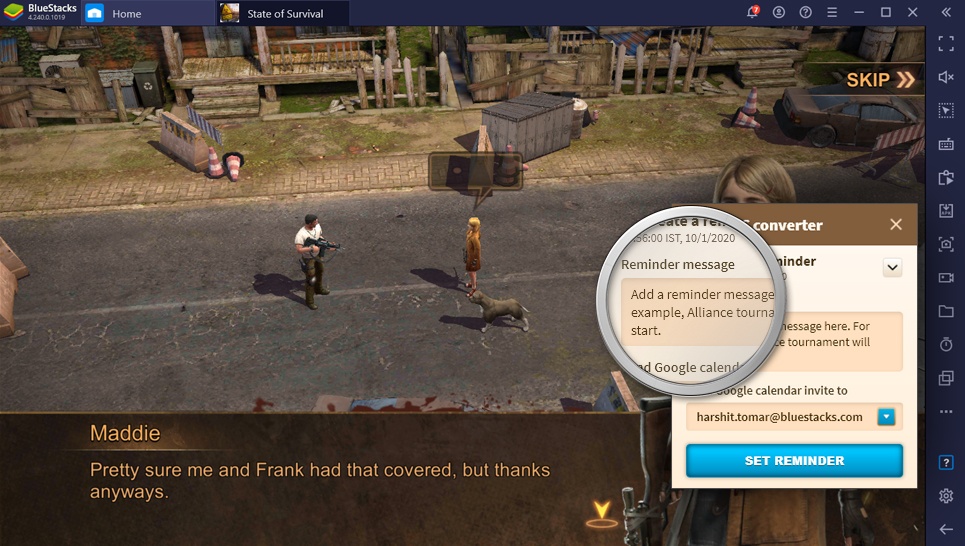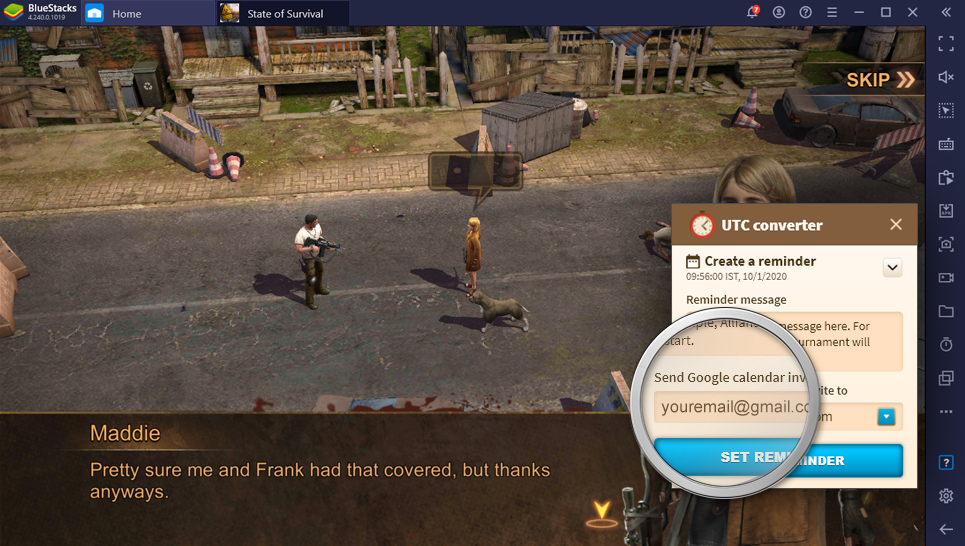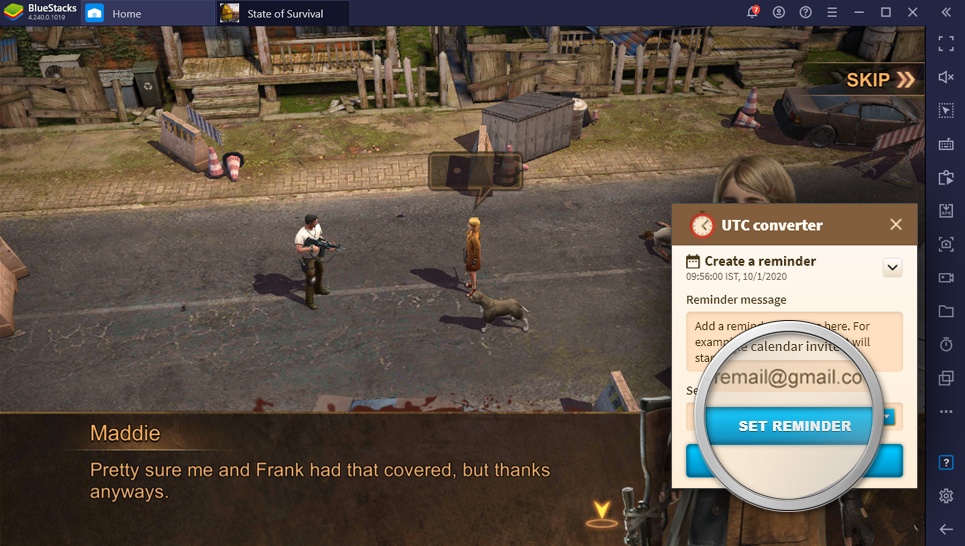-
Convert the event calendar for Rise of Kingdoms and/or State of Survival to your local time with quick and easy UTC conversion on BlueStacks. All you have to do is select your local time from the drop-down menu and done. What’s better is, you can track events with real-time UTC conversion on your screen.
![UTC Converter Feature]()
-
Never Miss an In-game Event
Another useful thing that you can do with this feature on BlueStacks is set reminders and mark events with UTC Time Converter. Simply mark or add them on your Google calendar to get notifications on your phone and PC 10 minutes before the event starts and never miss a thing.![UTC Converter Feature]()
-
Setting Up a Reminder for a Game Event using BlueStacks
Steps
-
![UTC Converter Feature]()
Launch the UTC converter in-game, enter the event UTC time
-
![UTC Converter Feature]()
Select your timezone from the dropdown
-
![UTC Converter Feature]()
Click on create a reminder
-
![UTC Converter Feature]()
Add a reminder message
-
![UTC Converter Feature]()
Select the email address from the drop-down to add to Google calendar
-
![UTC Converter Feature]()
Click on ‘SET REMINDER’ and done
![UTC Converter First Asset]()
Panduan Game Terbaik - Baca, Pelajari, Mainkan, dan Bagikan
Lihat Semua-
![Cara Instal dan Main Once Human: RaidZone di PC dengan BlueStacks]()
Cara Instal dan Main Once Human: RaidZone di PC dengan BlueStacks
-
![Cara Instal dan Memainkan Wrath of Titans: Eternal War di PC dengan BlueStacks!]()
Cara Instal dan Memainkan Wrath of Titans: Eternal War di PC dengan BlueStacks!
-
![Dragon Raja : ReRise Panduan Ultimate Para Pemula! – Tips Lengkap dari Nol hingga Pro!]()
Dragon Raja : ReRise Panduan Ultimate Para Pemula! – Tips Lengkap dari Nol hingga Pro!
-
![Mainkan Dragon Raja Rerise di PC dengan BlueStacks – Bikin Petualanganmu Jadi Lebih Maksimal!]()
Mainkan Dragon Raja Rerise di PC dengan BlueStacks – Bikin Petualanganmu Jadi Lebih Maksimal!
-