Play and live stream any mobile game on your PC
How to install BlueStacks 3
Download BlueStacksWhen your download is complete, run the BlueStacks installer and follow the instructions below.
1Click when done
2Click to continue
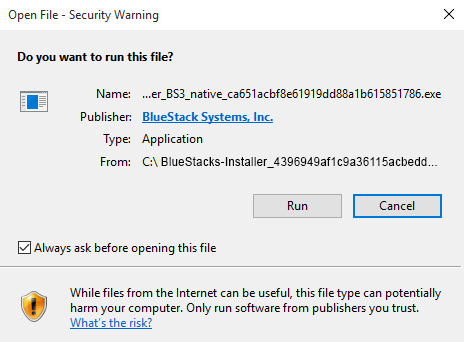
3Click to install

How to find and install apps using BlueStacks 3
1
Type the app name on the search bar at top right

2
Click on the app icon in the search results
3
Click to install, “Accept” and “Open” after instalation
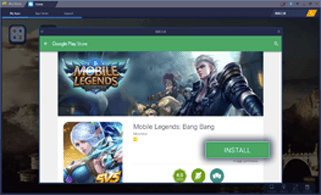
How to stream games on BlueStacks using Bigo Live
1
How to stream games on BlueStacks using Bigo Live
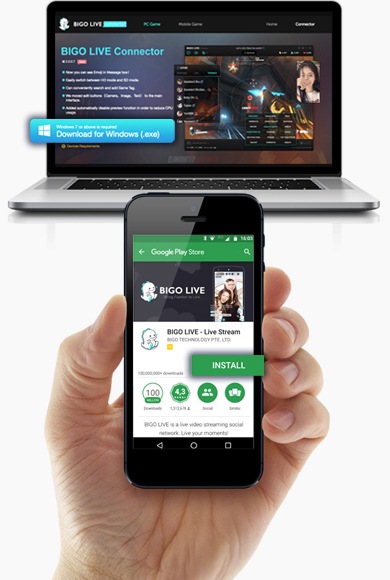
2
With BlueStacks 3 Running, open Bigo Live Connector, choose BlueStacks3 in dropdown menu. Scan the QR code using Bigo Live app on your phone.
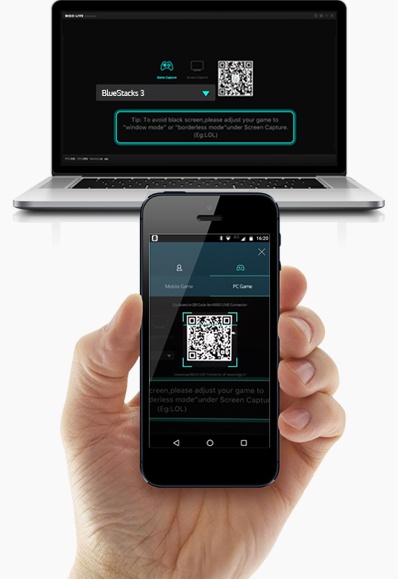
3
Your broadcast will start automatically. Have fun!


