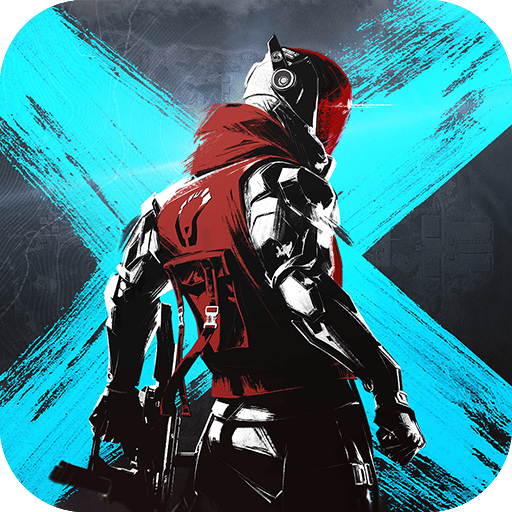Dino Squad: Dinosaur Shooter is a Action Game developed by UPWAKE.ME. BlueStacks app player is the best platform to play this Android Game on your PC or Mac for an immersive Android experience.
Download Dino Squad: Dinosaur Shooter on PC with BlueStacks. Get ready to get smacked all the way back to prehistory! Dino Squad: Dinosaur Shooter is the hard-hitting PVP dinosaur action game that puts you in control of a lumbering thunder lizard with bullet-proof armor and a massive back-mounted turret.
Dino Squad: Dinosaur Shooter teleports you all the way back to the Jurassic era. As master of dinosaurs, you have the rare ability to influence and command these enormous, scaly monstrosities. Fit them with massive guns and impenetrable armor, then step into battle against other Dino Masters from around the globe. It’s survival of the fittest out here; prove that your loadouts are exactly the type of evolution the dinos needed to conquer the world!
Download Dino Squad: Dinosaur Shooter on PC with BlueStacks and pick from over 17 popular dinosaurs, from the iconic T-Rex to the spiky Triceratops, and much more!