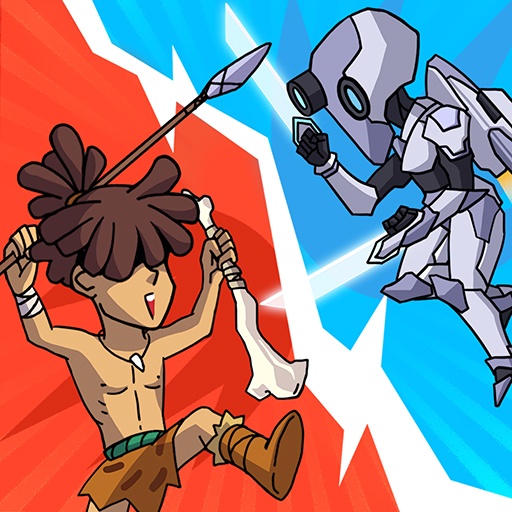夢幻城 is a Casual game developed by Entrepreneur Game. BlueStacks app player is the best platform to play this Android game on your PC or Mac for an immersive gaming experience.
Welcome to Dream City, where you’ll experience a world filled with small animals and a heart-warming atmosphere! The city is open and free, and you can explore its wonders with friends or on your own. The painting style is beautiful and colorful, and you’ll find yourself immersed in a world that’s alive with small animals.
Here, you’ll lead a group of animals to an unexplored island, where you’ll reclaim land, explore and collect materials, and trade for goods. As you progress, you’ll transform a barren virgin forest into a thriving dream city with high-rise buildings, and create a stable and self-sufficient life for the animals.
With over 3,000 buildings, factories, and decorations, you’ll find yourself lost in the beauty of the city’s diverse terrain. From the snowy mountains to the clear waters, and even the cherry blossom trees, you’ll be amazed at the breathtaking scenery.
Recruit more animals to help you with activities like factory production, pioneering, building construction, and fishing. Each animal has unique expertise and preferences, which make them perfect for specific tasks. You’ll also get to collect illustrations of the animals and learn about their habits and quirks.
Download 夢幻城 on PC with BlueStacks and experience the joy of creating a thriving city with your furry friends.