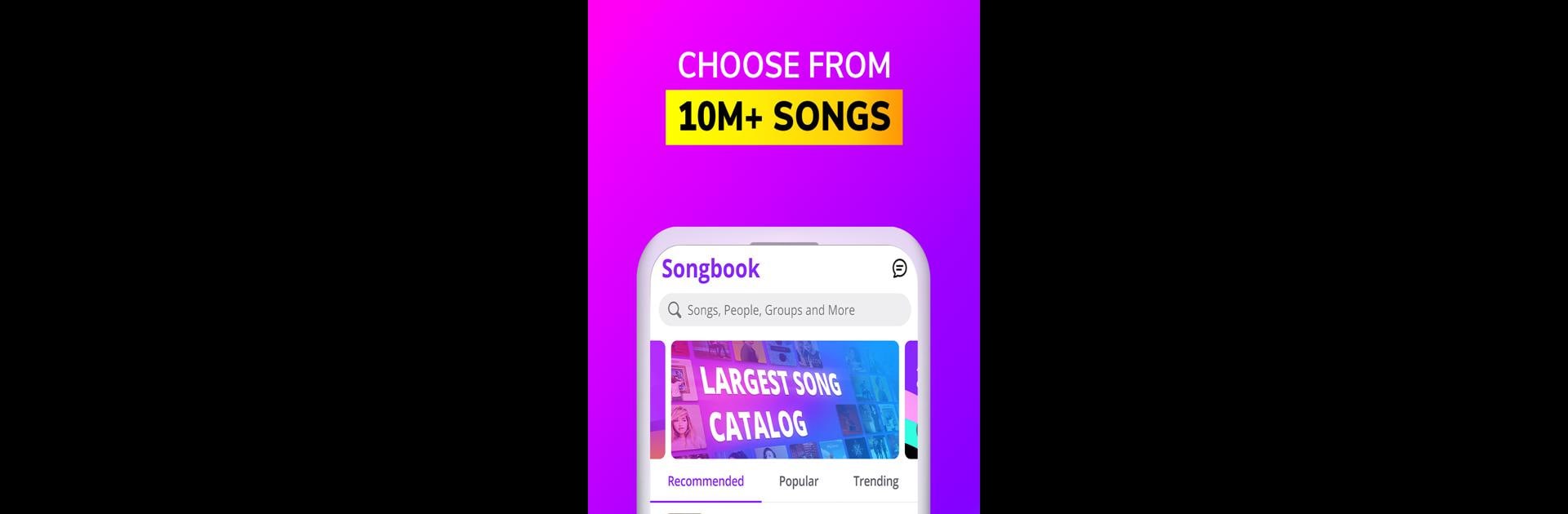What’s better than using Smule: Karaoke, Sing & Record by Smule? Well, try it on a big screen, on your PC or Mac, with BlueStacks to see the difference.
About the App
Discover your inner star with Smule: Karaoke, Sing & Record! Join a vibrant community of music lovers and unleash your singing talent with over 10 million songs at your fingertips. Whether you’re belting out solos, harmonizing in duets, or performing with friends worldwide, Smule offers endless opportunities to sing your heart out with scrolling lyrics and real-time performances.
App Features
- Karaoke Anytime: Dive into a vast catalogue spanning pop, rock, K-pop, and more. Sing in multiple languages like English and Spanish, perfect for any occasion.
- Record & Share: Capture your songs, whether solo or group, and share your talent on platforms like TikTok and Instagram, or keep it private as you perfect your skills.
- Sing with Top Artists: Join recordings with stars like Ed Sheeran and Disney characters for an extraordinary experience.
- Professional Vocal Recording Tools: Use reverb and voice tune to enhance your recordings with studio-quality effects.
- Music Video Creator: Turn songs into dynamic videos with avatars, filters, and special effects.
- Live Global Performances: Host or join karaoke parties with Sing Live, performing in real-time with fans globally.
- Sing for Free: Enjoy daily free songs and connect with a global community without spending a dime.
Experience Smule even better on your PC or Mac with BlueStacks.