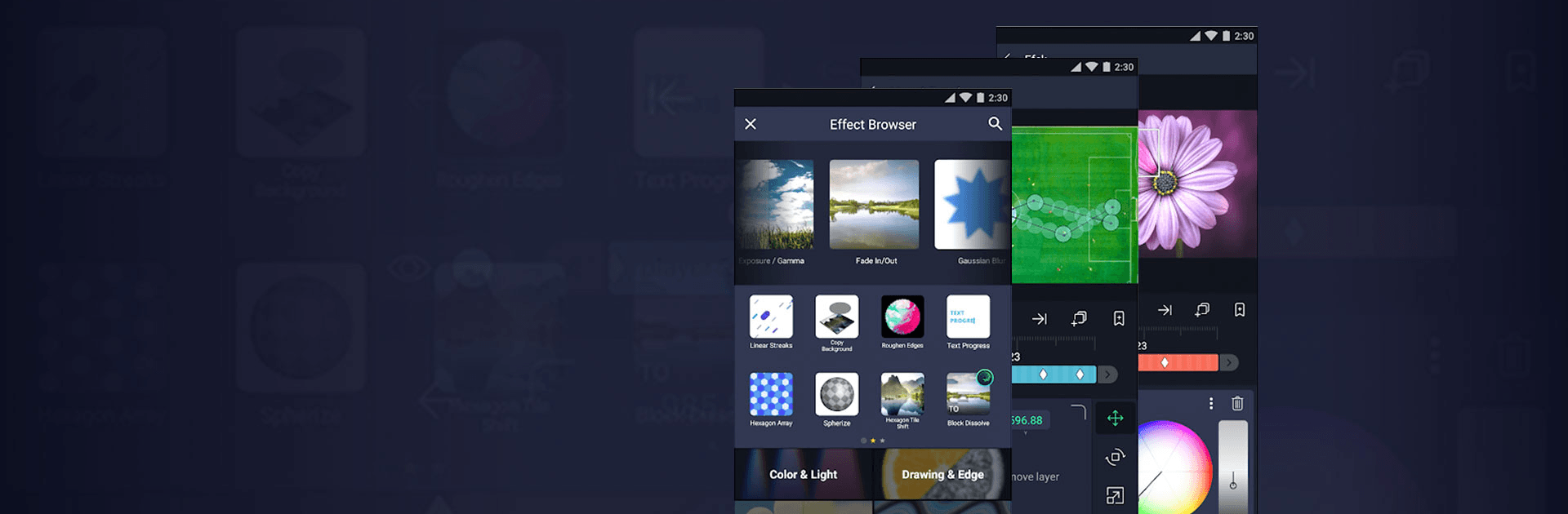What’s better than using Alight Motion by Alight Motion? Well, try it on a big screen, on your PC or Mac, with BlueStacks to see the difference.
Alight Motion is basically a pocket motion graphics studio that happens to run well on a bigger screen. On BlueStacks it feels closer to a lightweight desktop editor, with a real timeline, multiple layers of video, graphics, and audio, and keyframes on almost everything. There are vectors and bitmaps in the same project, so a logo can be tweaked as clean paths while footage sits under it. Layers can be parented, joints rigged, groups made, then masked, which makes character rigs and UI animations feel doable rather than painful. The built‑in camera tools pan and zoom, and the focus blur and fog add a nice sense of depth without extra plugins. Color controls are straightforward, and easing can be picked from presets or drawn with custom curves when a move needs that exact timing.
Editing quality of life is decent. Bookmarks help mark beats, velocity based motion blur smooths fast moves, and whole layers or just their styles can be copied. Text accepts custom fonts, gradients and solid fills are there, and borders, shadows, and strokes can take effects too. Favorite elements can be saved and reused, which speeds up repeat layouts. Export options cover MP4, GIF, PNG sequences, and single frames, and project packages can be shared for handoff. The free version adds a watermark, and a paid plan removes it and unlocks more effects. It wants a fair amount of memory, so running it on a PC through BlueStacks makes scrubbing and keyframing feel steadier, though very heavy stacks can still stutter a bit. For anyone who likes building motion pieces rather than just trimming clips, it hits a sweet, flexible spot.
Eager to take your app experience to the next level? Start right away by downloading BlueStacks on your PC or Mac.