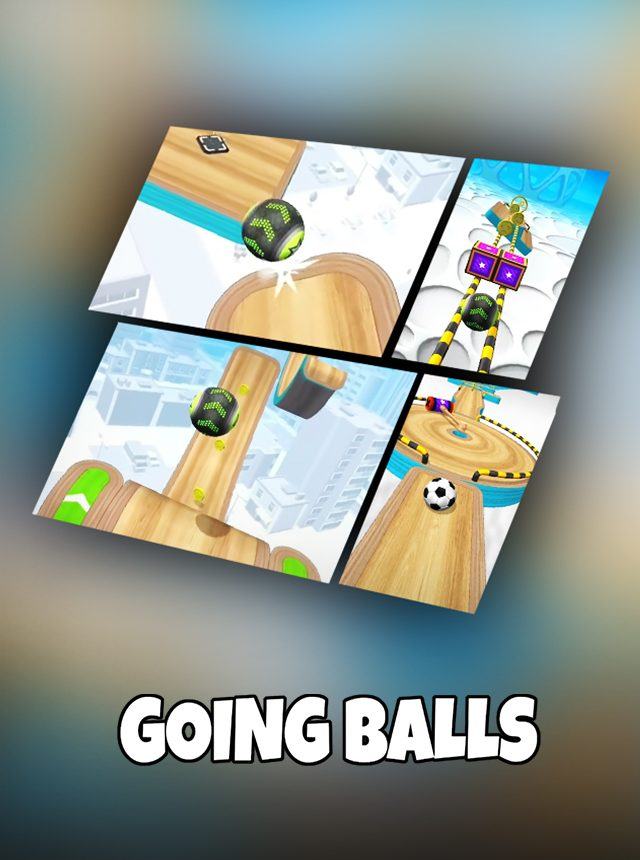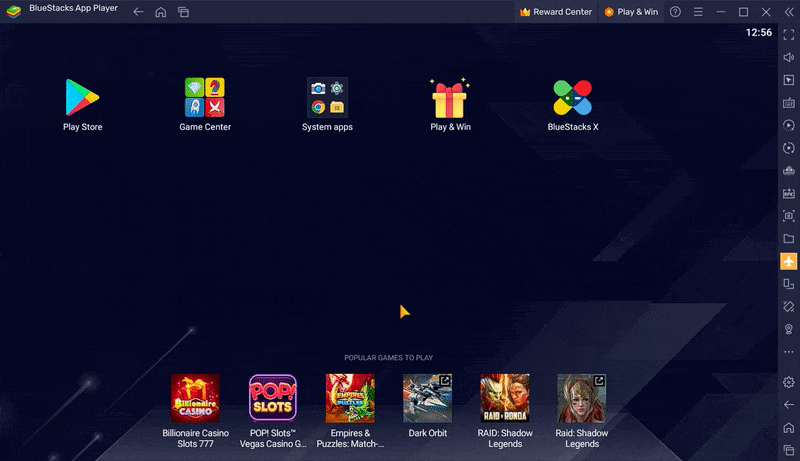Take Off to Unlimited Gaming
Introducing Airplane Mode
-
Ad-free gaming experience
-
The best platform for playing casual games
Zone into Gaming, Cancel Out the Rest.

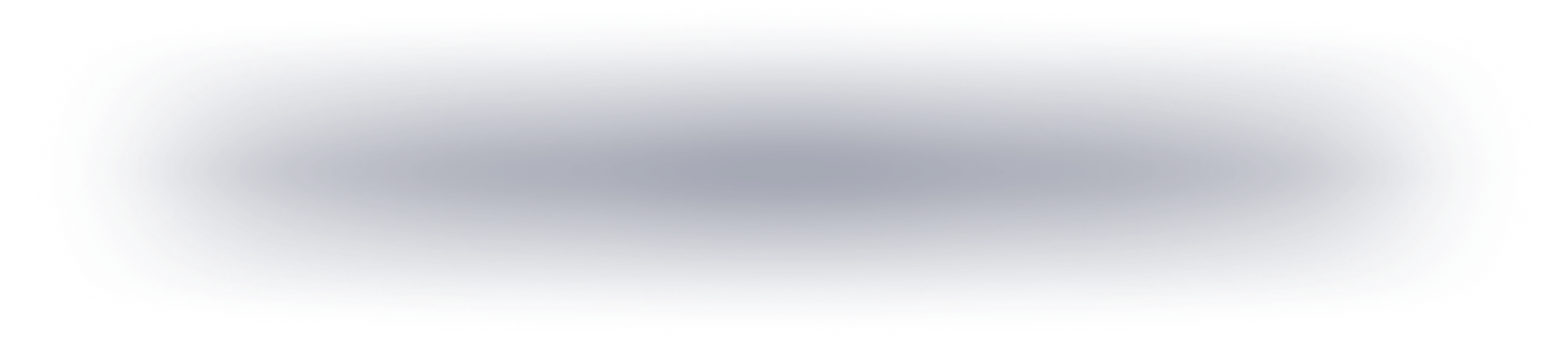
Play. Win. Level-up Undisturbed.
-
![]() Played shooting, RPG, Gacha and others on BlueStacks? Now discover the awesomeness of playing casual games like Subway Surfer and Candy Crush Saga on the best gaming platform.
Played shooting, RPG, Gacha and others on BlueStacks? Now discover the awesomeness of playing casual games like Subway Surfer and Candy Crush Saga on the best gaming platform. -
![]()
Go Ad-free with BlueStacks
Rise above all the noise and distractions. Turn on Airplane Mode and enjoy all the perks of offline gaming in your favorite casual games. You read that right! Ready to be unstoppable? -
![]()
Step into Gamer Zone with One-click
Unlock your inner gamer zen with Airplane Mode. Click on the Airplane icon on the side toolbar to step into distraction-free gaming. High scores, here we come!
How to Use Airplane Mode
Steps
-
![Launch BlueStacks]()
Launch BlueStacks
-
![Click on the Airplane Mode icon on the Side toolbar]()
Click on the Airplane Mode icon on the Side toolbar
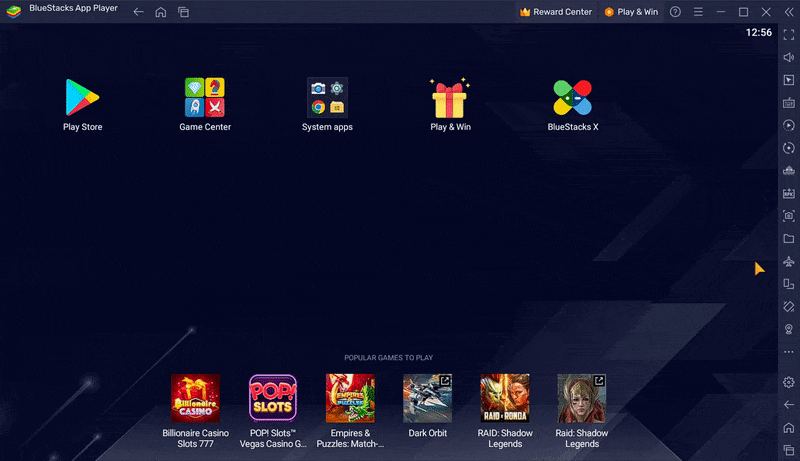
Note:
You will not be able to download any new games when Airplane mode is ON.