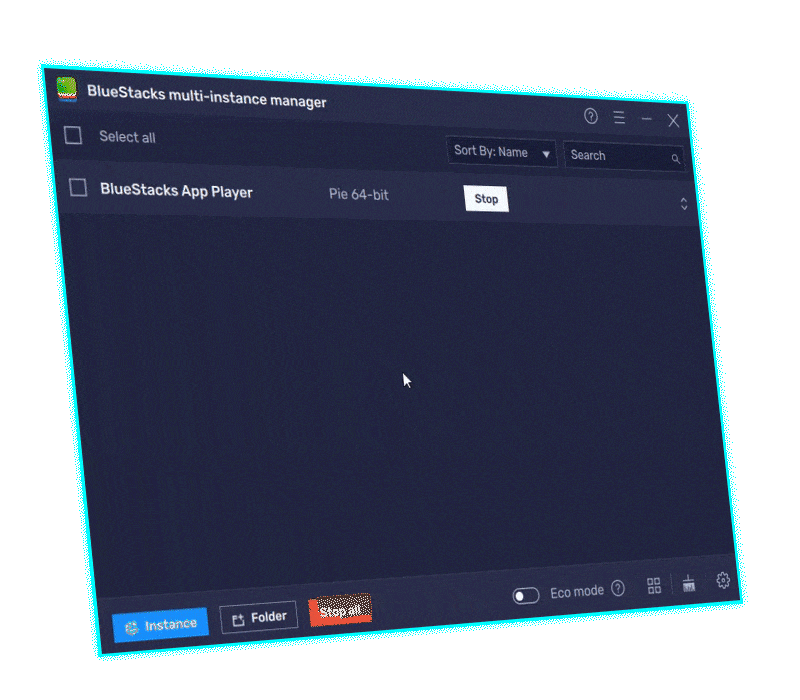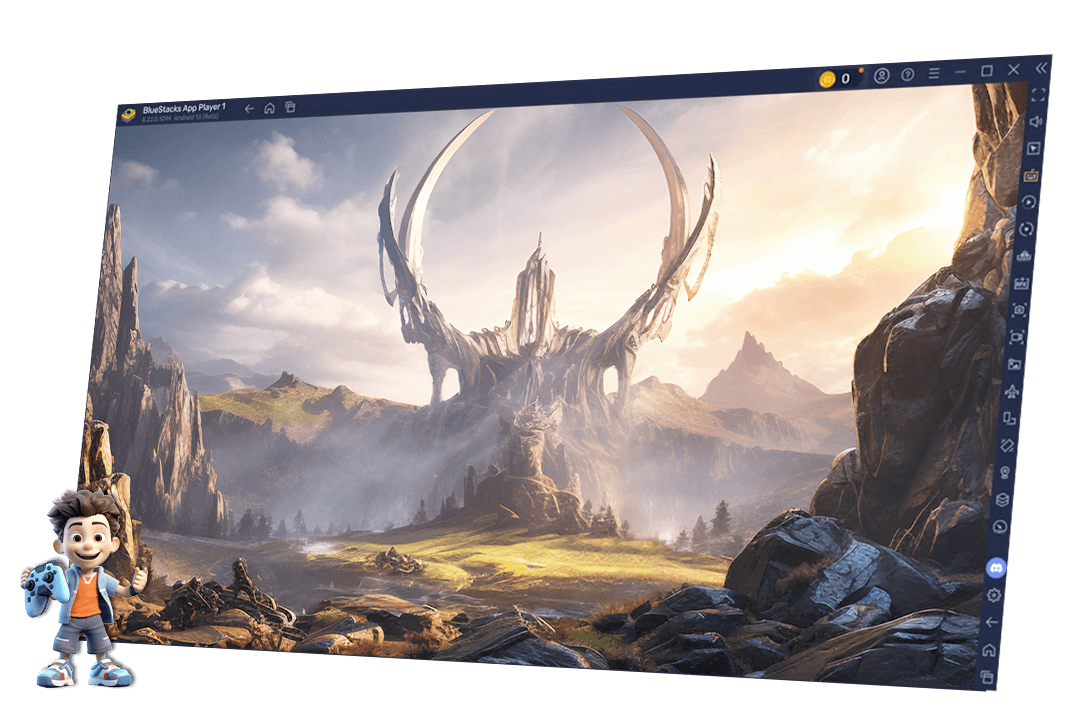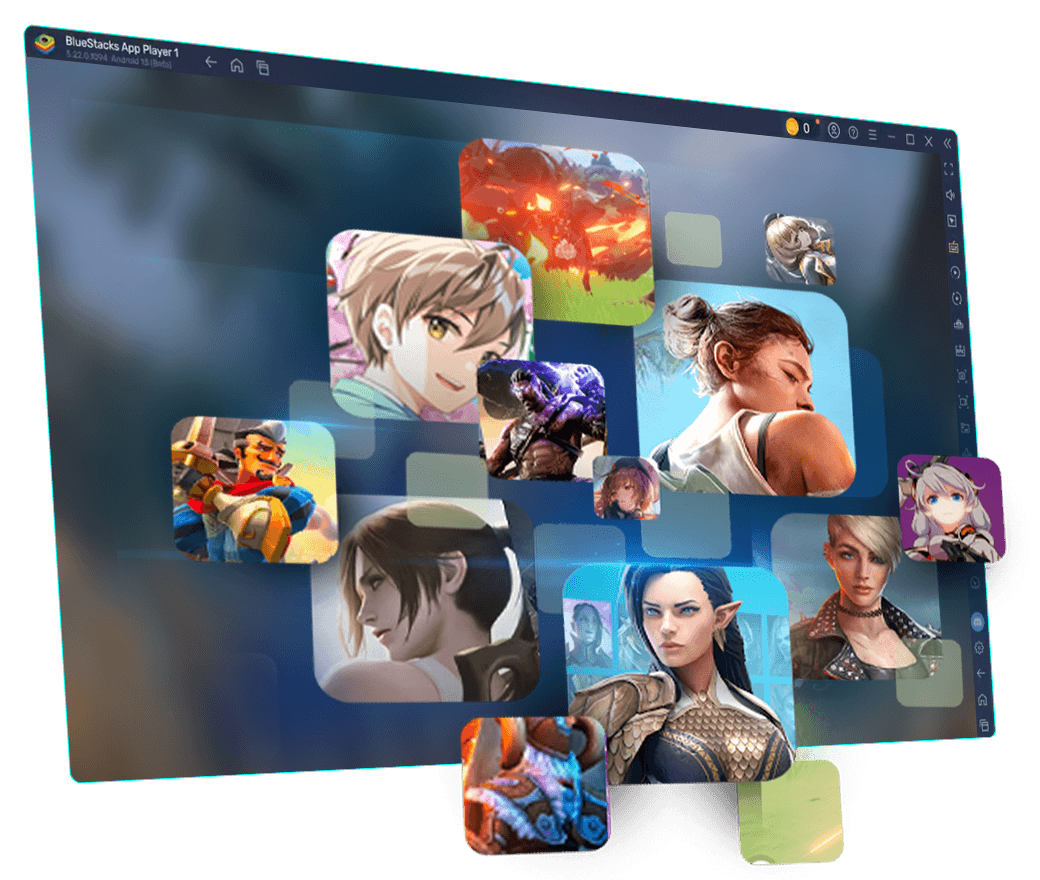Android 13 Beta – Available via Multi-Instance Manager
Android 13 is currently available in Beta and can be downloaded via the Multi-Instance Manager. Users can create a fresh instance with Android 13 for optimal performance and experience the latest features firsthand.