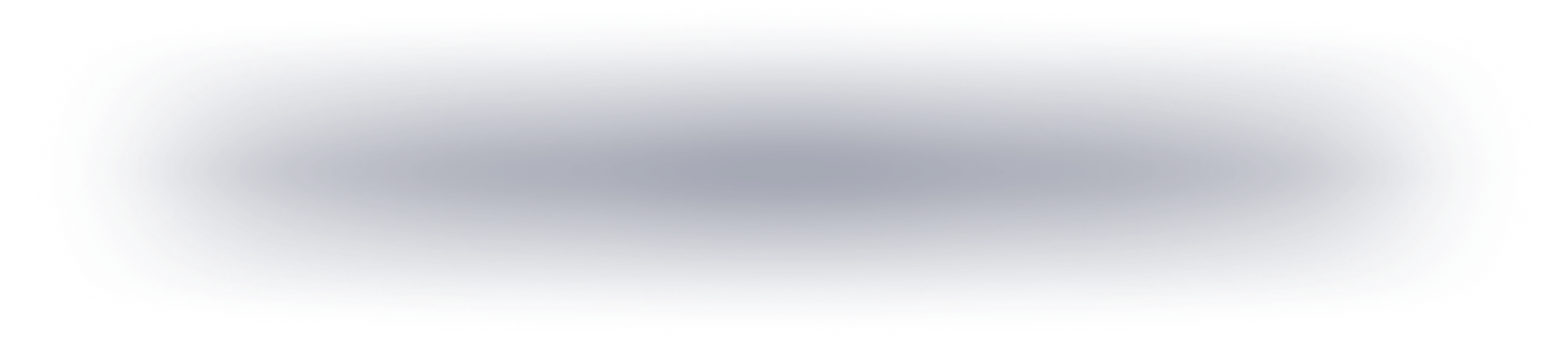Play at up to 240 FPS
Be in a league of your own, crank up the FPS to catch every detail, every motion on the screen. Never miss a chance for a clear headshot when you play Android games on PC with BlueStacks.

While nothing matches a high-end PC, you necessarily don’t need a monster machine to experience BlueStacks 5. You can get started even on a PC that fulfils these minimum requirements.
Microsoft Windows 7 and above.
Intel or AMD Processor
At least 4GB of RAM
5GB Free Disk Space.
* You must be an Administrator on your PC.
Up to date graphics drivers from Microsoft or the chipset vendor.
Since you are on your phone, we are going to send you to the Google Play page.
(In some cases BlueStacks uses affiliate links when linking to Google Play)
BlueStacks 4 is not available on Windows XP. You must have Windows 7 or higher. Windows 10 is recommended.