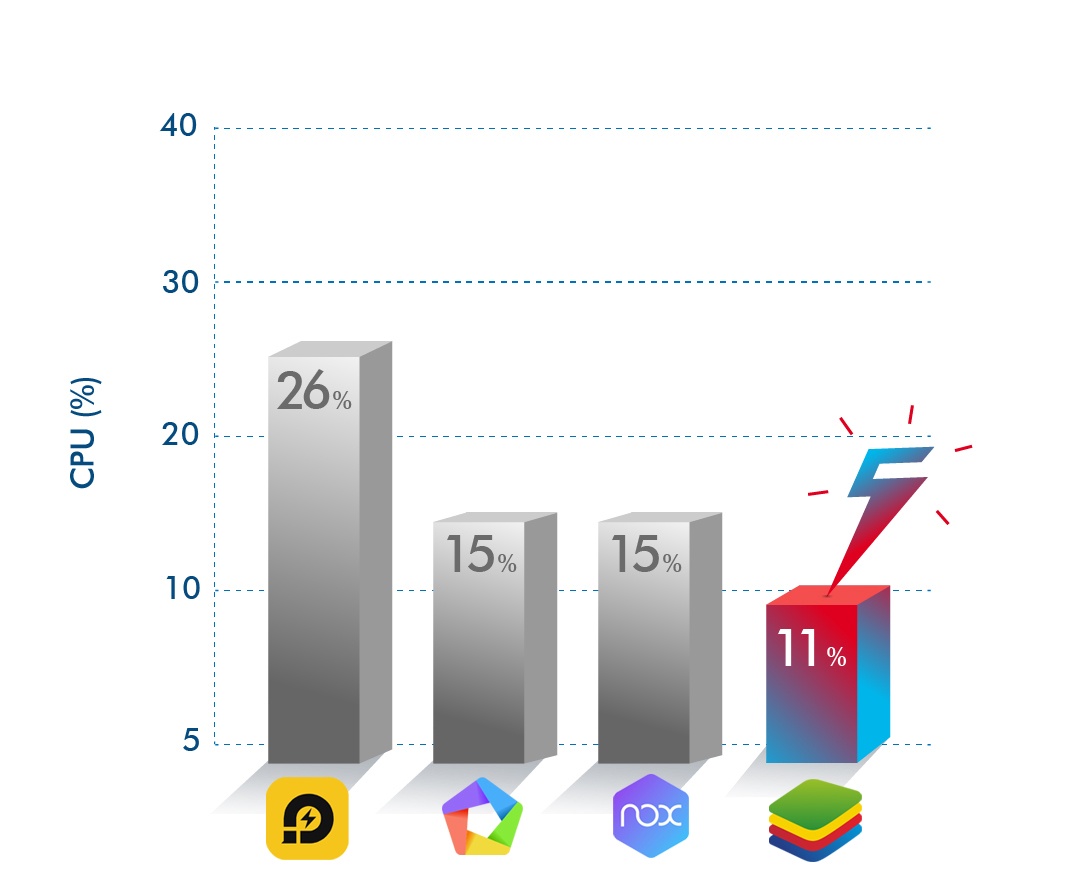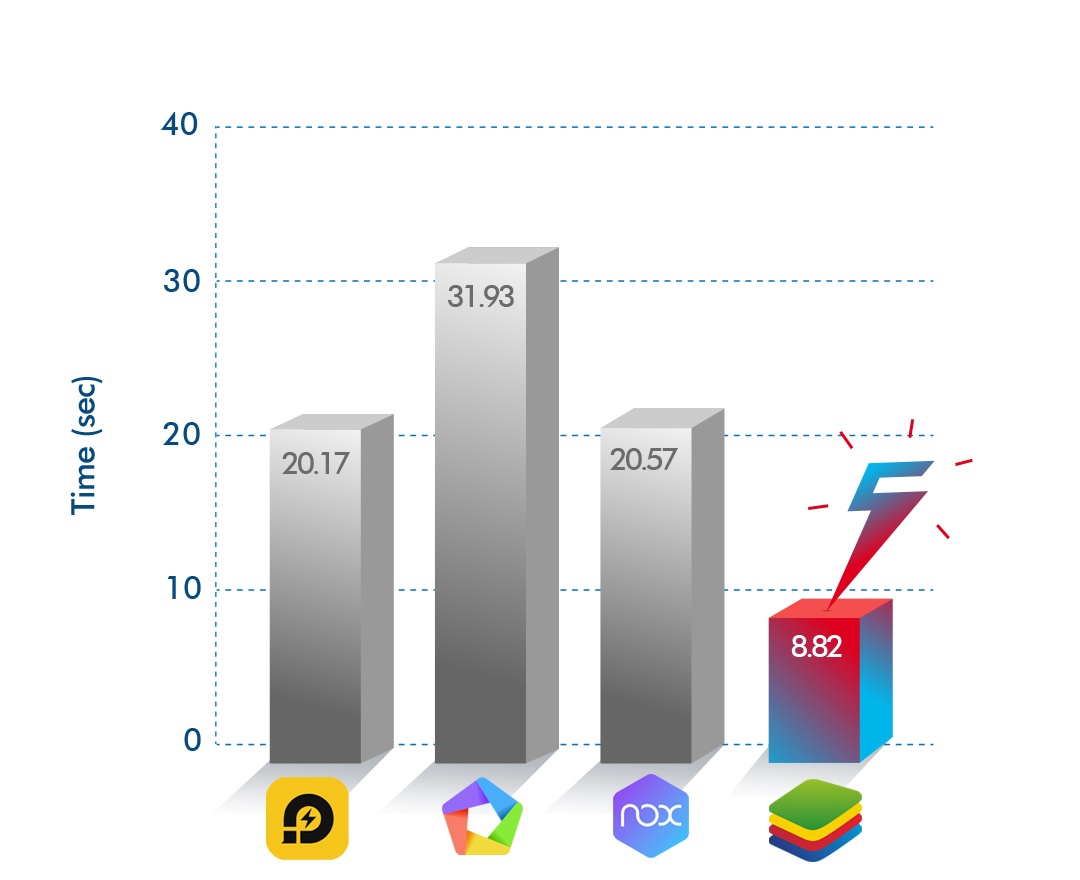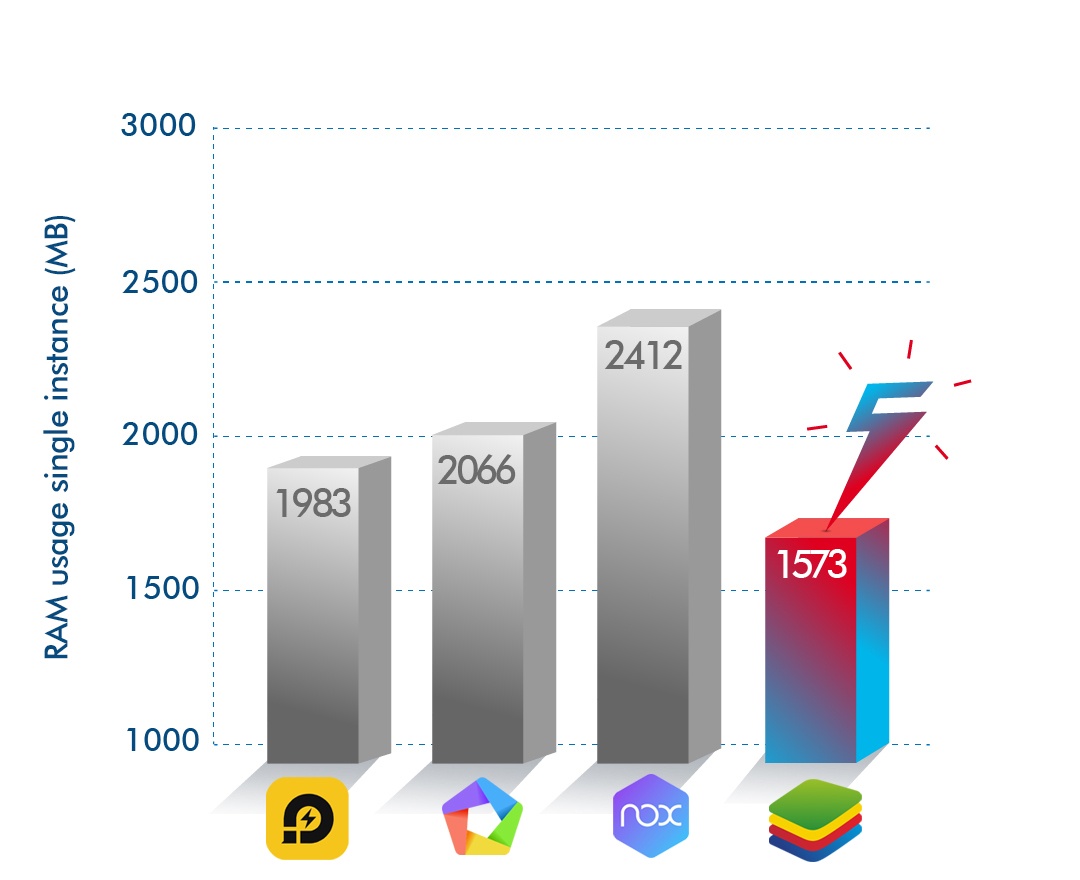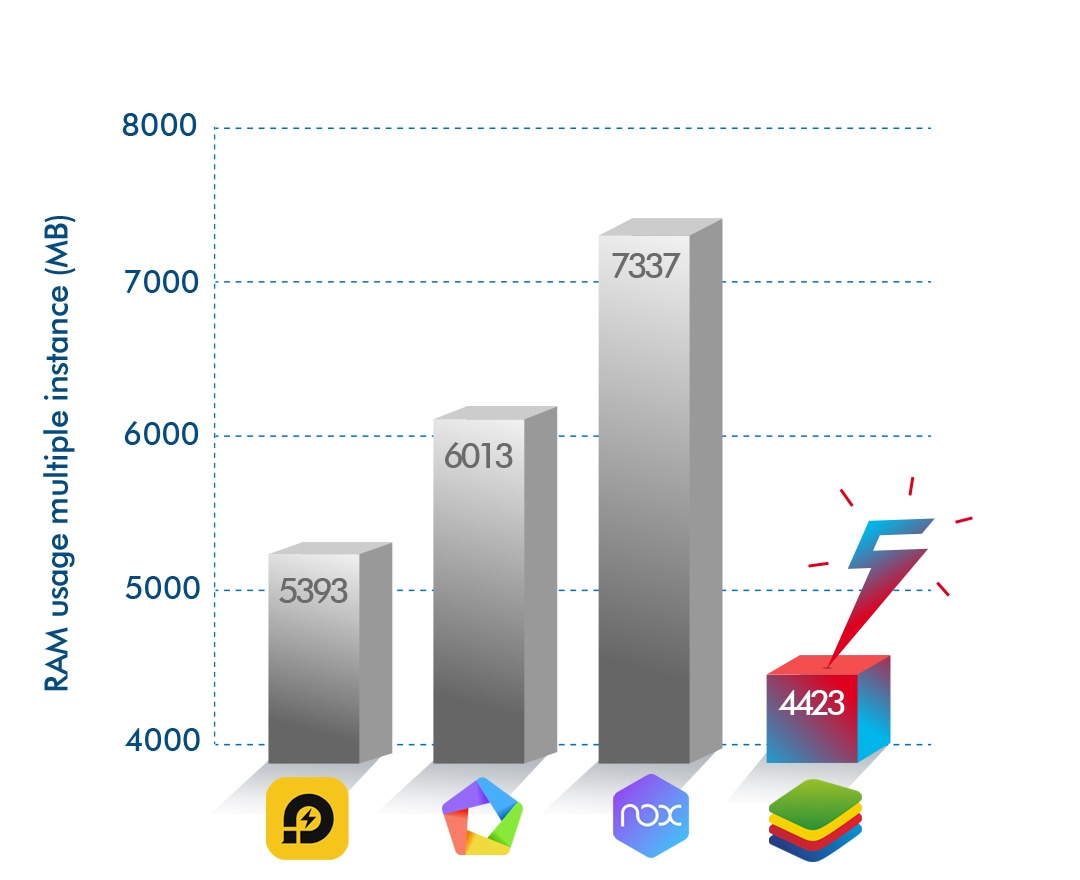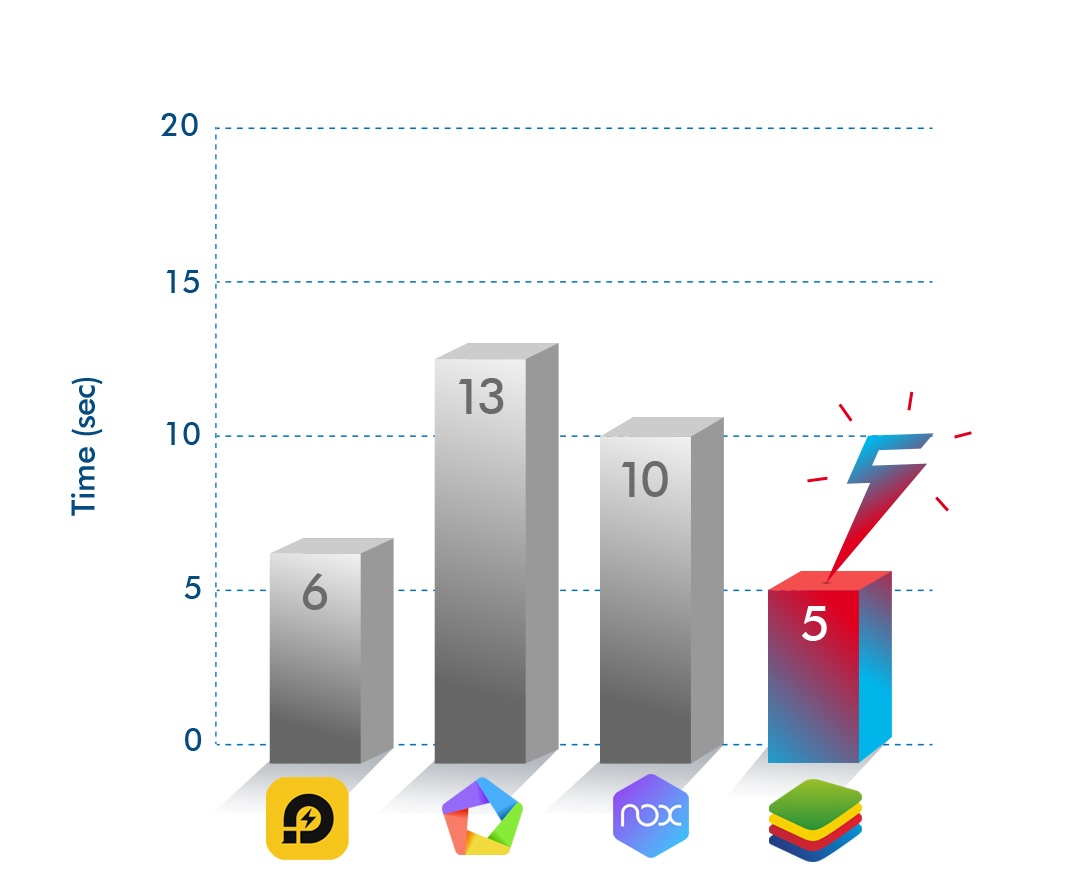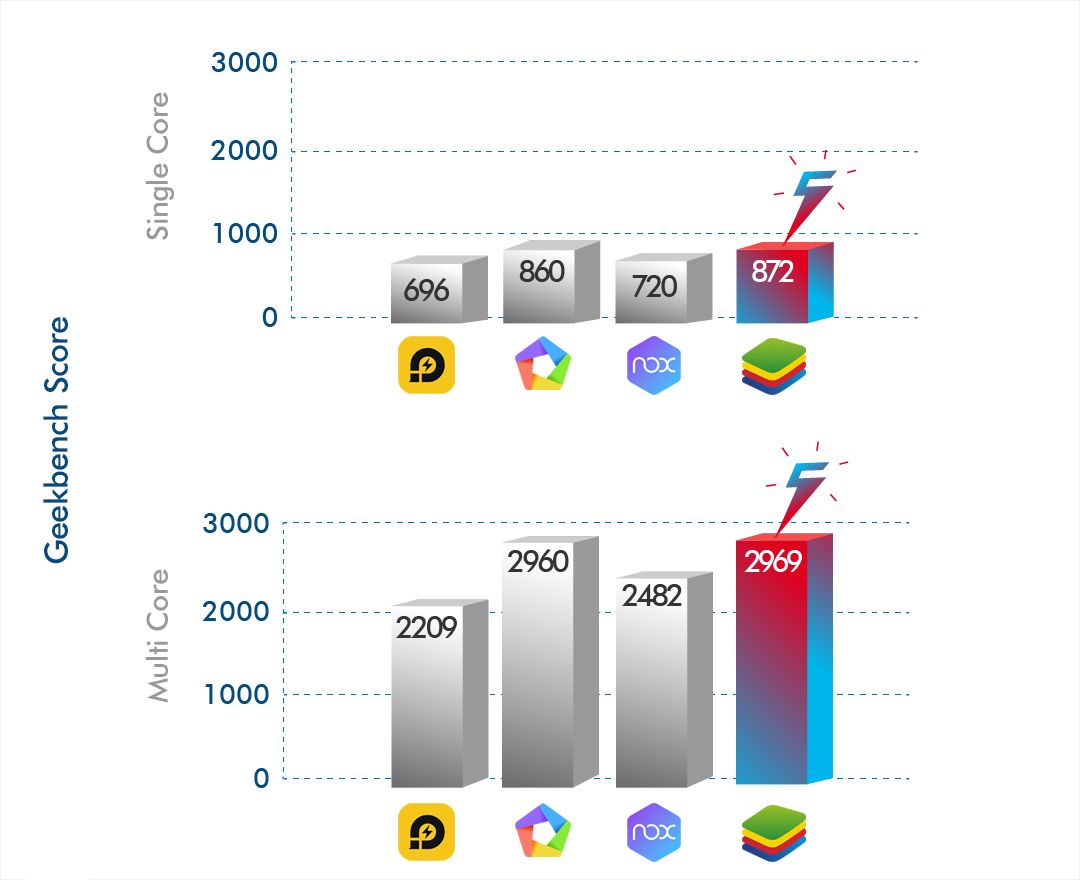BlueStacks App Player Versus
LDPlayer , Memu and Nox
BlueStacks 5 outscores all the Android emulators out there on every parameter. Here we demonstrate why it is the best Android gaming platform for PCs.

Internal Benchmarking Test
We compared the RAM usage, App performance, and CPU consumption of LDPlayer, Memu, Nox, and BlueStacks 5.
The results are an average of the measurements done across multiple PCs with different specifications.
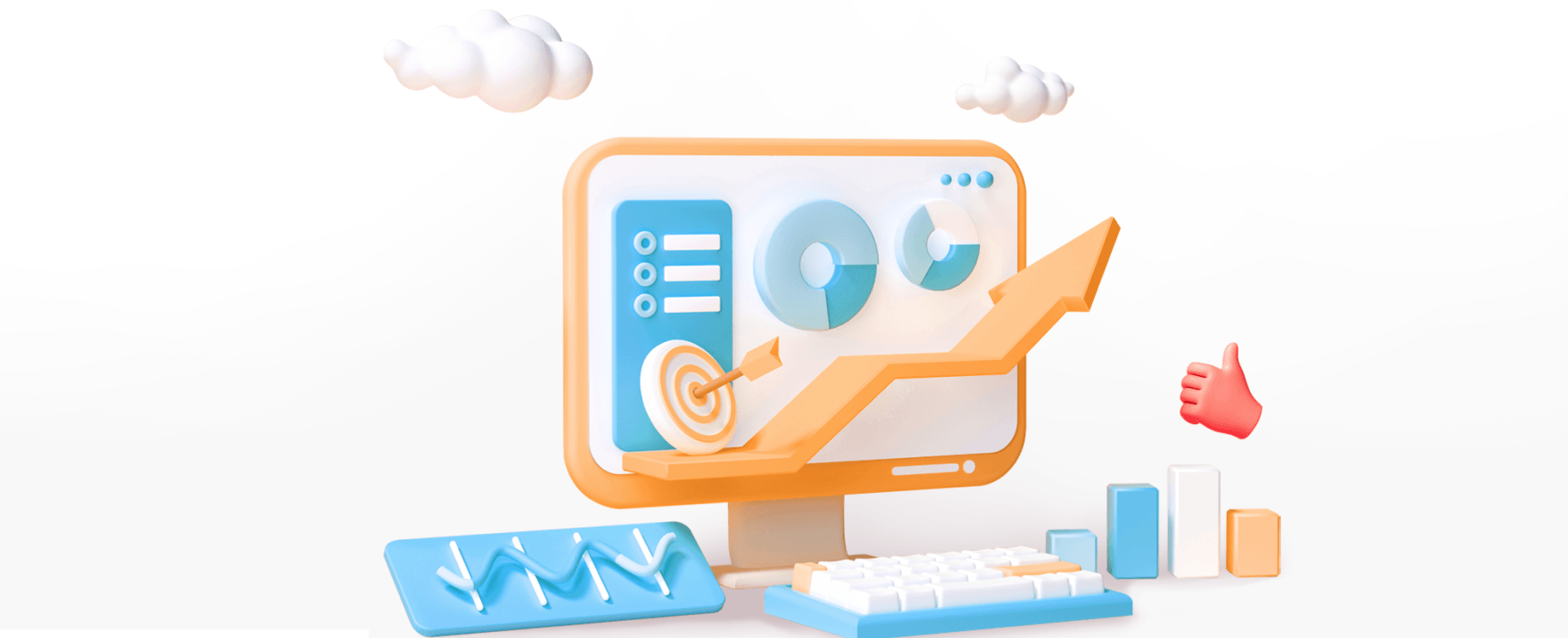
-
Operating System
Microsoft Windows 10
-
Processor
Intel or AMD Multi-Core Processor with Single Thread benchmark
score > 1000 -
Graphics
Intel/Nvidia/ATI, Onboard or Discrete controller with benchmark
score >= 750 -
RAM
4GB to 32GB
-
Virtualization
Enabled
The Verdict
-
Efficient CPU Consumption
Unlike other emulators, BlueStacks 5 consumes fewer resources and is easy on your PC.
- BlueStacks 5 outshined all the emulators, consuming about 10% CPU.
- LDPlayer registered a massive 145% higher CPU usage.
- Nox consumed 37% more CPU resources with a noticeable lag in-app performance.
- Memu pulled all its weight, but still, its CPU usage was 37% higher.
![]()
-
App Player Boot Times
We ran a couple of tests to see how quickly we can get gaming. The tests were done on machines with identical specs.
- BlueStacks 5 was the fastest with a boot time of 9 seconds
- LDPlayer tried hard but was still 122% slower.
- Memu was a whopping 322% slower, which meant a lot of waiting.
- Nox, too, took a while. It was 133% slower.
![]()
-
RAM consumption – Single Instance
We tested BlueStacks against other App Players to see how efficiently they use a crucial resource like RAM.
- BlueStacks 5 consumed the least amount of RAM
- LDPlayer tried to power through but consumed 26% more RAM.
- Nox took up 53% extra RAM putting a lot of strain on the system.
- Memu too struggled a bit and consumed 31% more RAM.
![]()
-
RAM consumption – Multiple Instances
We ran graphically demanding strategy games and MMORPGs on 3 simultaneous instances each of all App Players with identical test setups.
- BlueStacks 5 required the least amount of RAM.
- LDPlayer needed 22% more RAM.
- The yawning gap was evident in the case of Nox, which used 65% more RAM.
- Memu tried its best but still ended up being 36% slower.
![]()
-
APK Install Times
We picked up some popular titles and tried to install their .apk files on all the app players.
- BlueStacks 5 had the fastest install time of 5 seconds.
- LDPlayer came in super close with a 20% difference.
- Nox took twice as long, making it 100% slower.
- Memu took its sweet time installing the APK and was 160% slower.
![]()
-
Geekbench Score: Single & Multi Core
We ran graphically demanding games using different App Players on identical PCs and compared the results against the benchmarking scores in Geekbench.
(Geekbench is a cross-platform utility for benchmarking Android devices & PC performance analysis)- BlueStacks 5 was at par with MEmu with a negligible difference.
- Memu followed close behind with a difference of 1.3% & 0.3%.
- LDPlayer lagged behind by a huge gap of 21% & 26%.
- Nox too underperformed in comparison. Scored 17% less for both.
![]()
FAQ’S
-
BlueStacks vs Nox vs LD Player vs Memu - Which is the best emulator?
The internal benchmark tests conclusively prove that BlueStacks is hands down the best Android emulator in the market. This is further strengthened by the fact that 500 million+ gamers use BlueStacks to play their favorite Android games on PC worldwide. -
What are the key features of BlueStacks 5?
There are many. Here is a complete list of what makes BlueStacks 5 so special for all Android game fans. -
How is BlueStacks 5 better than BlueStacks 4?
We’ve improved upon BlueStacks 4 to make BlueStacks 5 our fastest and lightest version ever. Check out the performance comparison between the two for Rise of Kingdoms. -
Where can I download BlueStacks 5?
Head to our website and download it from there. For security reasons, we recommend you to always download BlueStacks from trustworthy sites. -
How to stay updated about BlueStacks 5?