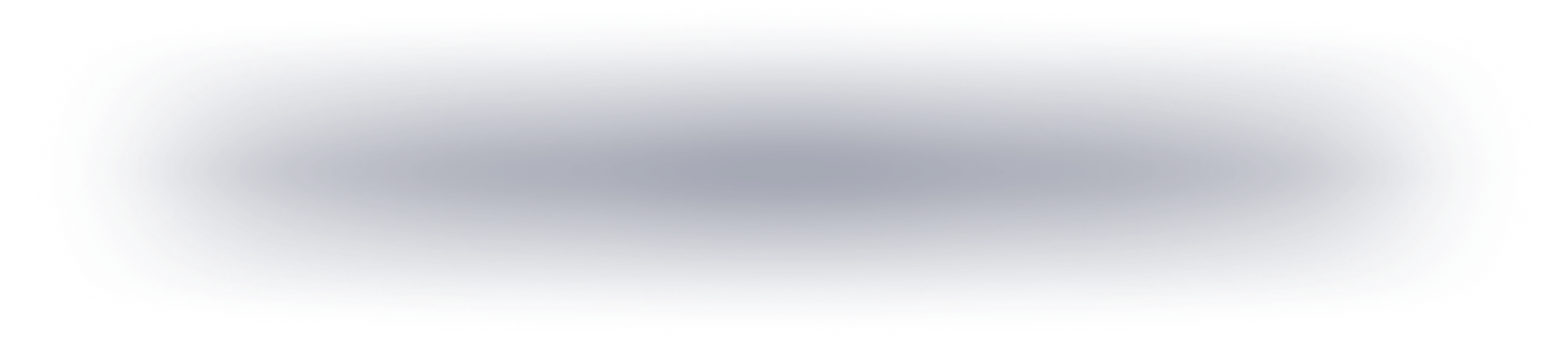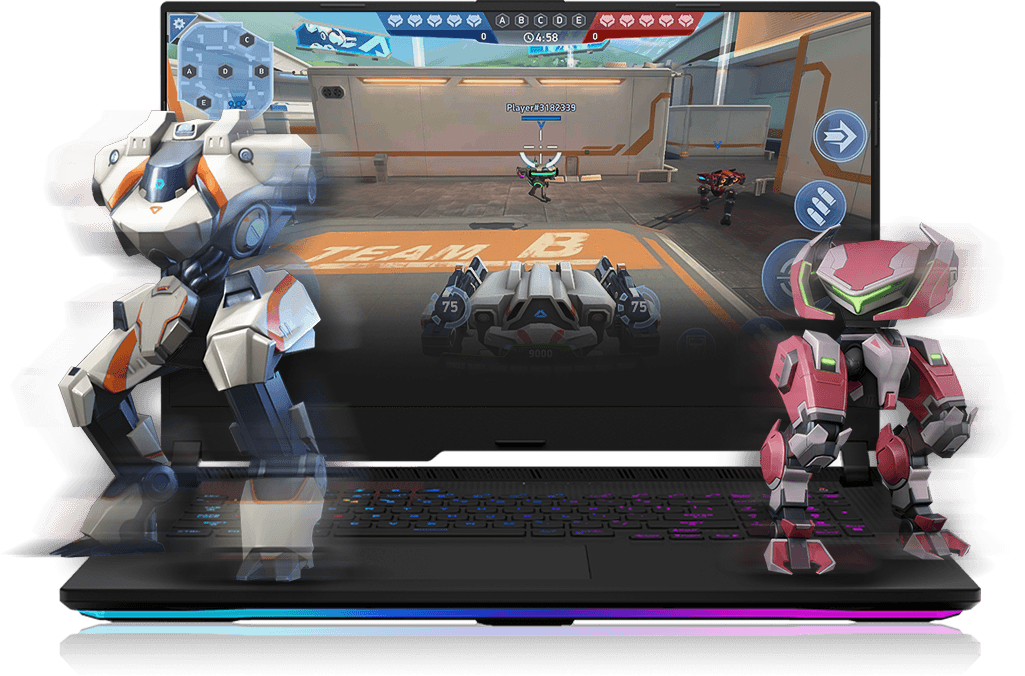Play Bigger, Play Better
Revolutionize your gaming experience and get transported to an alternative world. Enjoy super immersive gameplay and never miss out on any detail. View characters, skill buttons and other in-game details easily.

Fullscreen Gaming
Watch your game come alive.
Live the Game. Play Fullscreen.
Play Bigger, Play Better
Revolutionize your gaming experience and get transported to an alternative world. Enjoy super immersive gameplay and never miss out on any detail. View characters, skill buttons and other in-game details easily.
Immersive Gaming. No Distractions.
Experience every game like it’s a masterpiece. Play in Fullscreen to keep all distractions at bay and amaze your opponents with your unshakeable focus. Engage more deeply and let nothing come in the way of you and your favorite game!
Go Fullscreen Automatically
Let every game be a visual treat! Launch games in fullscreen directly on BlueStacks 5 each time you launch a game. Save the Fullscreen Mode settings for other apps as well and get rid of changing the settings with every update.
Since you are on your phone, we are going to send you to the Google Play page.
(In some cases BlueStacks uses affiliate links when linking to Google Play)
BlueStacks 4 is not available on Windows XP. You must have Windows 7 or higher. Windows 10 is recommended.