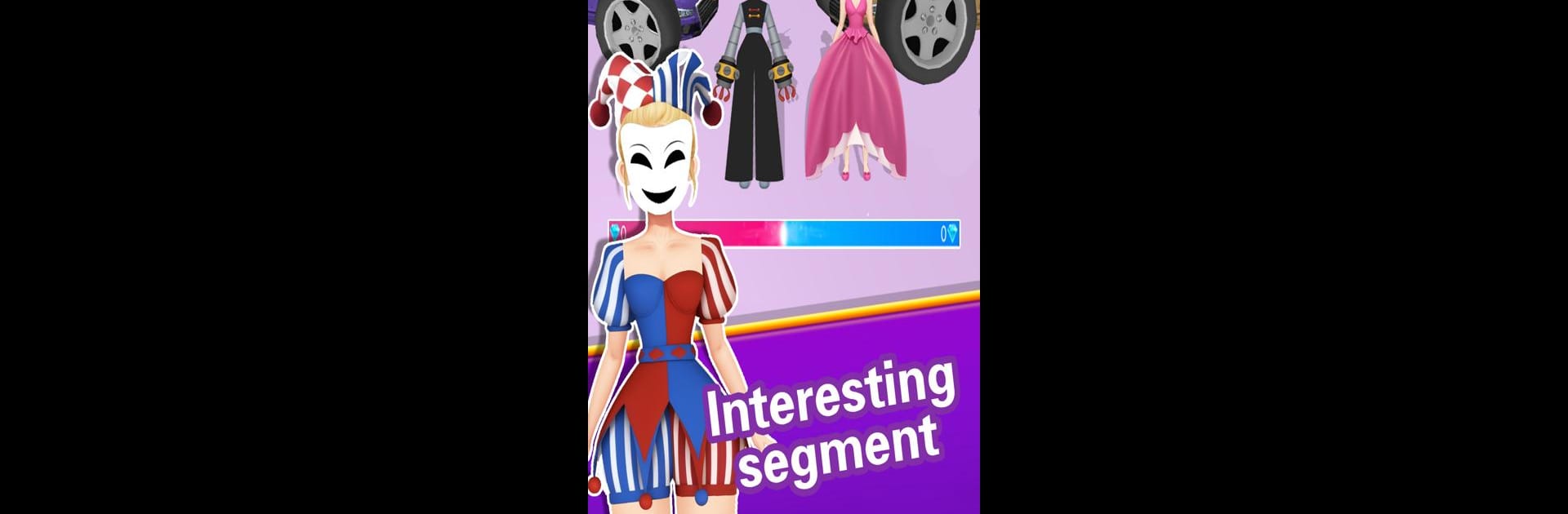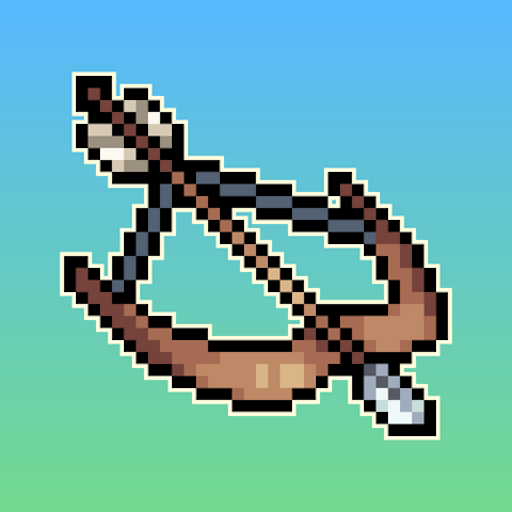SUPERIOR STUDIO tarafından sunulan yenilikçi ve yaratıcı bir eser olan DIY Fashion Queen, Klasik oyunları dünyasına eğlenceli bir katkı sunuyor. Mobil ekranın ötesine geçin, bu oyunu PC veya Mac’te daha büyük ve daha iyi bir şekilde deneyimleyin. Sizi büyüleyici bir macera bekliyor.
Oyun Hakkında
DIY Fashion Queen, developed by SUPERIOR STUDIO, is a Casual game that will ignite your passion for fashion shows, doll dress-ups, and design. Dress your model for various events, showcasing your creative flair in fashion battles. Expect a mix of excitement as you aim for the runway while developing relationships, and personalizing your space with adorable pets and chic interiors.
Oyun Özellikleri
-
Fashion Showdown: Run along the podium and engage in thrilling fashion battles. Overcome obstacles and let your style shine.
-
Storyline Development: Dive into a captivating storyline where relationships with intriguing characters unfold.
-
House Customization: Design a stylish home with various interior objects to create a personalized living space.
-
Pet Collection: Adopt adorable pets, each adding a unique charm to your great fashion journey.
-
Competitive Gameplay: Show off your unique style in competitive challenges and climb to fashion stardom.
-
Outfit Selection: Discover an extensive range of outfits, creating your signature look that impresses the crowd.
-
Interactive Environment: Your choices shape the story, influencing character relationships and the world around them. Use BlueStacks to amplify your experience!
Epik hamlelerinizle rakiplerinizi alt edin. BlueStacks ile kendi tarzınızda oynayın ve savaş alanına hükmedin.